Boop
Brand identity and concept design of iOS application connecting dog owners with local dog walkers. Personal project
visual identity / product design / illustration / motion design
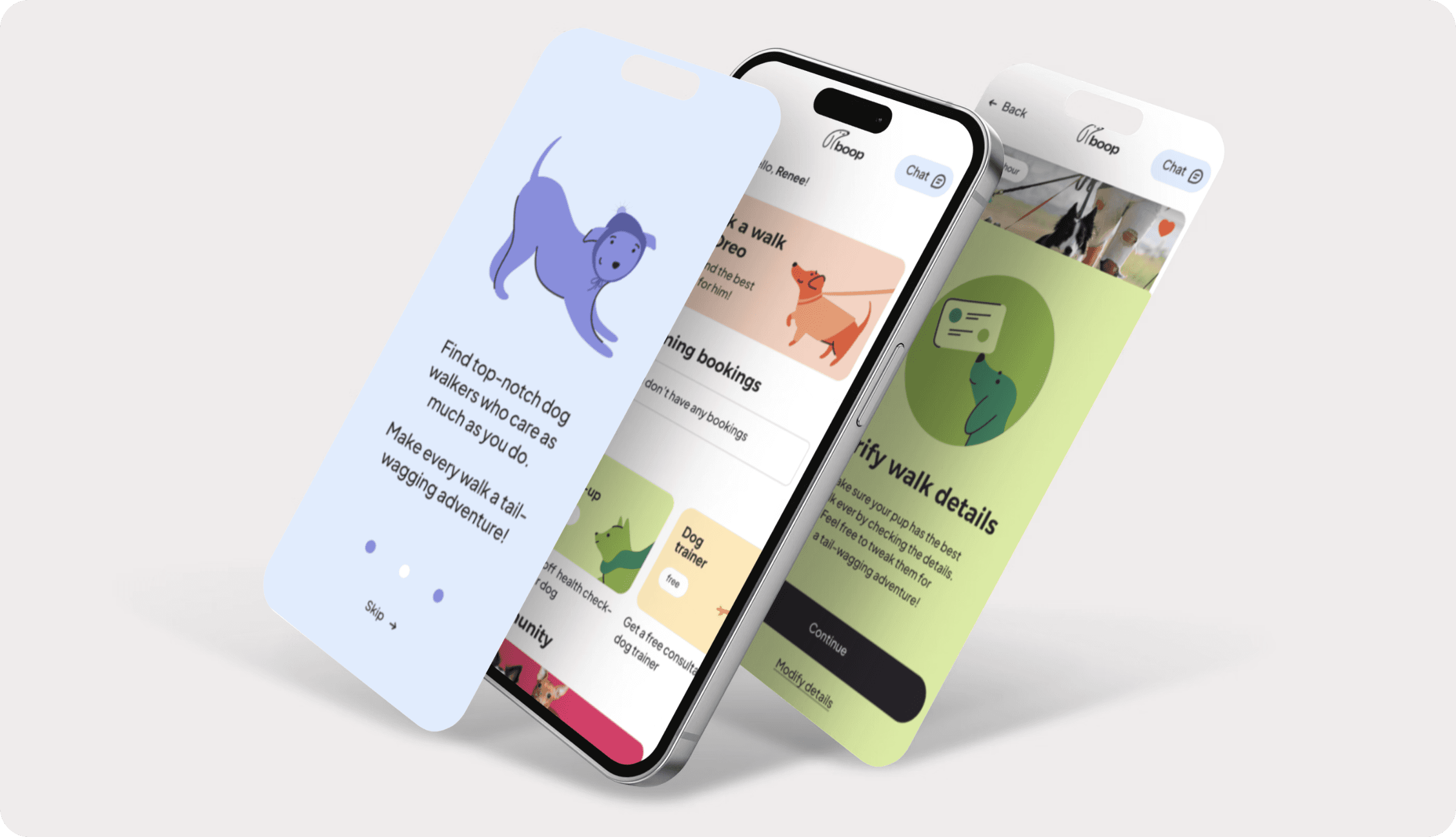
VIDEOLY
boop
VIDEOLY
Rebranding, ongoing brand design support and creating design libraries for B2B SaaS company
Brand identity and concept design of iOS application connecting dog owners with local dog walkers. Personal project
Brand identity and concept design of iOS application connecting dog owners with local dog walkers. Personal project
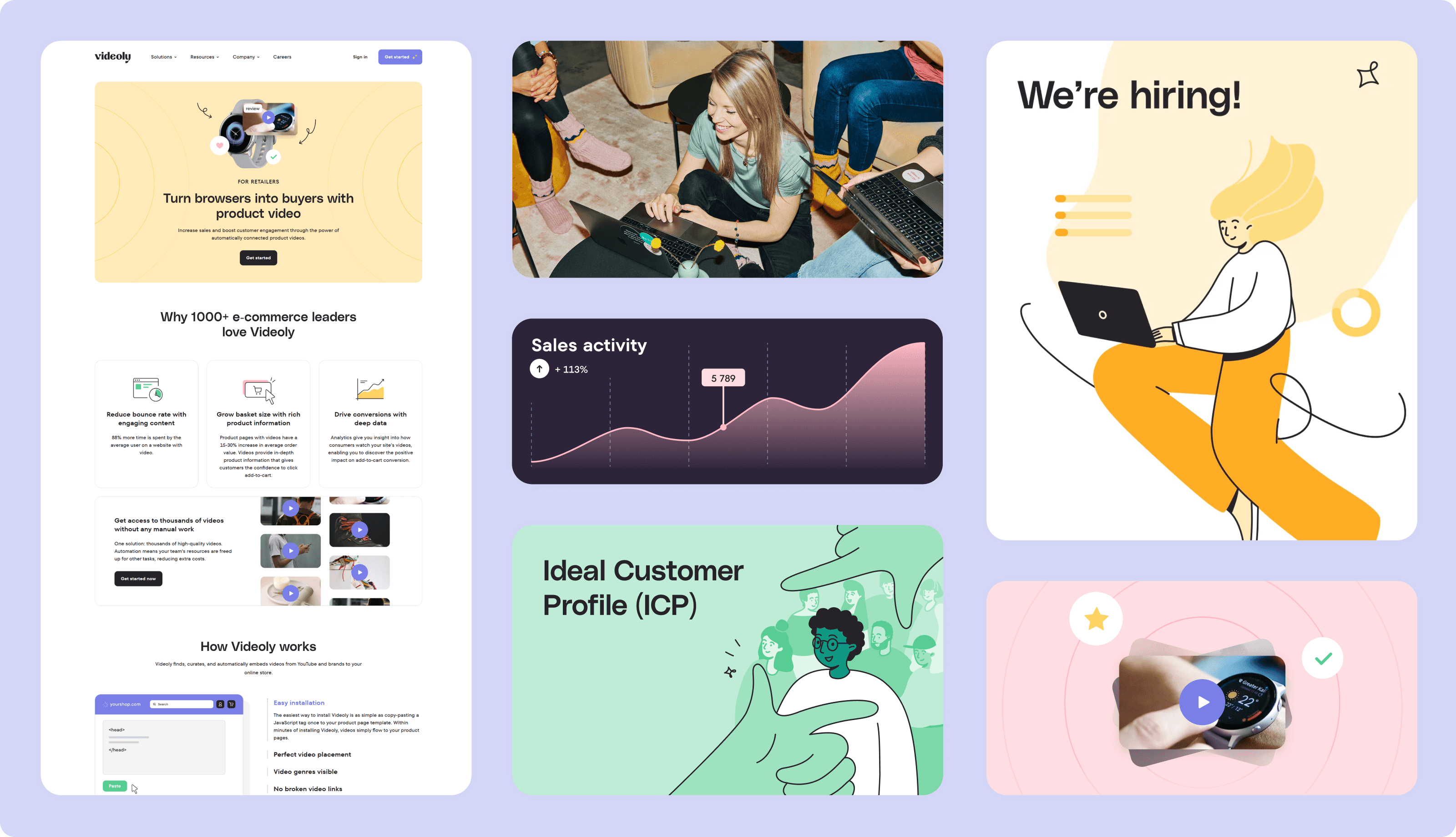
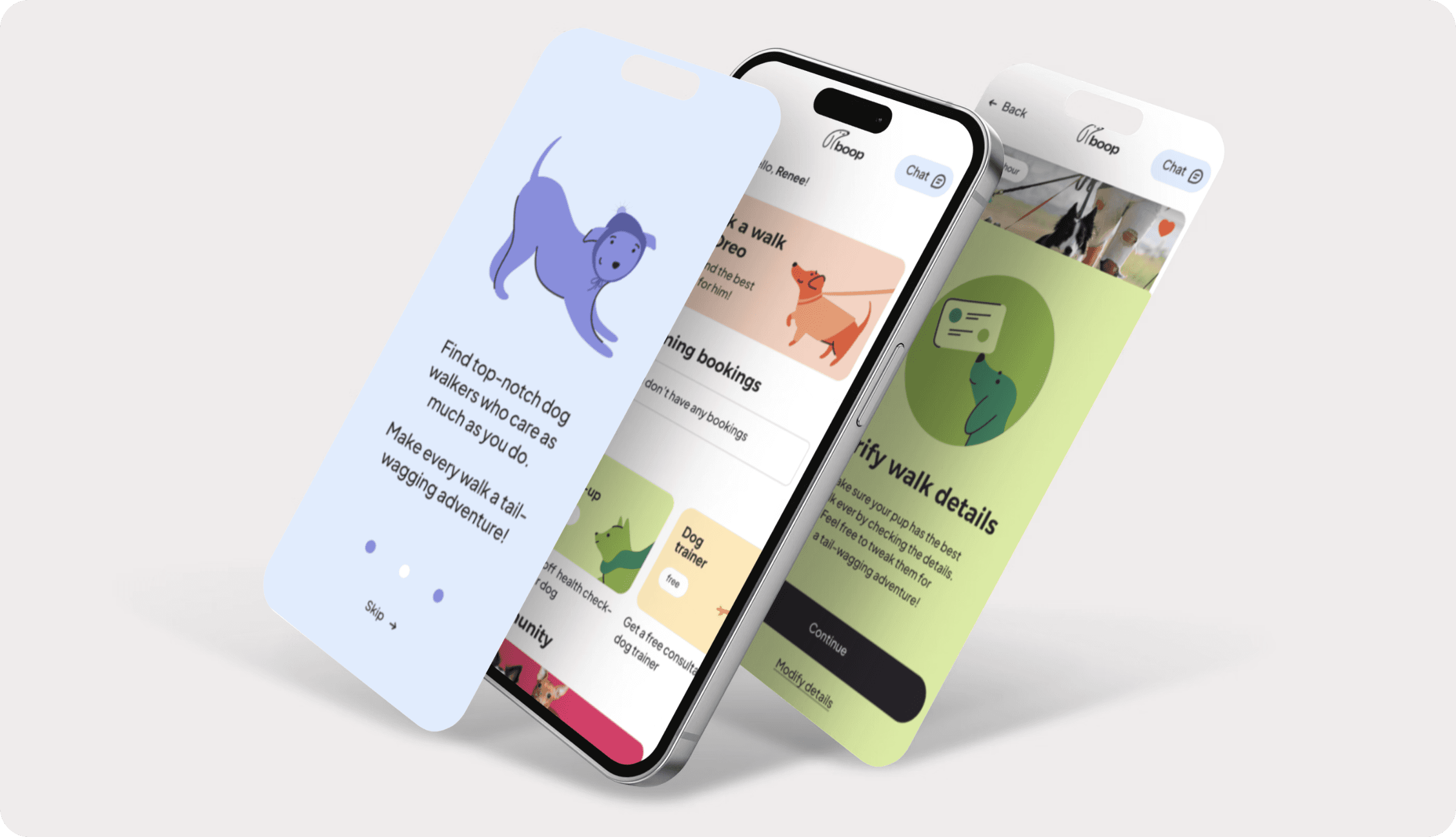
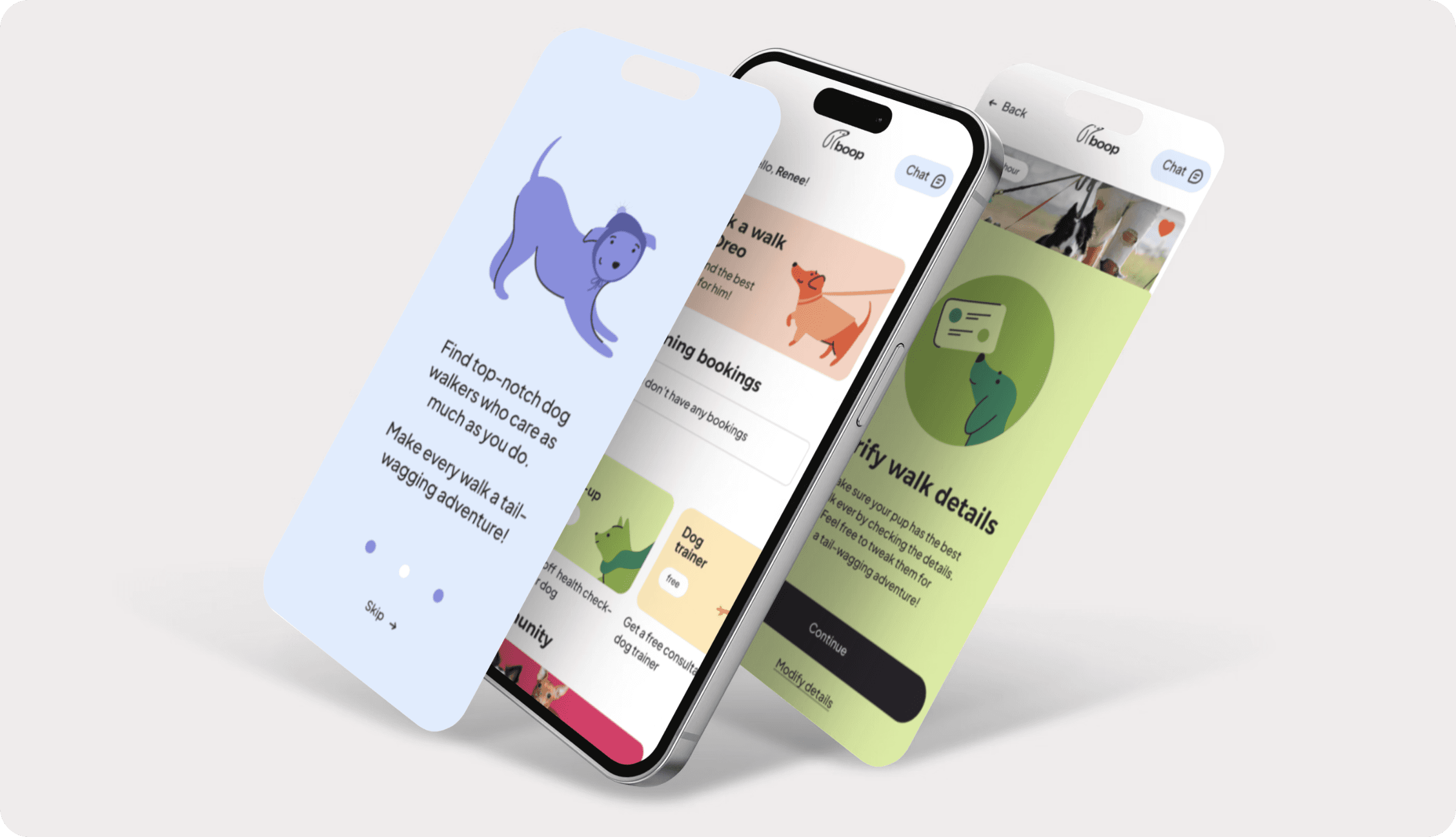
visual identity / print design / web design / product design / illustration / motion design / art direction
visual identity / product design / illustration / motion design
visual identity / product design / illustration / motion design
ABOUT
ABOUT
Boop is a mobile application designed to effortlessly connect dog owners with local dog walkers. This personal project was undertaken during my studies in a product design course.
Boop is a mobile application designed to effortlessly connect dog owners with local dog walkers. This personal project was undertaken during my studies in a product design course.
CHALLENGE
CHALLENGE
The task was to design a user-friendly mobile application, aiming to offer dog owners a sense of peace of mind by providing them with a straightforward platform to connect with trustworthy dog walkers.
The task was to design a user-friendly mobile application, aiming to offer dog owners a sense of peace of mind by providing them with a straightforward platform to connect with trustworthy dog walkers.
PROCESS
PROCESS
Navigating through the design process for a mobile application involved a thoughtful journey. From the initial research and ideation to crafting a comprehensive design system, each step was driven by a commitment to continual improvement.
Navigating through the design process for a mobile application involved a thoughtful journey. From the initial research and ideation to crafting a comprehensive design system, each step was driven by a commitment to continual improvement.
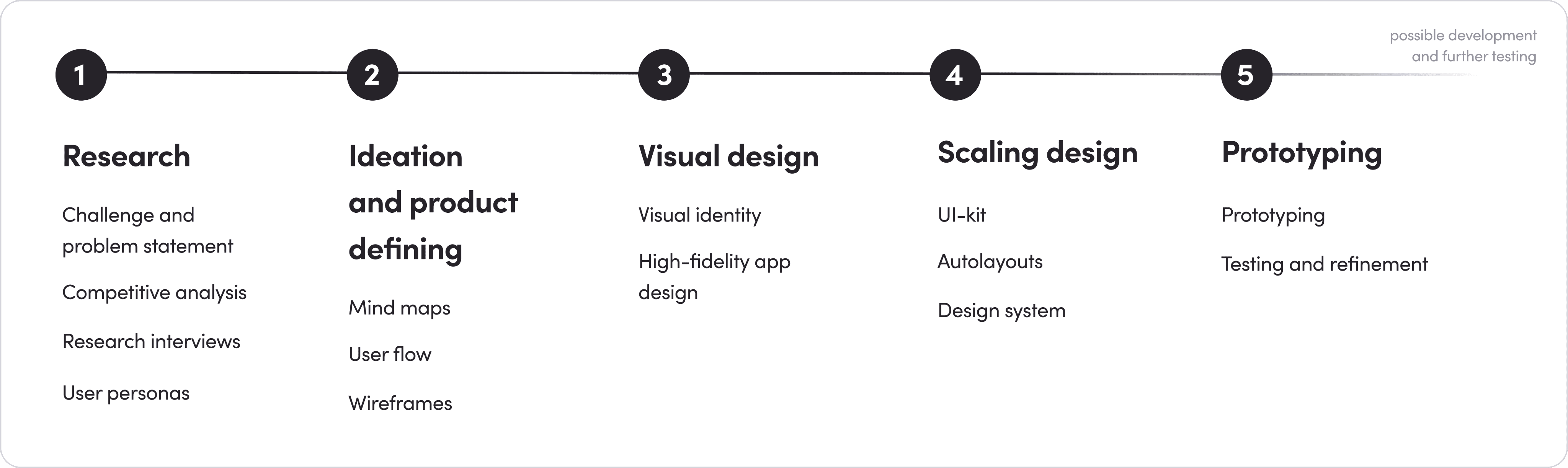
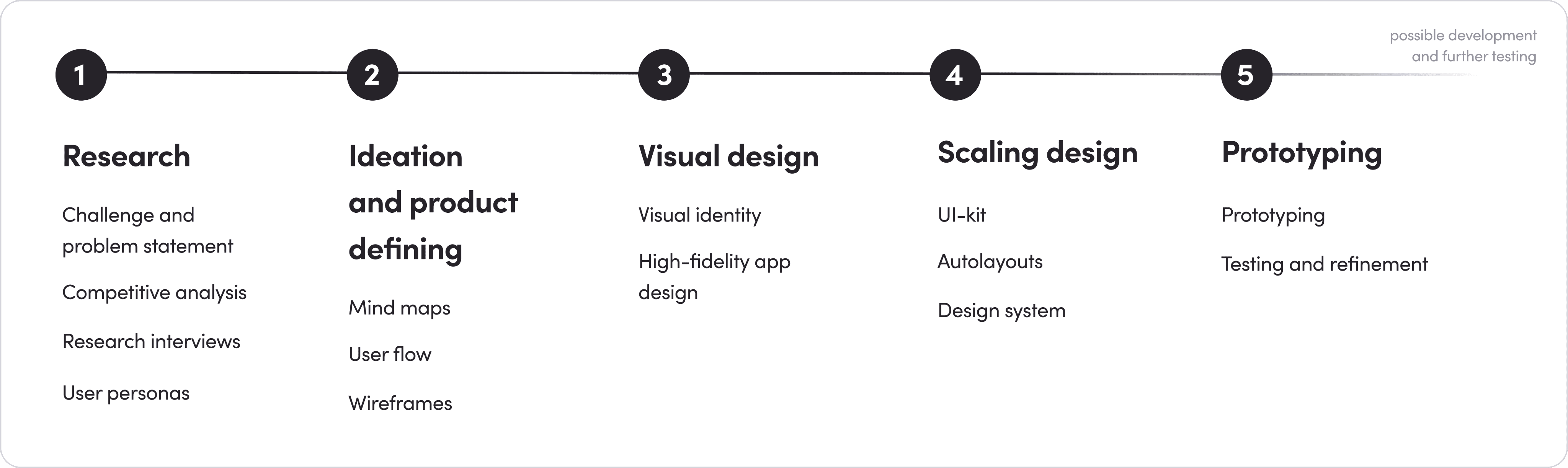
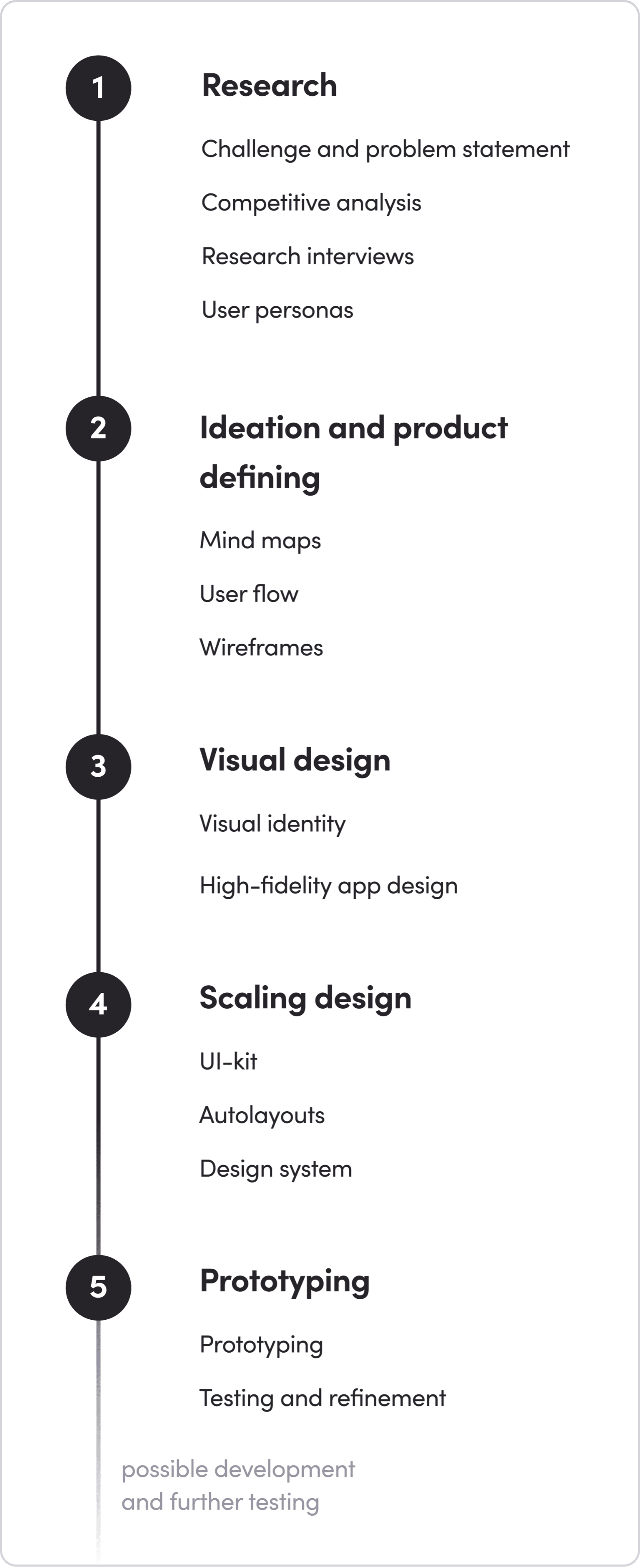
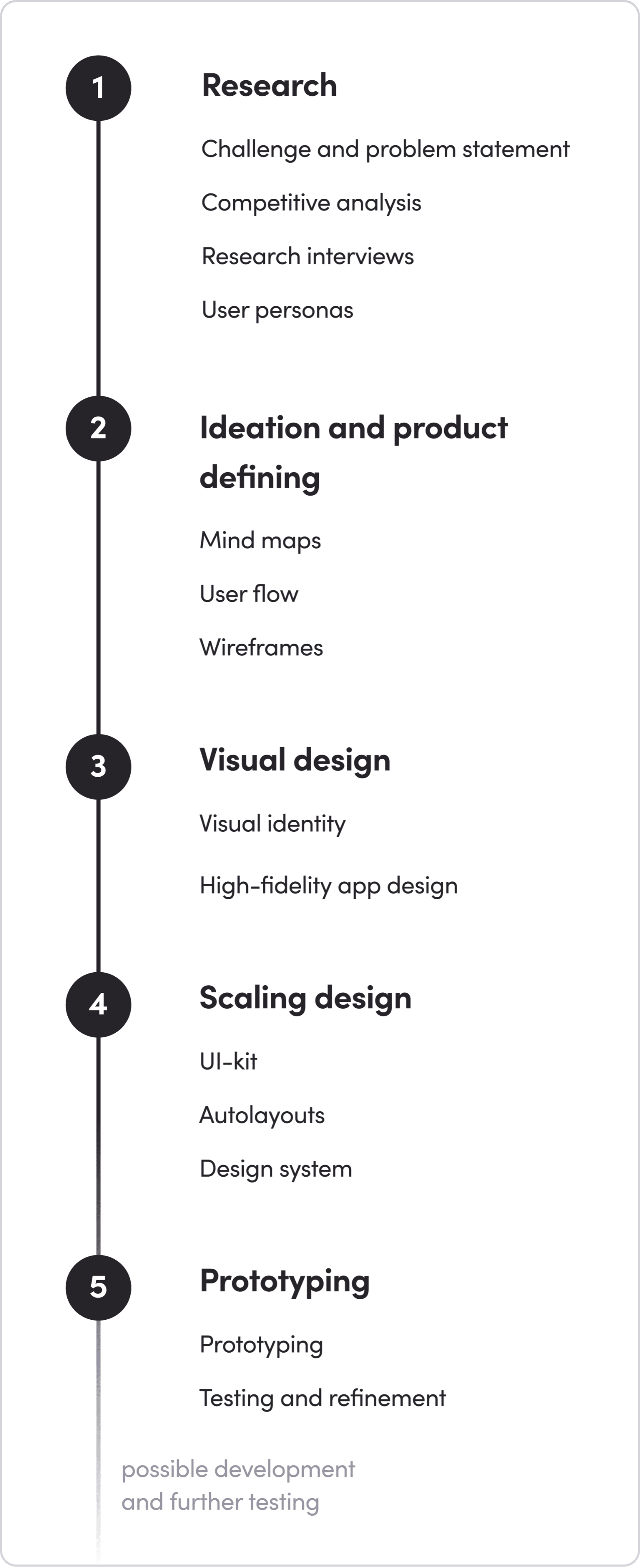
research
research
Research stage included challenge and problem statement, competitive analysis, research interviews, and defining user persona.
Research stage included challenge and problem statement, competitive analysis, research interviews, and defining user persona.
Competitive analysis
Competitive analysis
I’ve compared 5 applications, that I’ve chosen among other because of their big audience and popularity. I’ve analyzed each of them, defined their pros and cons, and made conclusions that helped to choose the direction for my future app.
I’ve compared 5 applications, that I’ve chosen among other because of their big audience and popularity. I’ve analyzed each of them, defined their pros and cons, and made conclusions that helped to choose the direction for my future app.
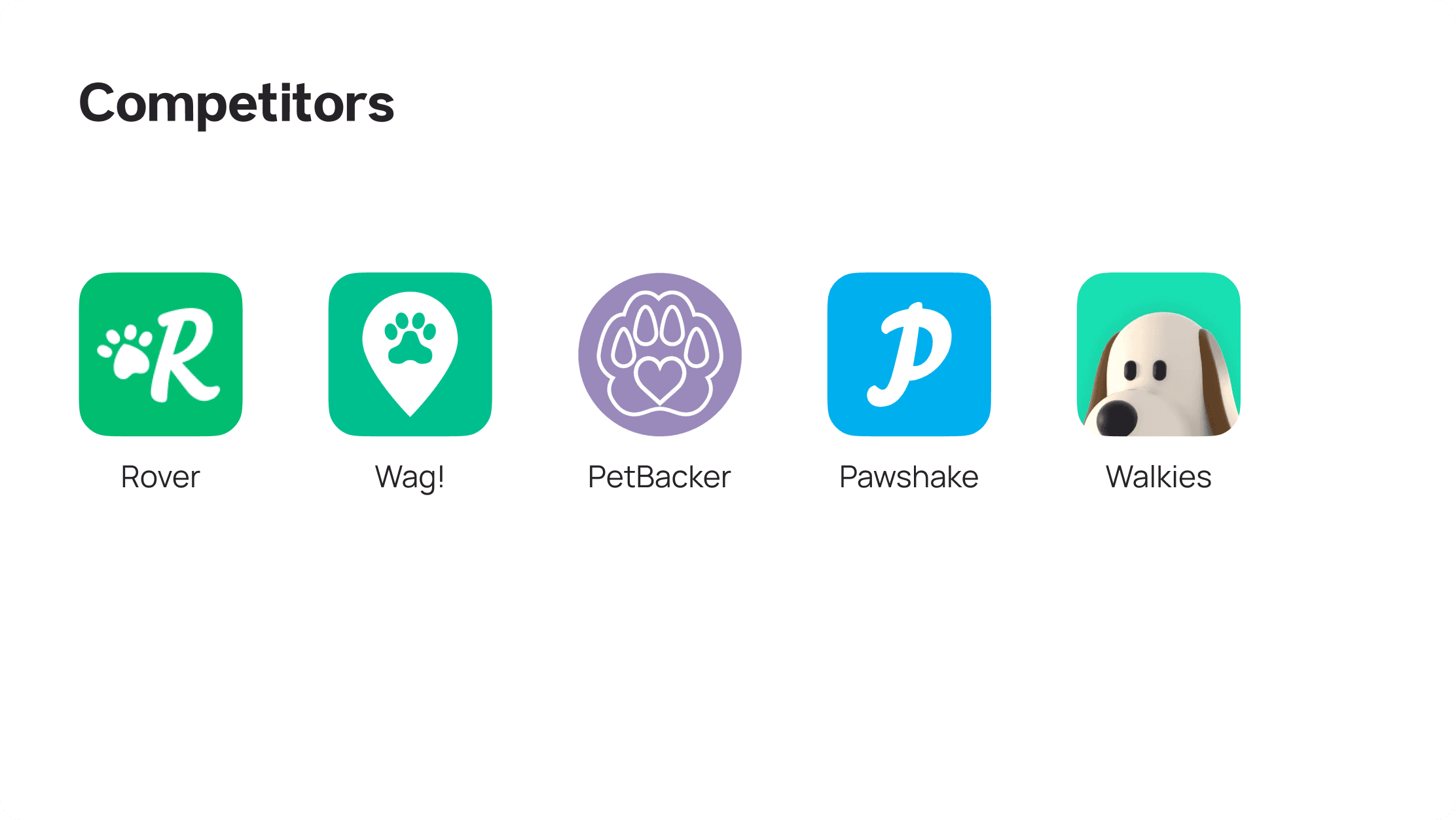
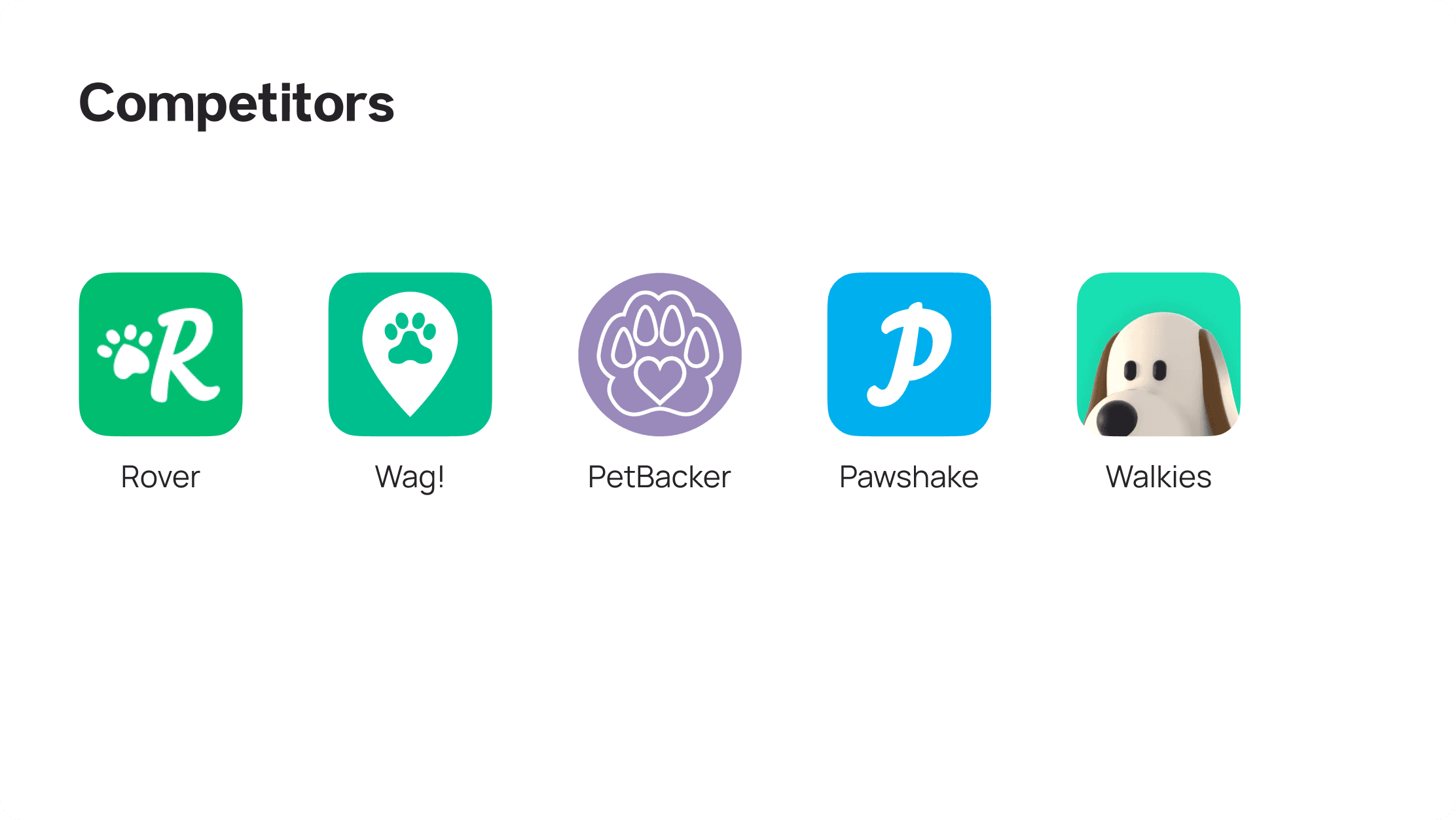
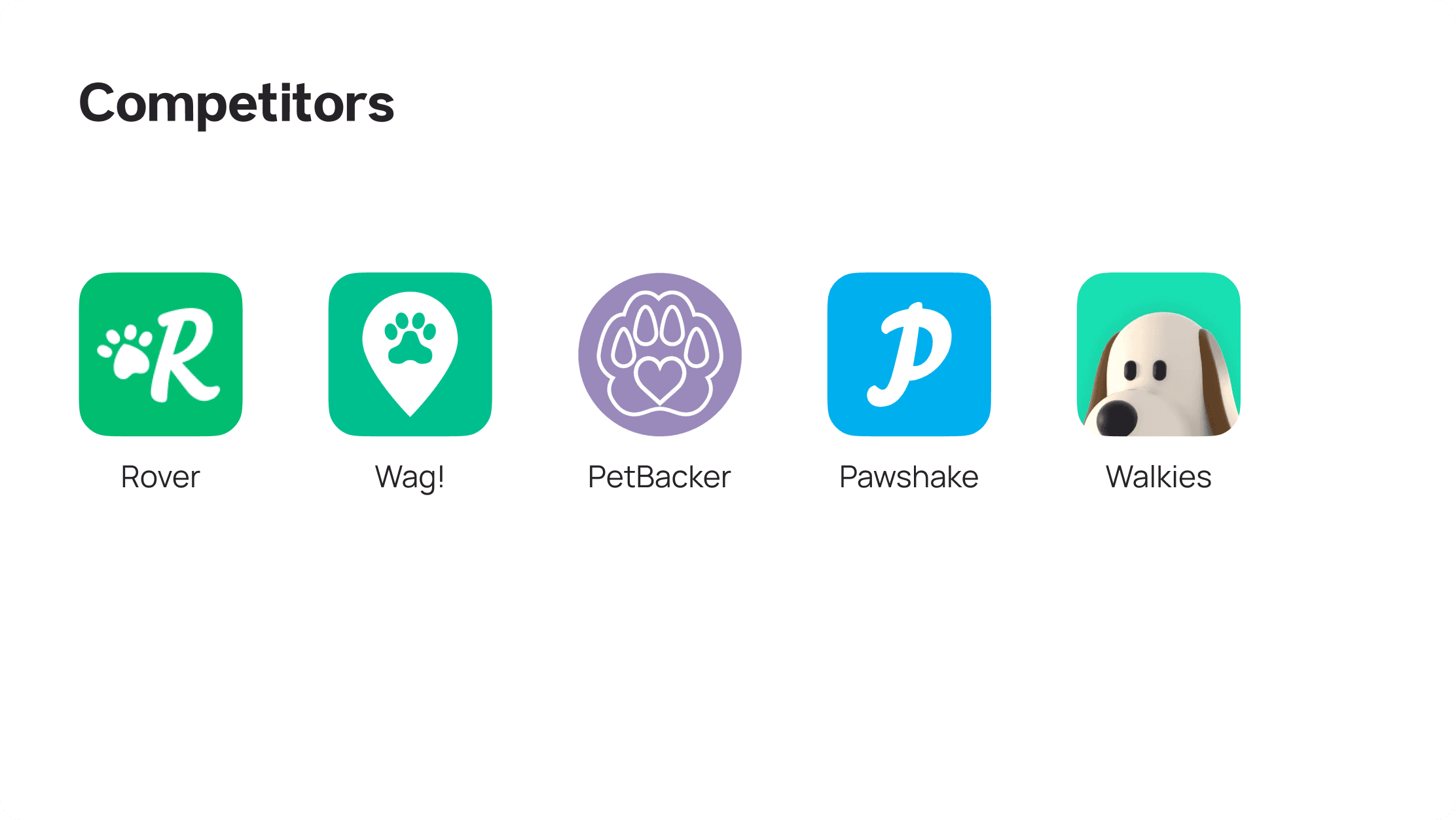
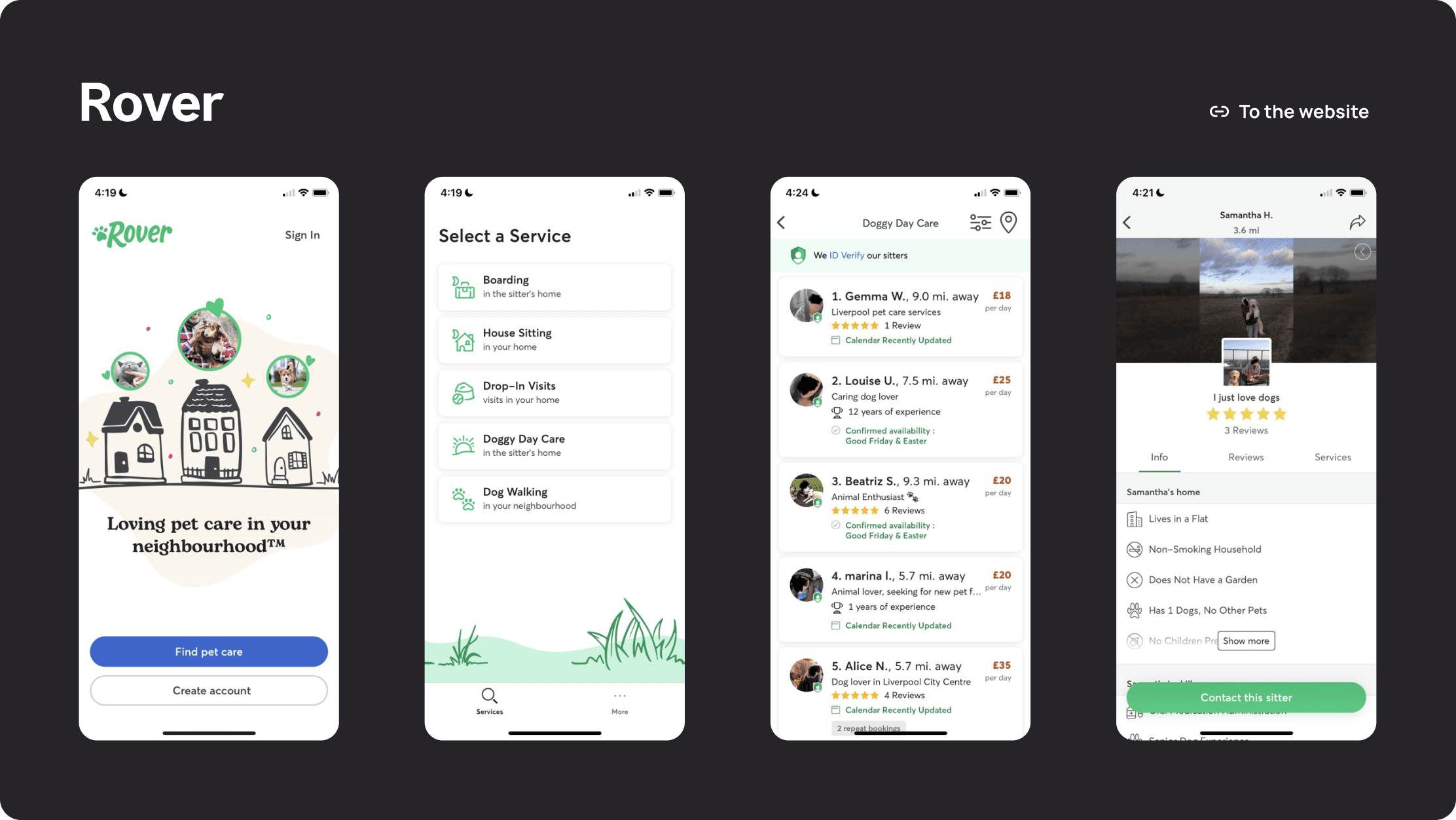
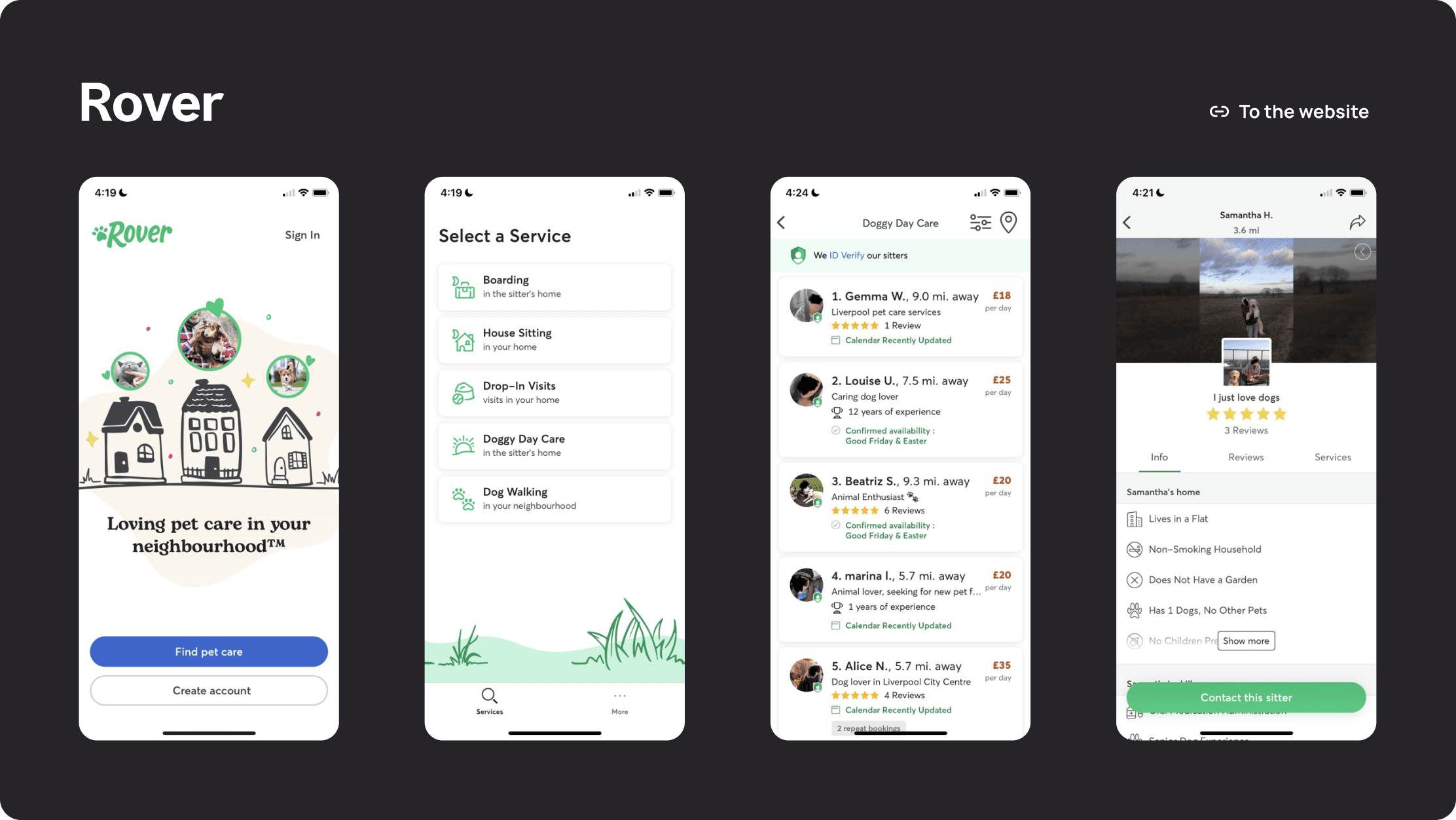
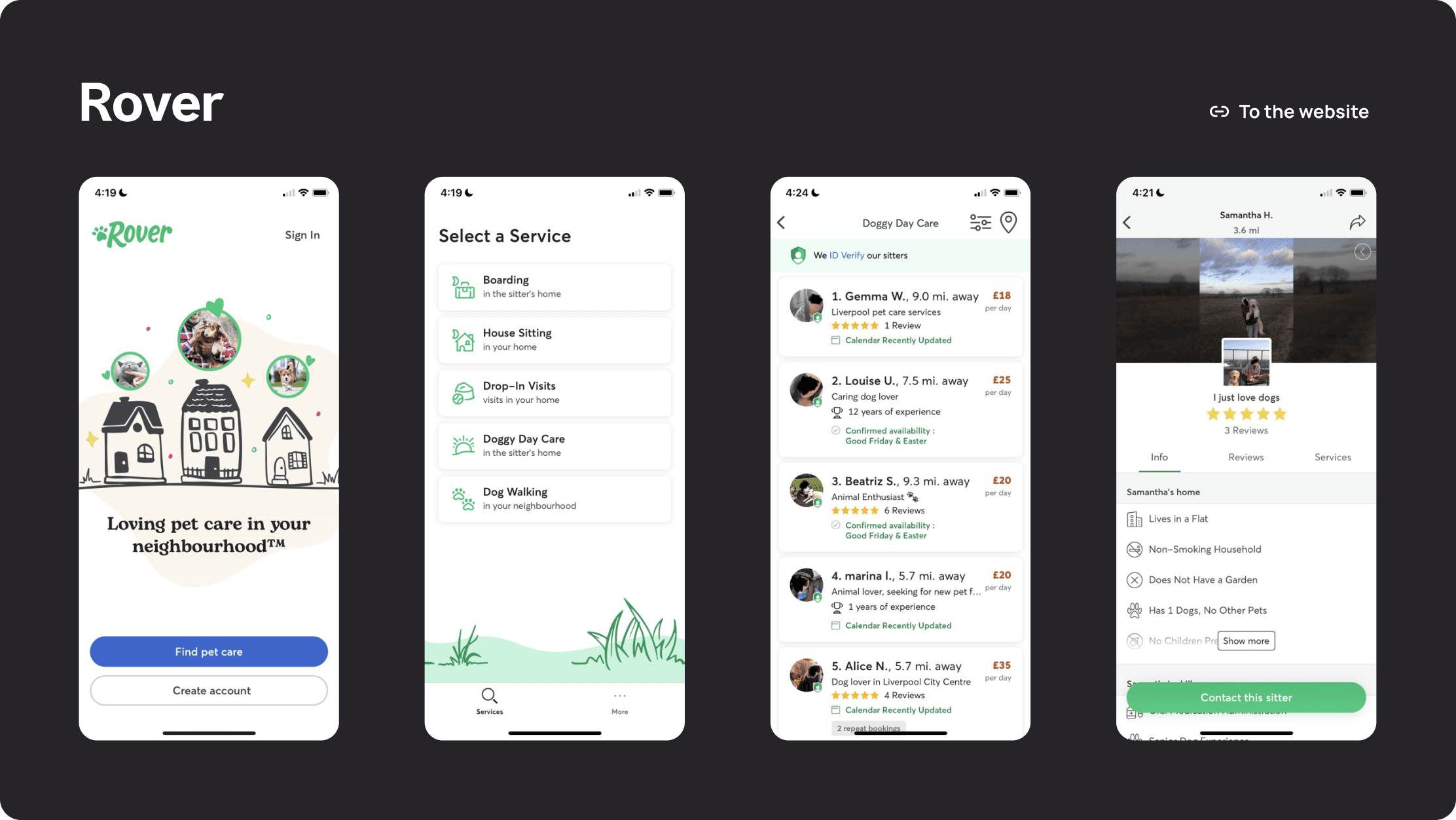
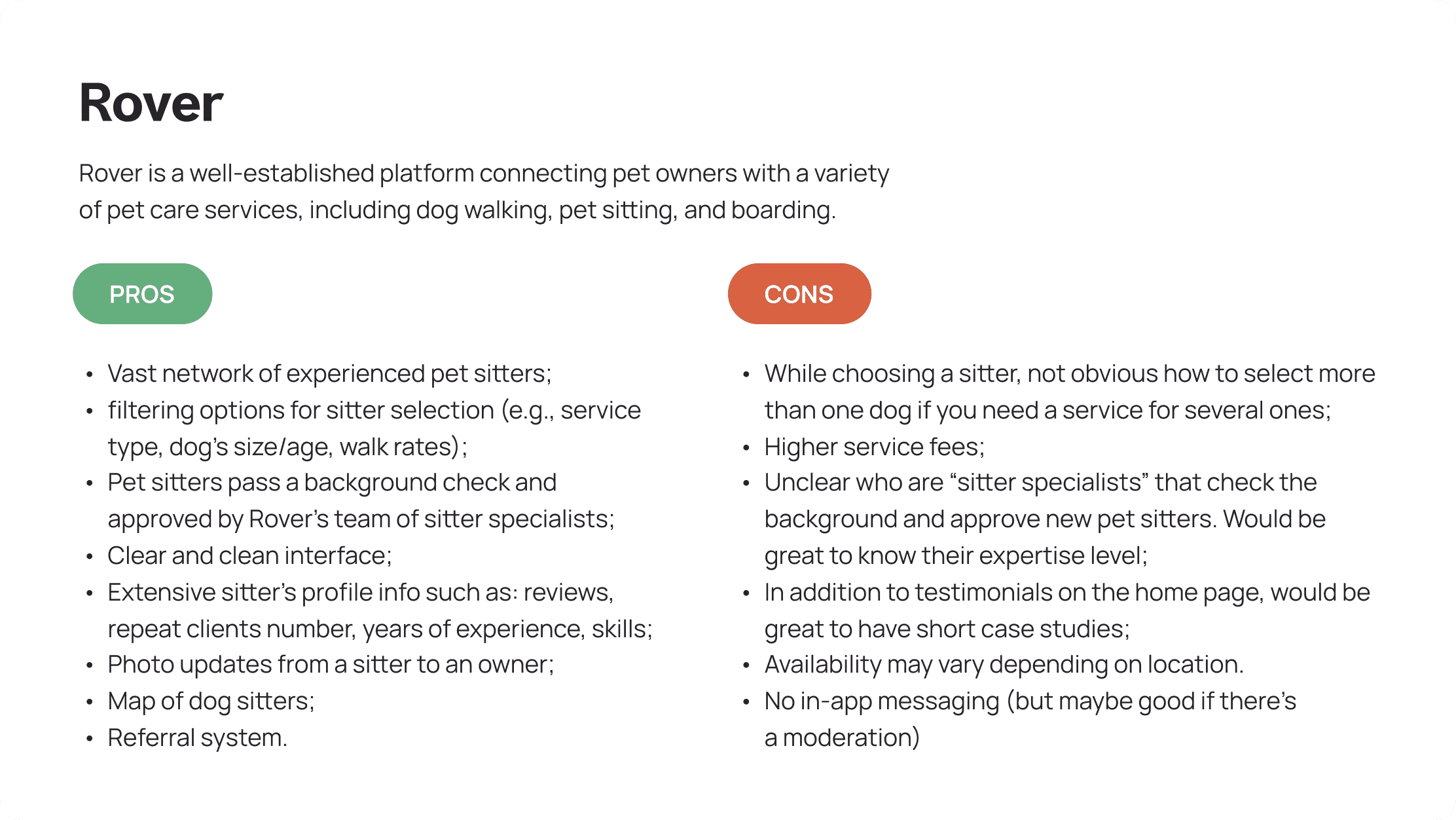
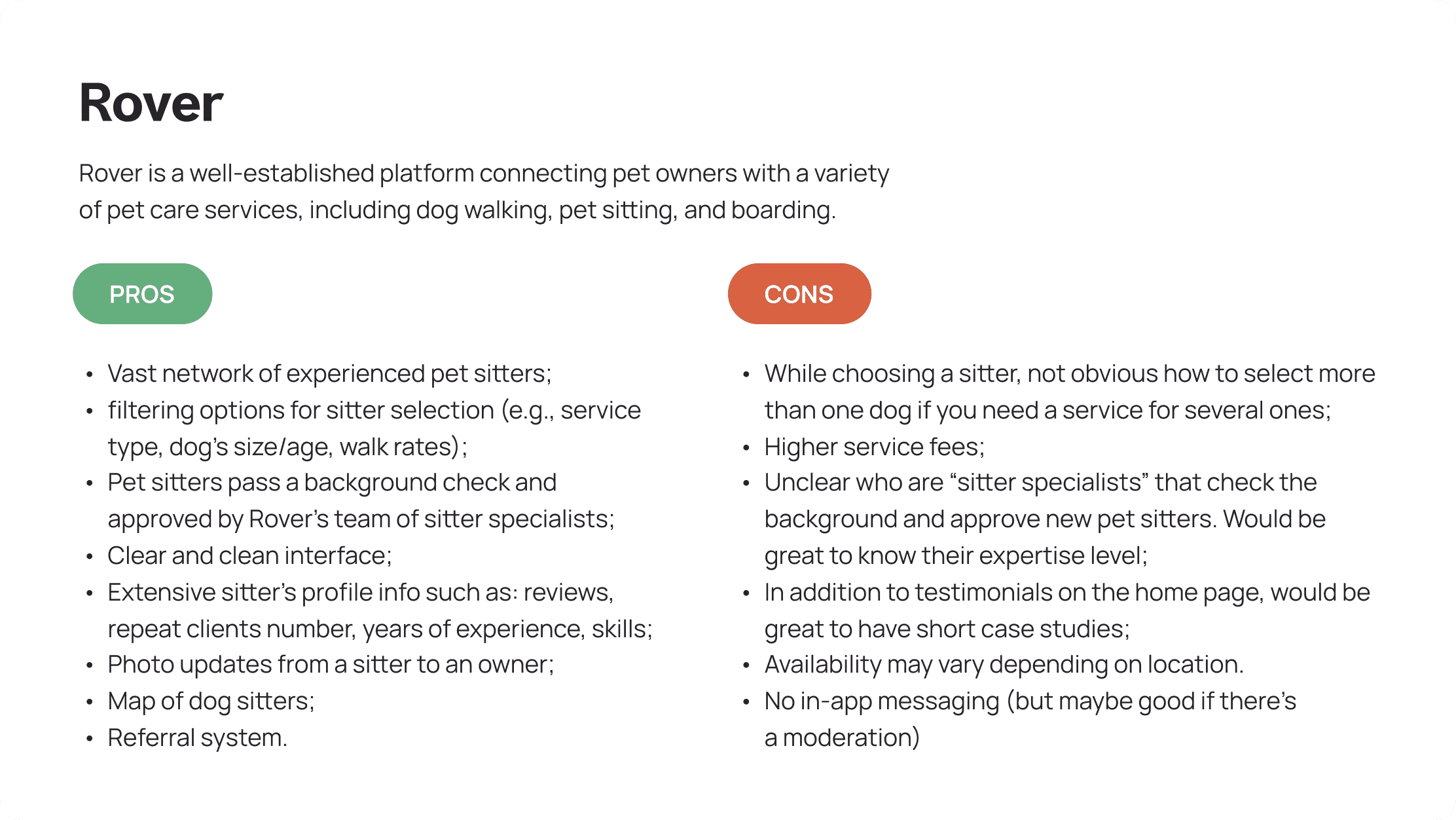
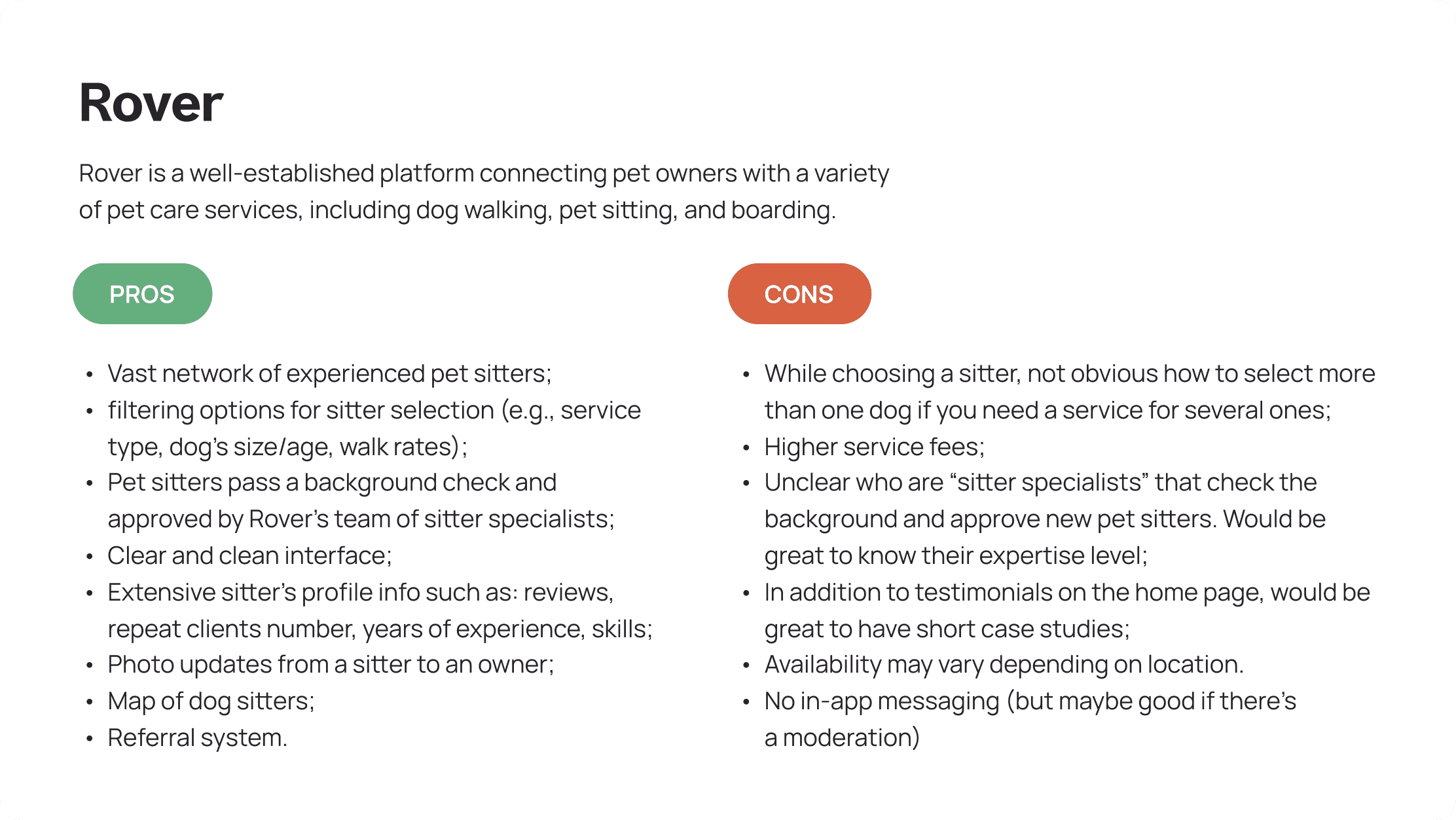
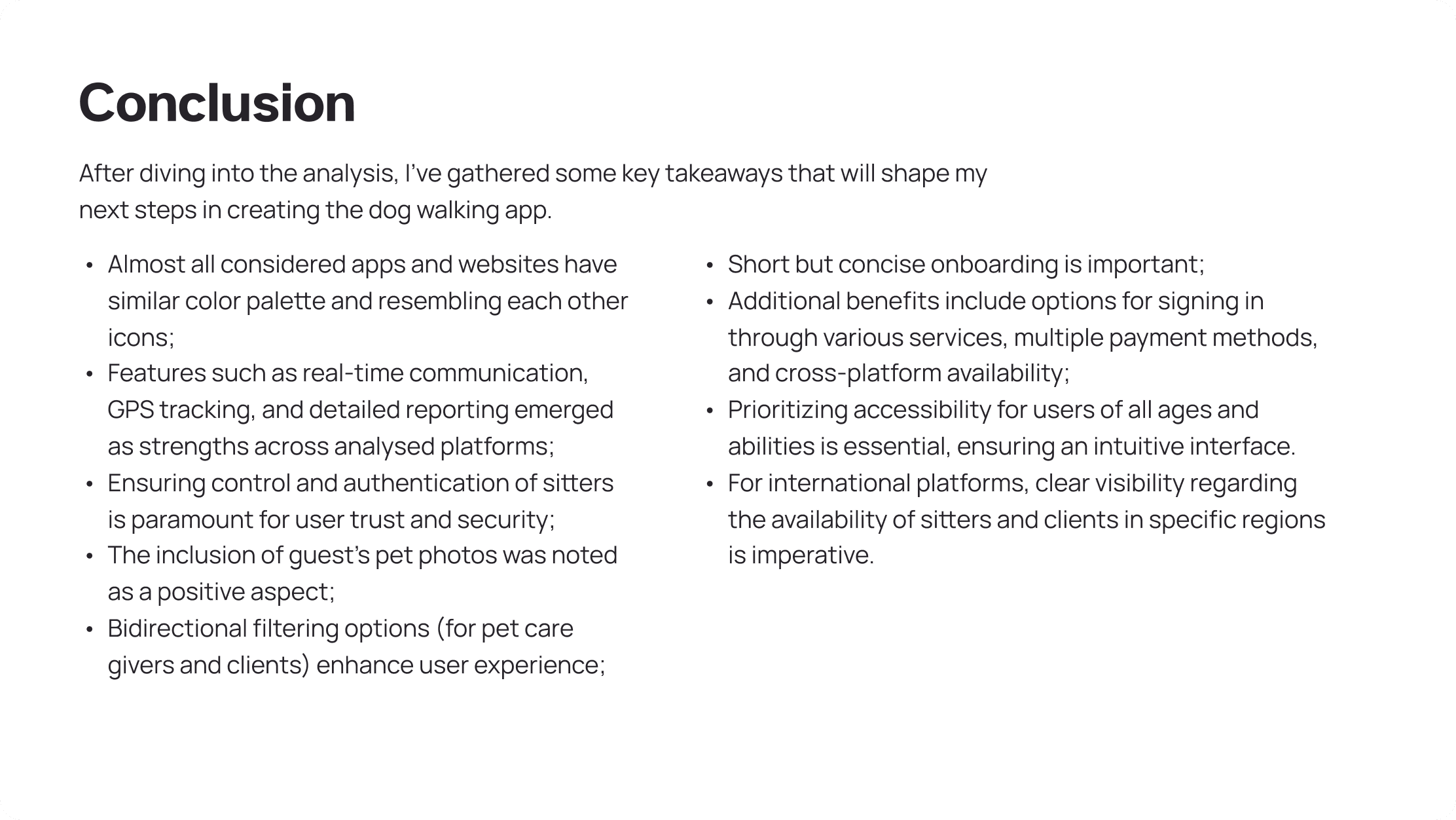
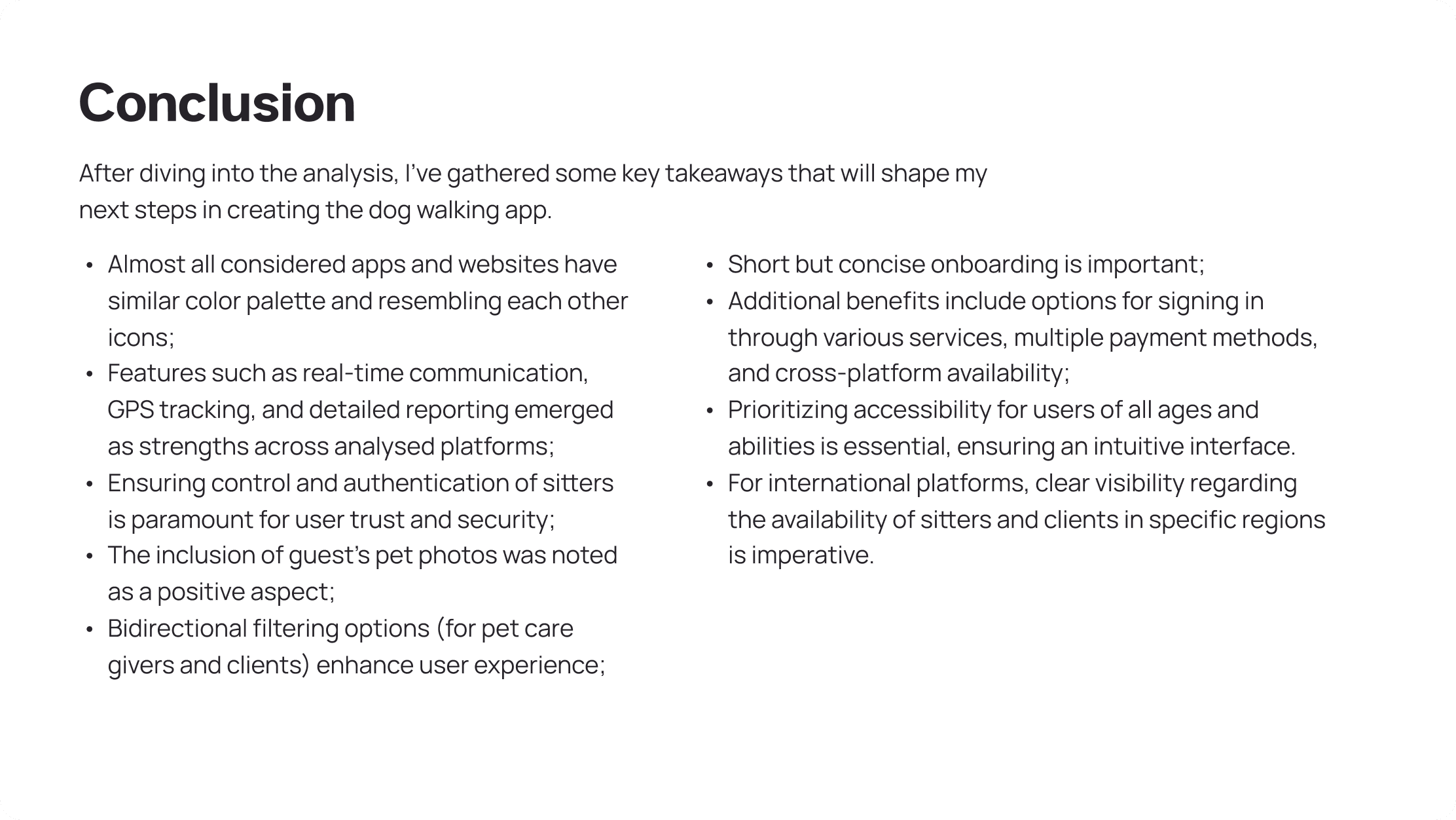
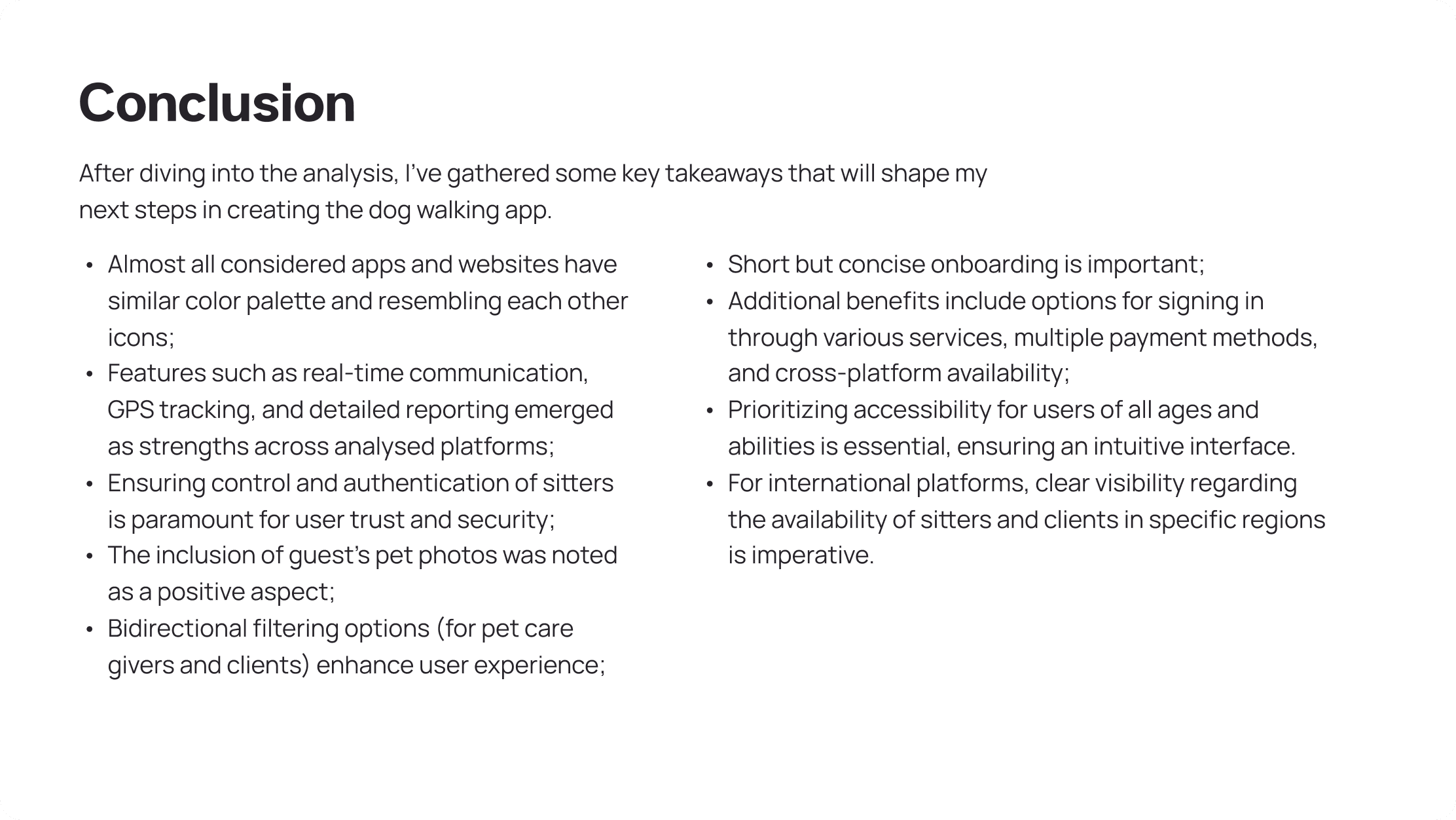
Research interviews and user persona
Research interviews and user persona
Several interviews with dog owners were conducted to understand their pain points to find the right solution. User persona was based on the findings from interviews.
Several interviews with dog owners were conducted to understand their pain points to find the right solution. User persona was based on the findings from interviews.
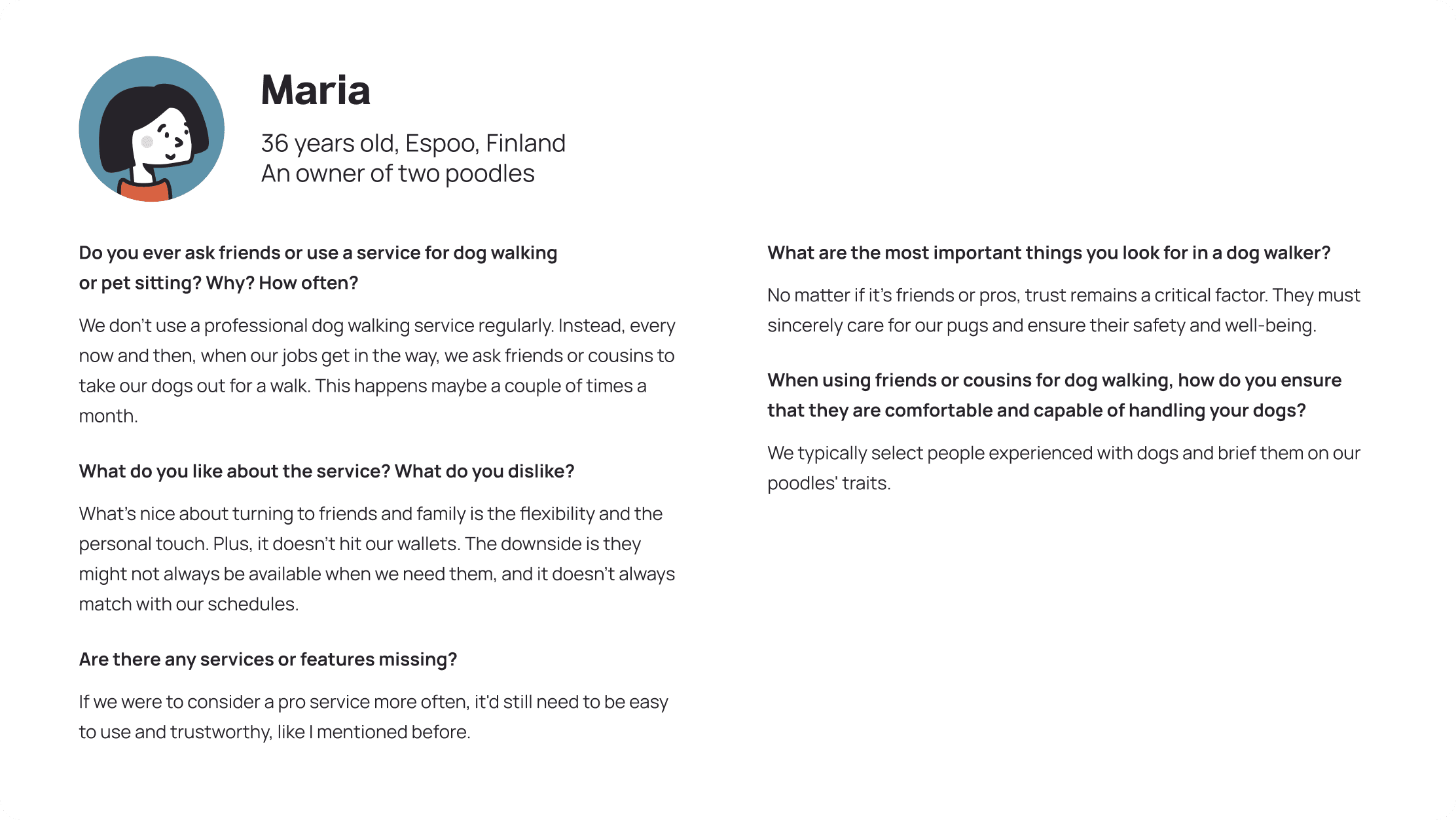
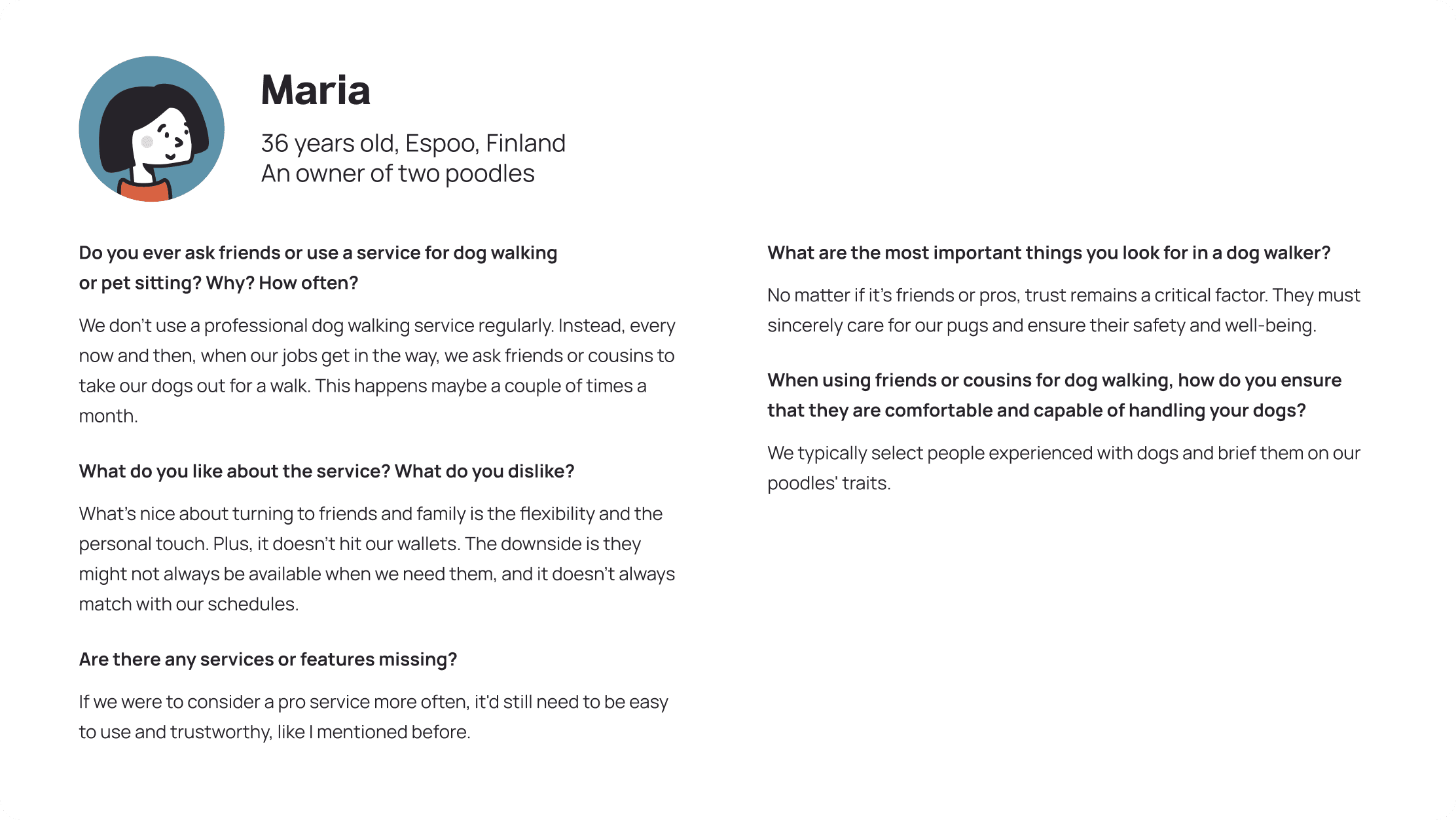
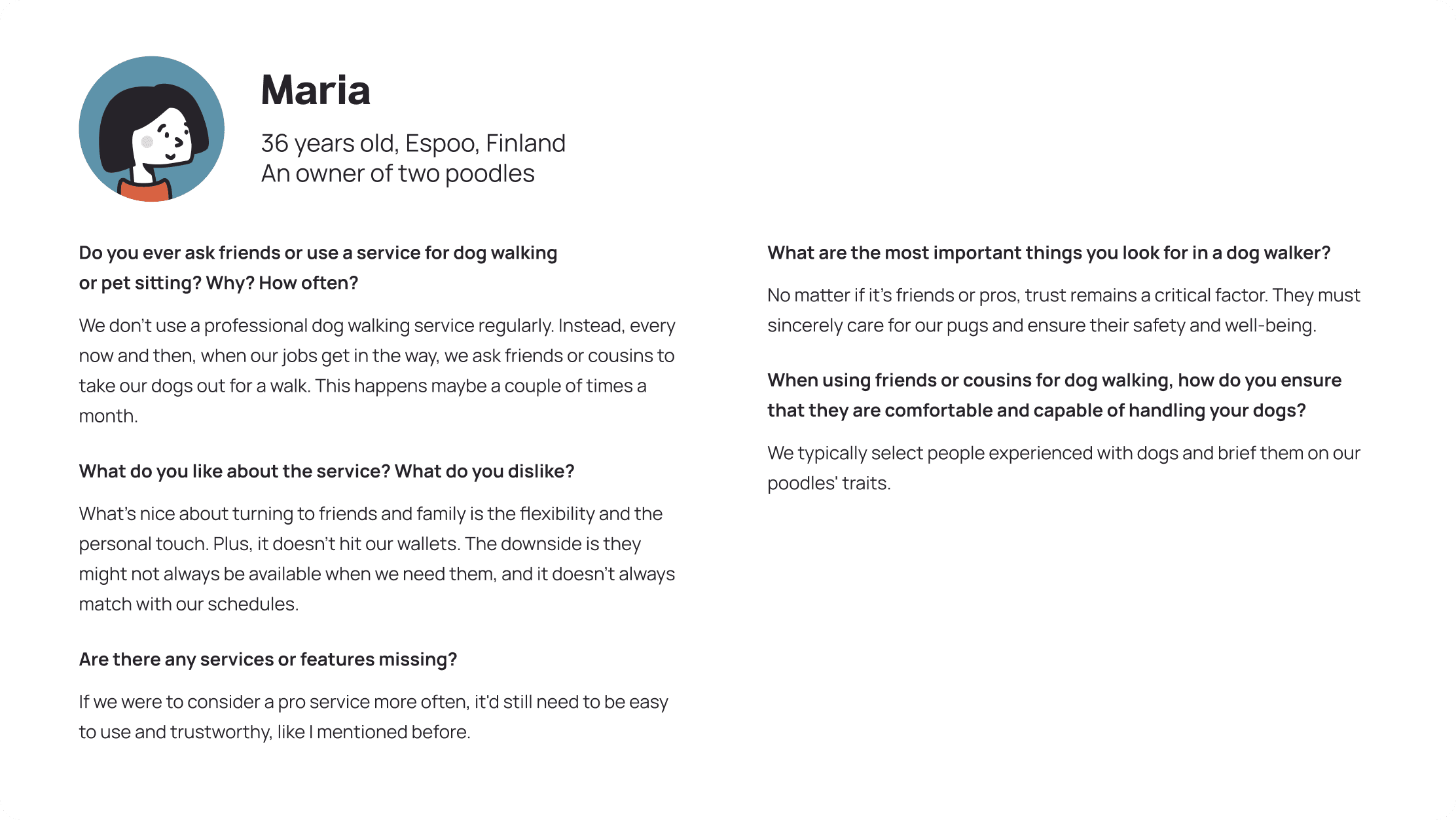
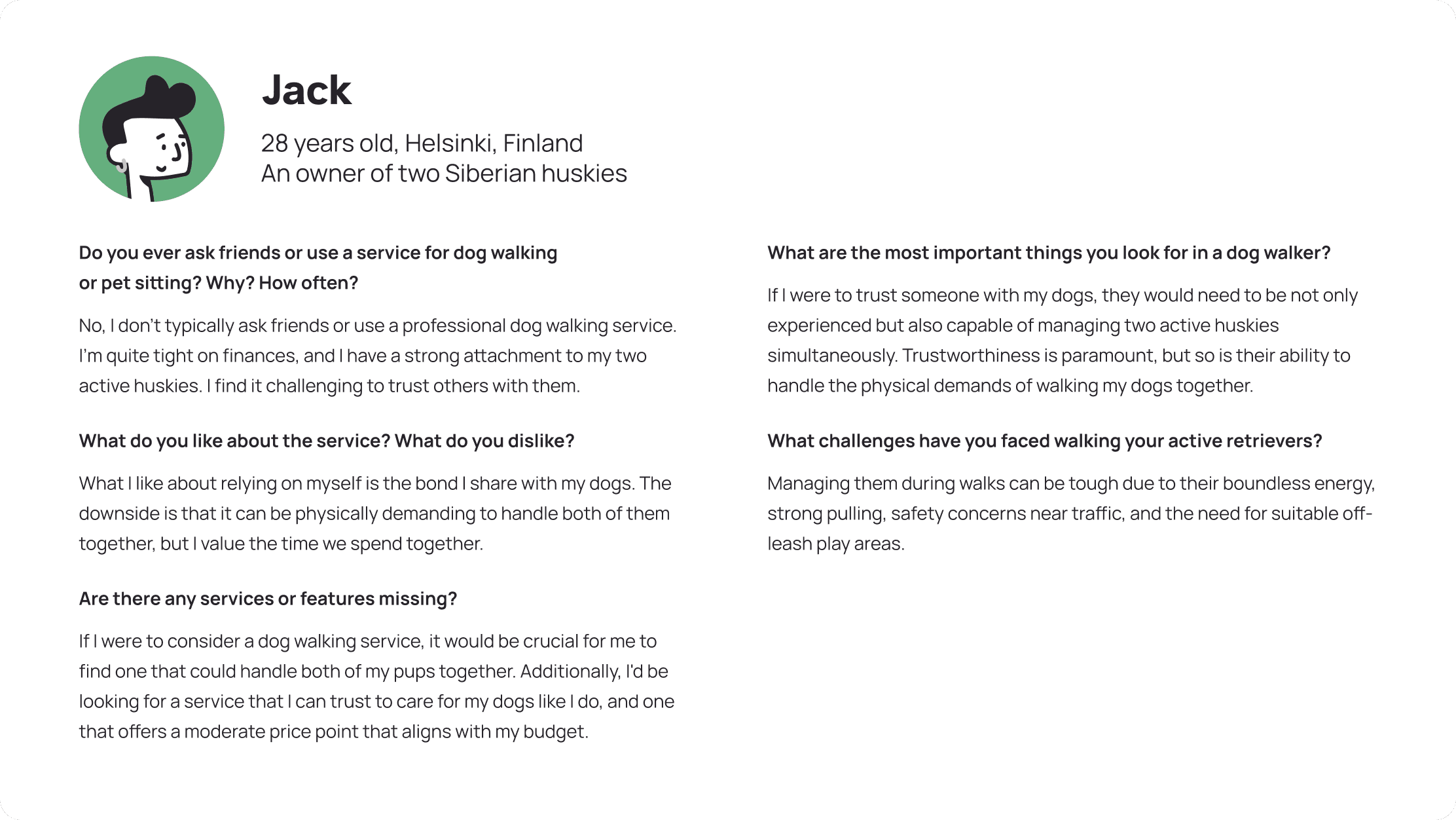
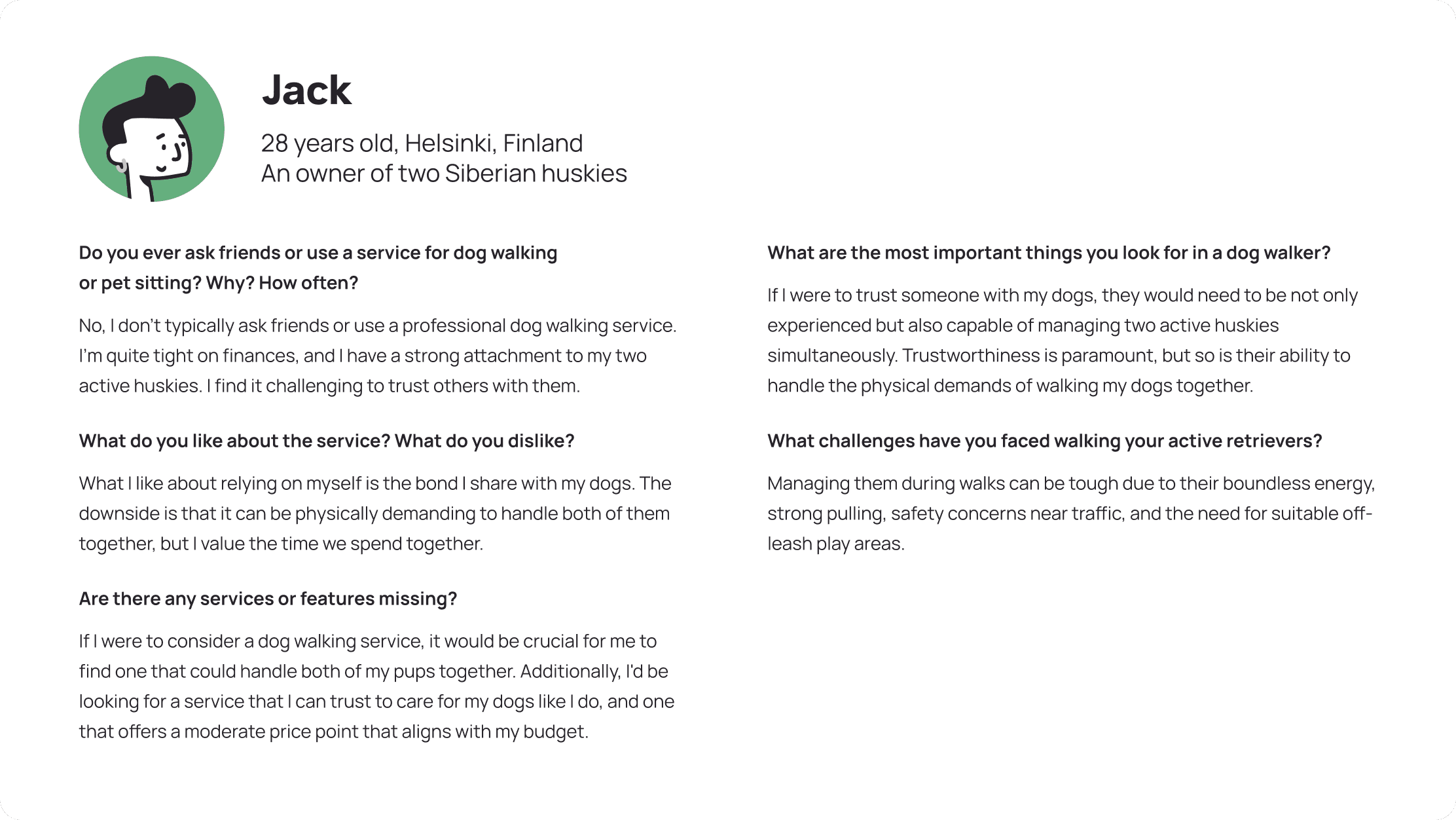
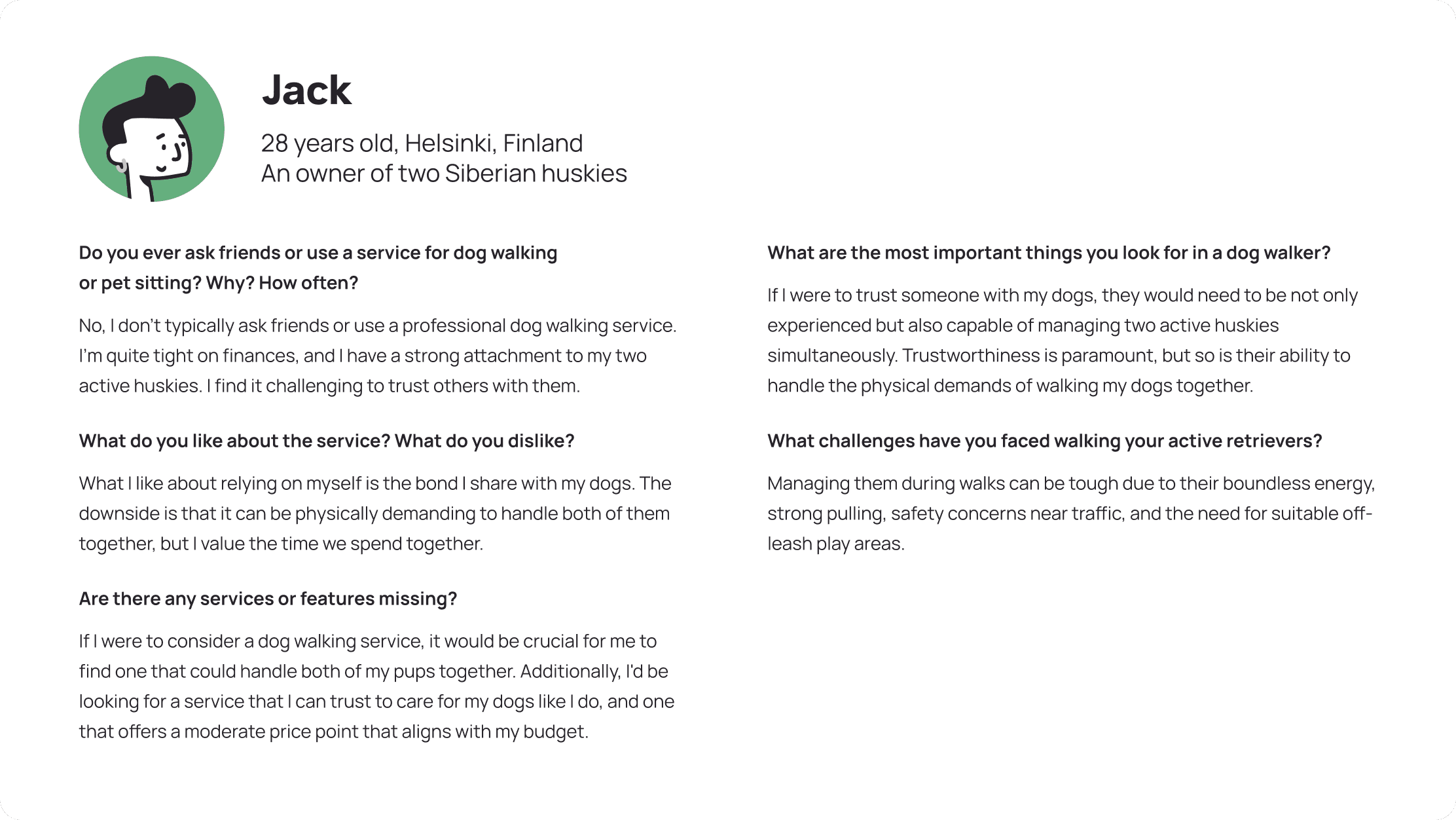
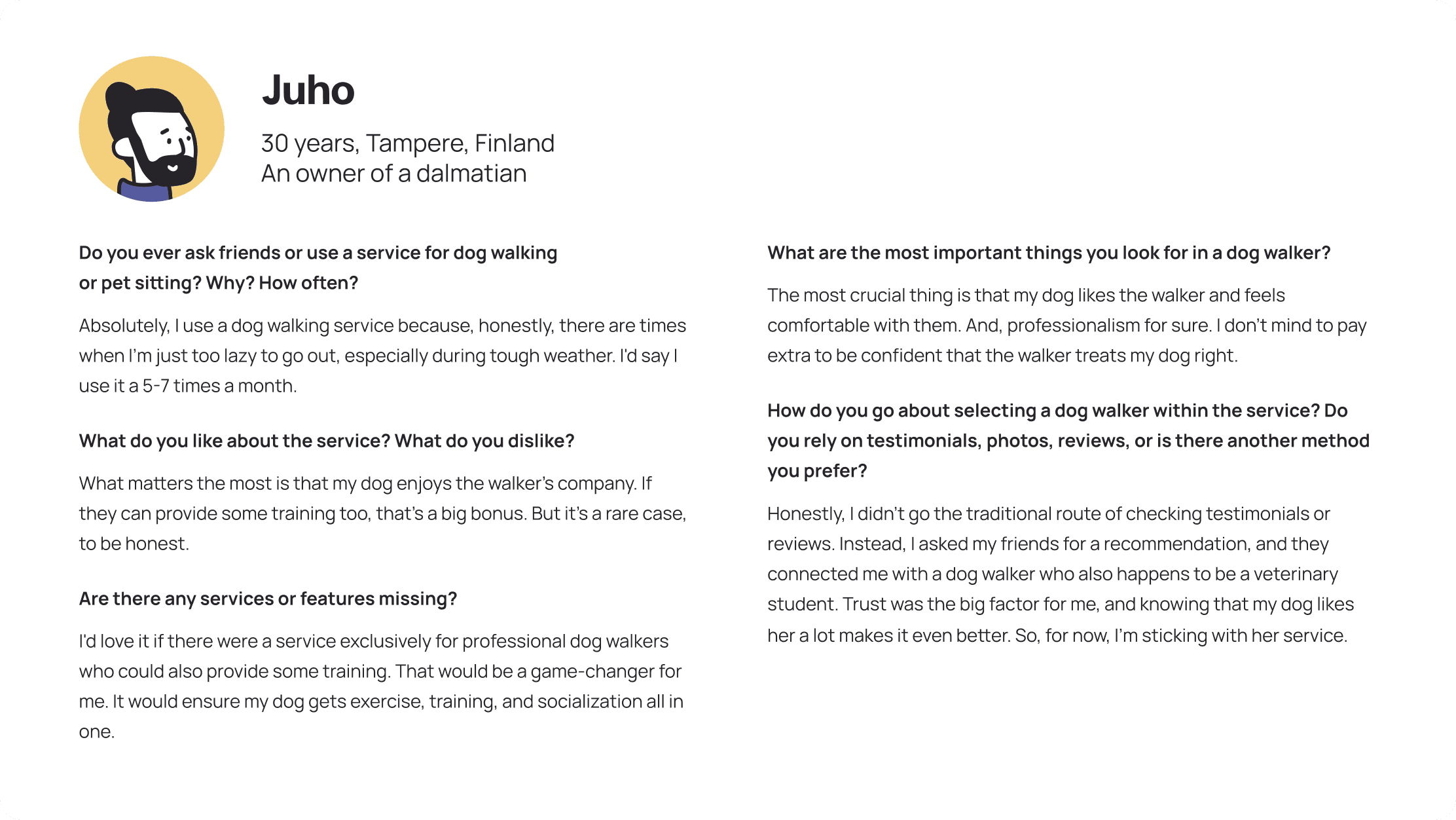
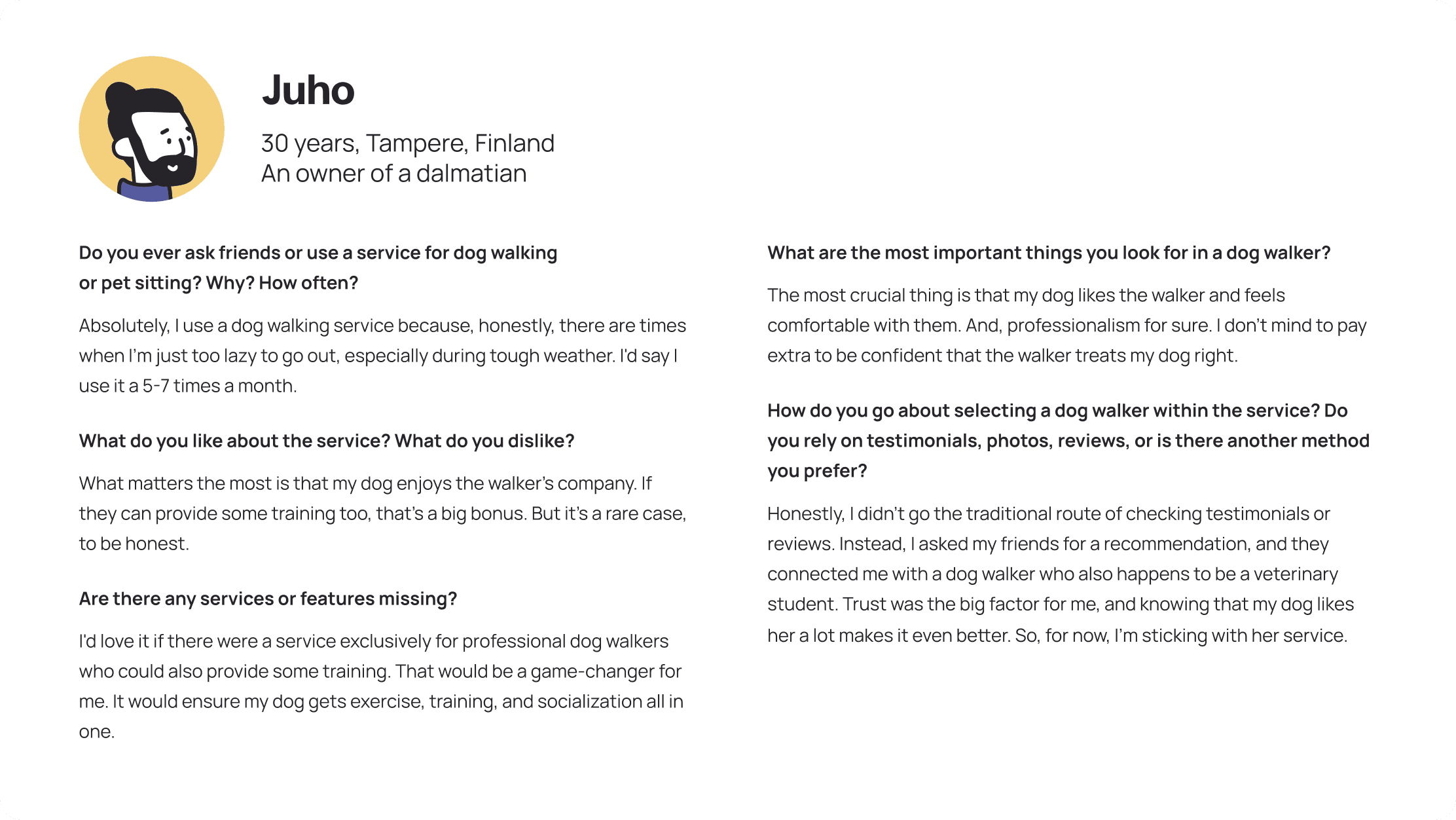
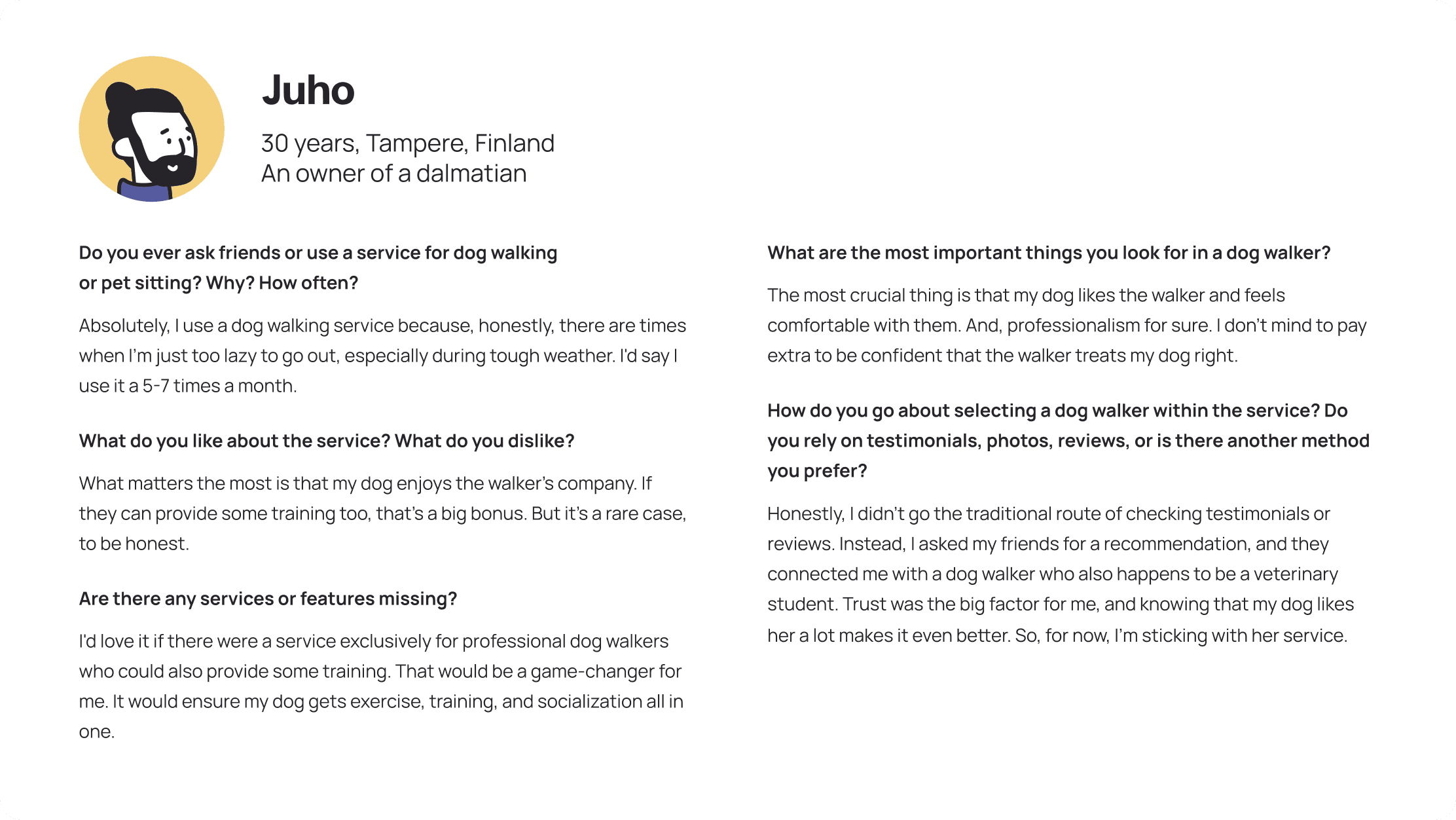
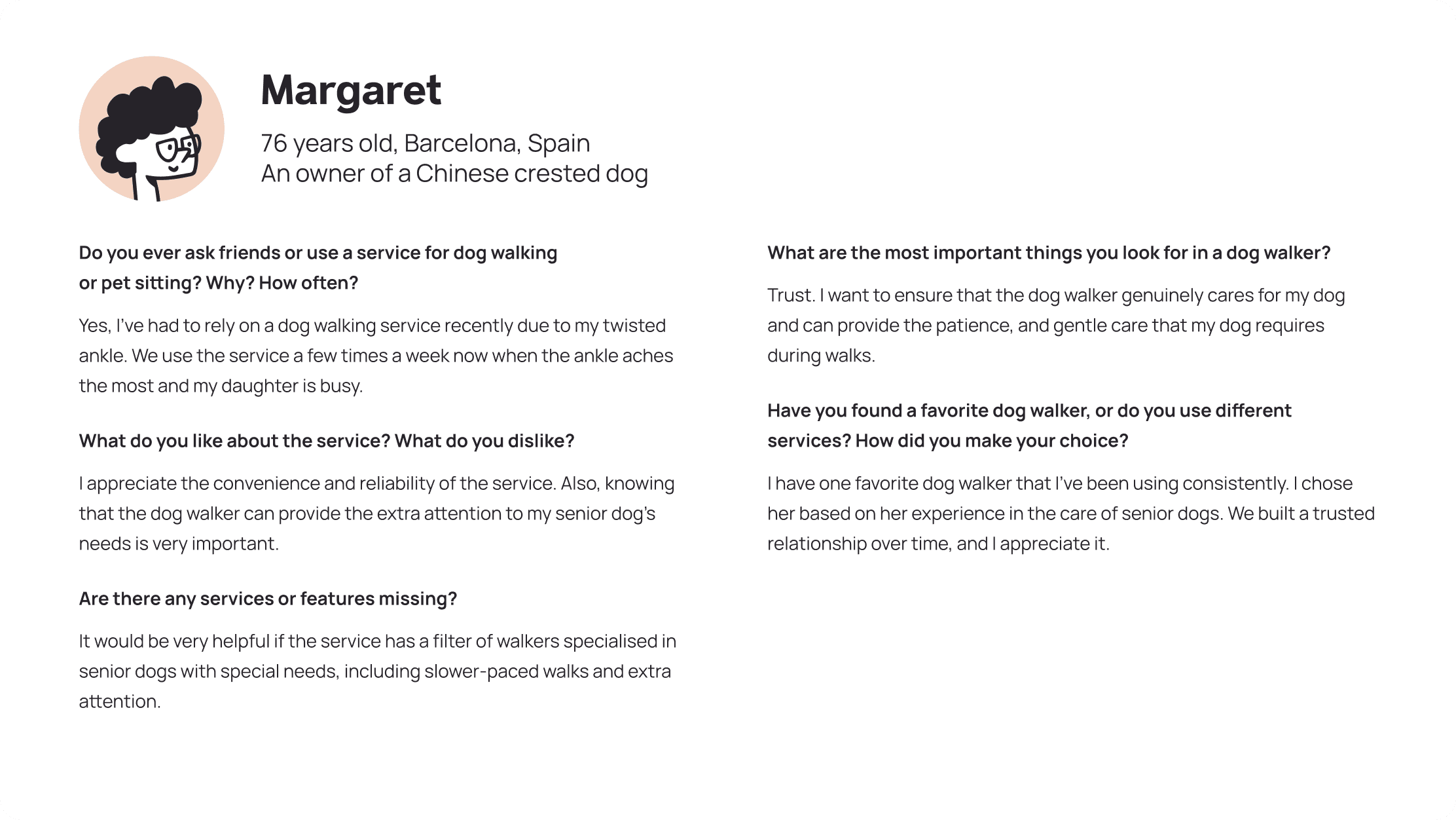
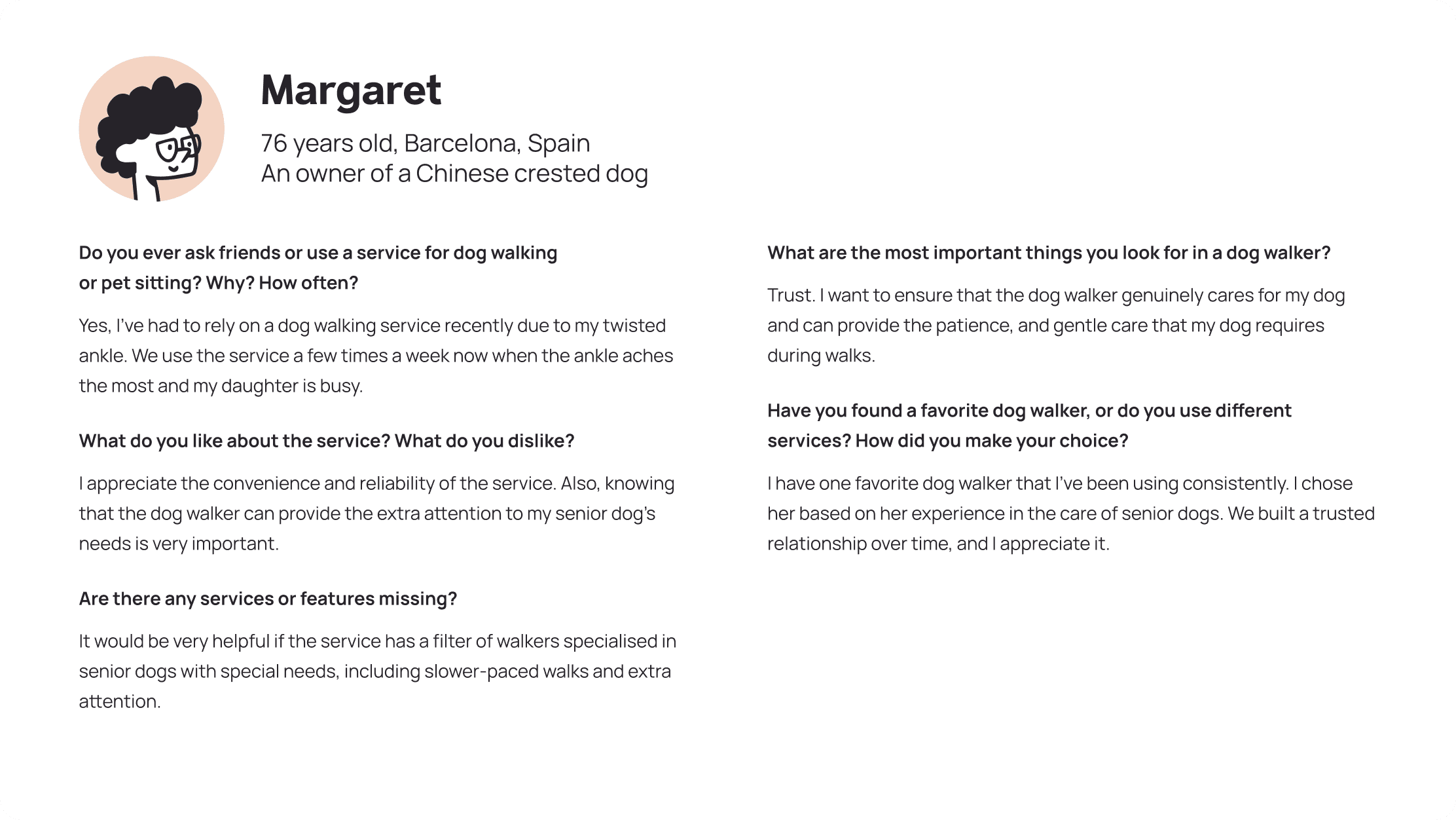
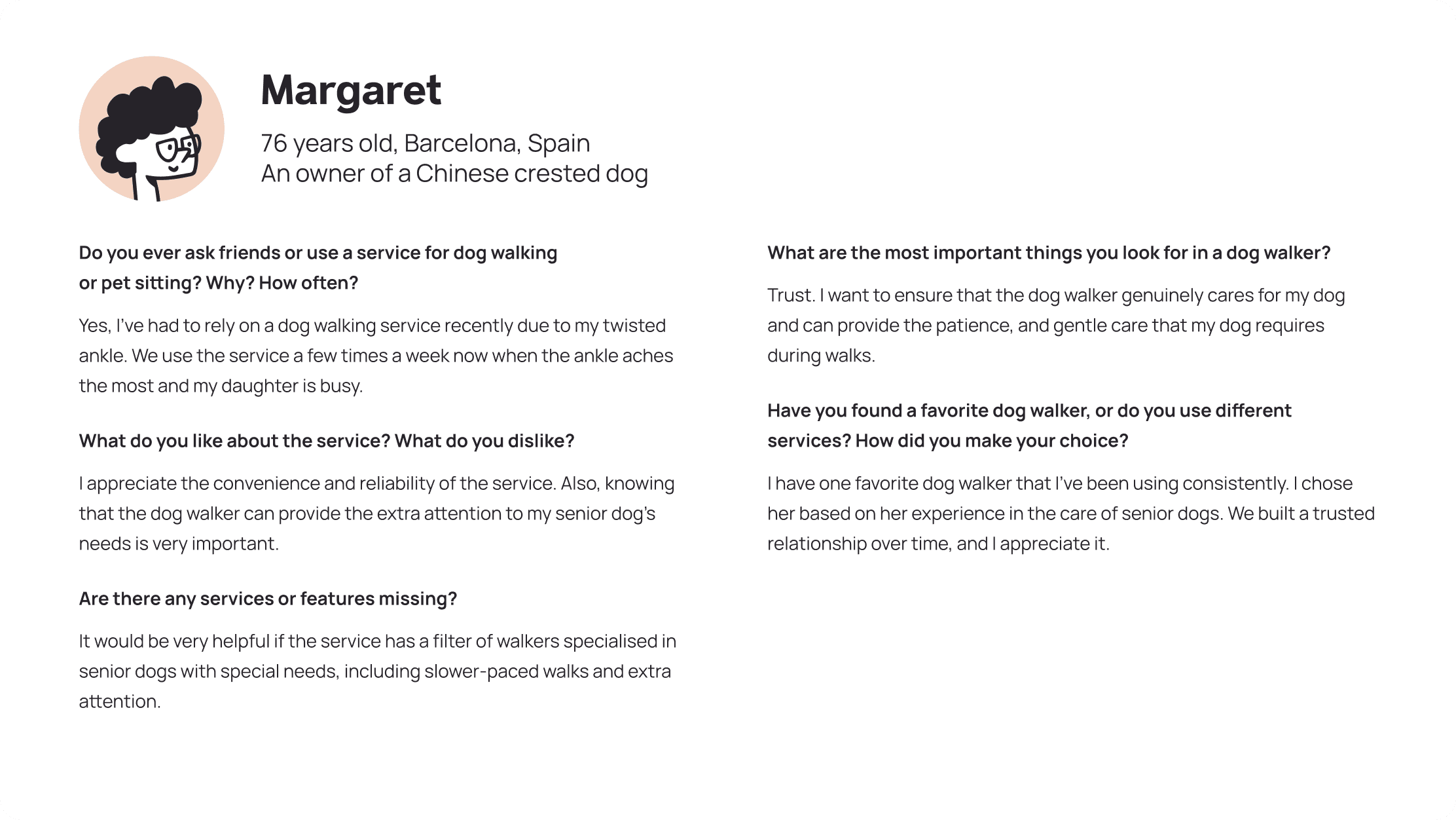
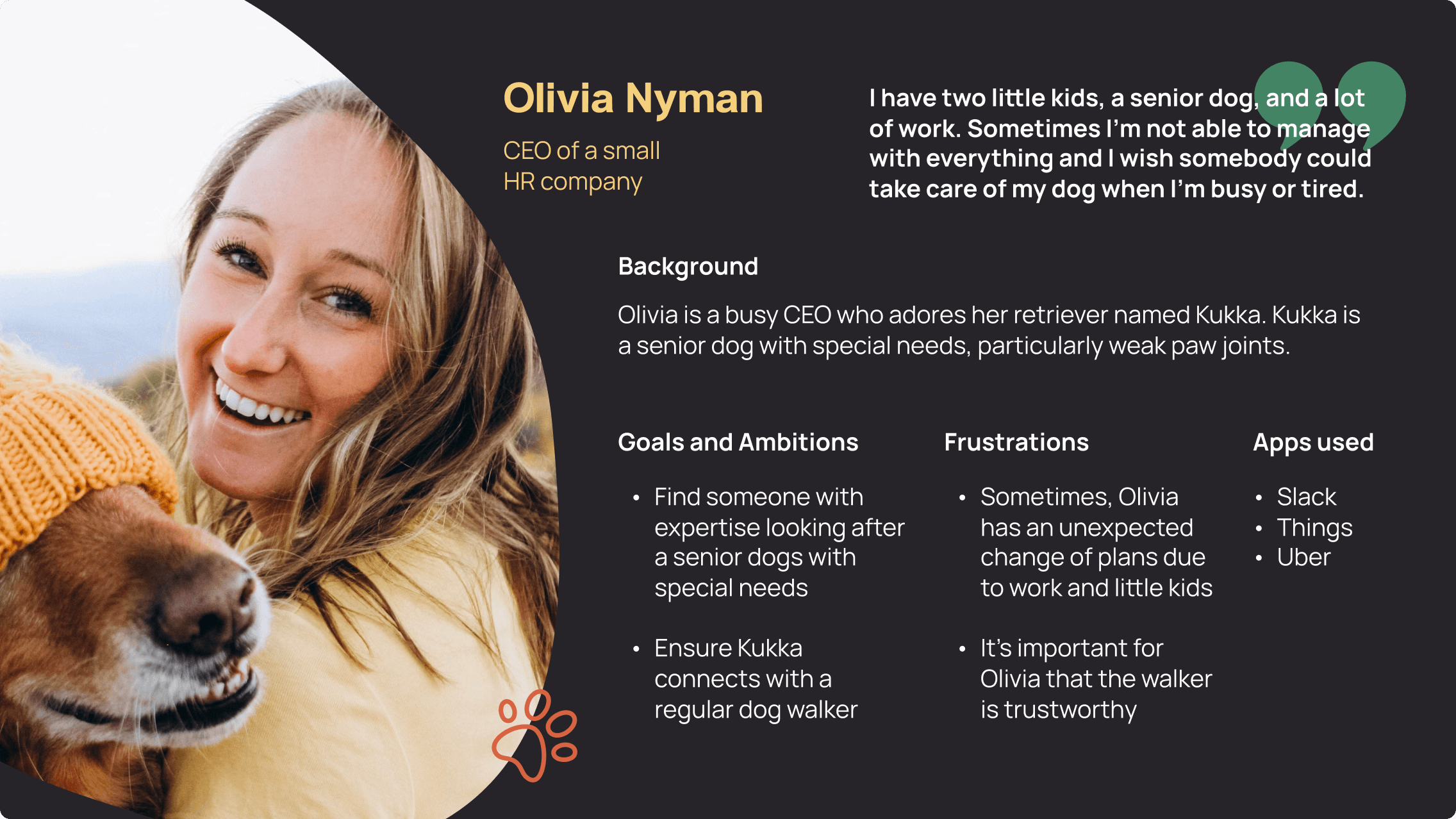
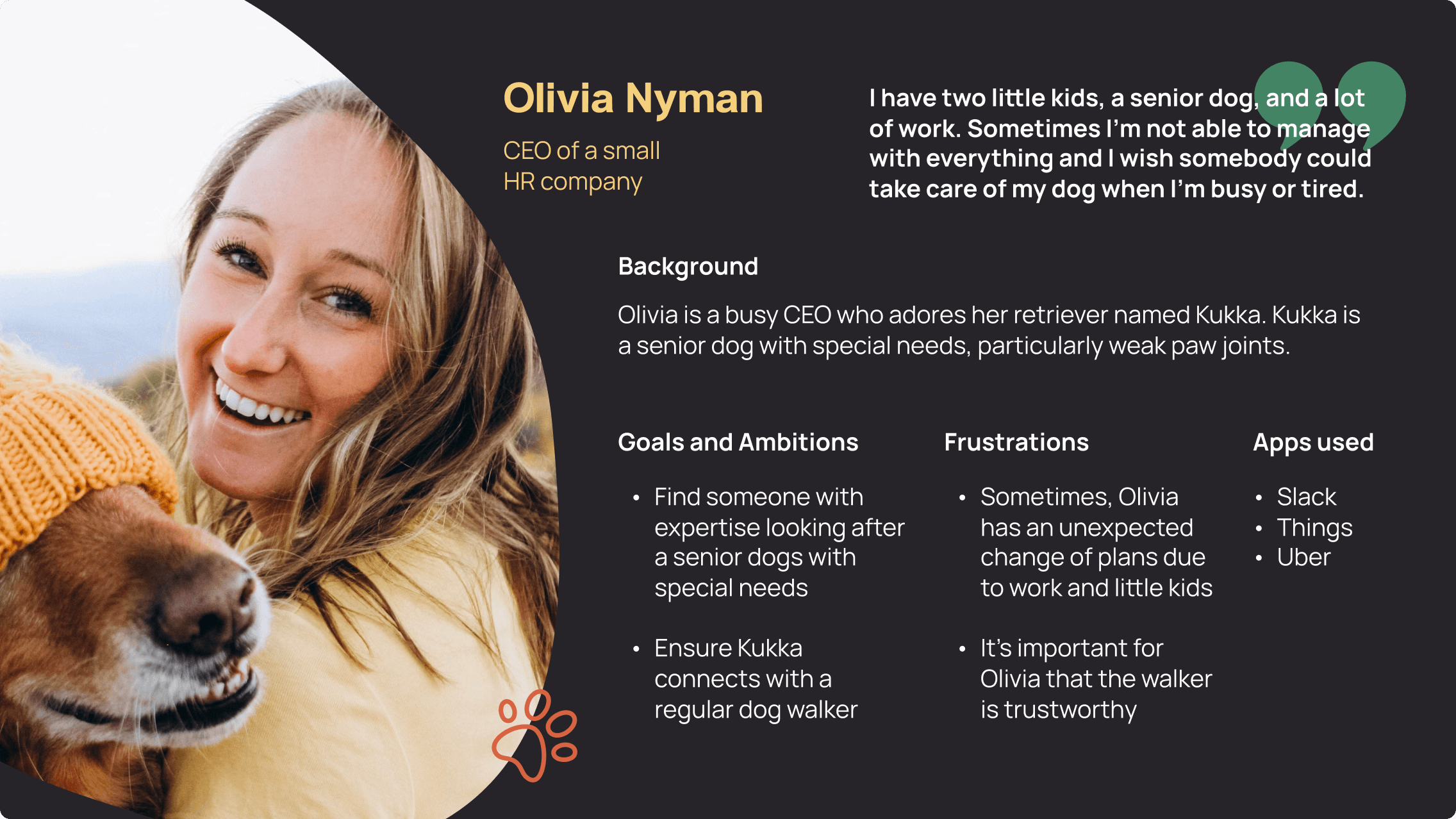
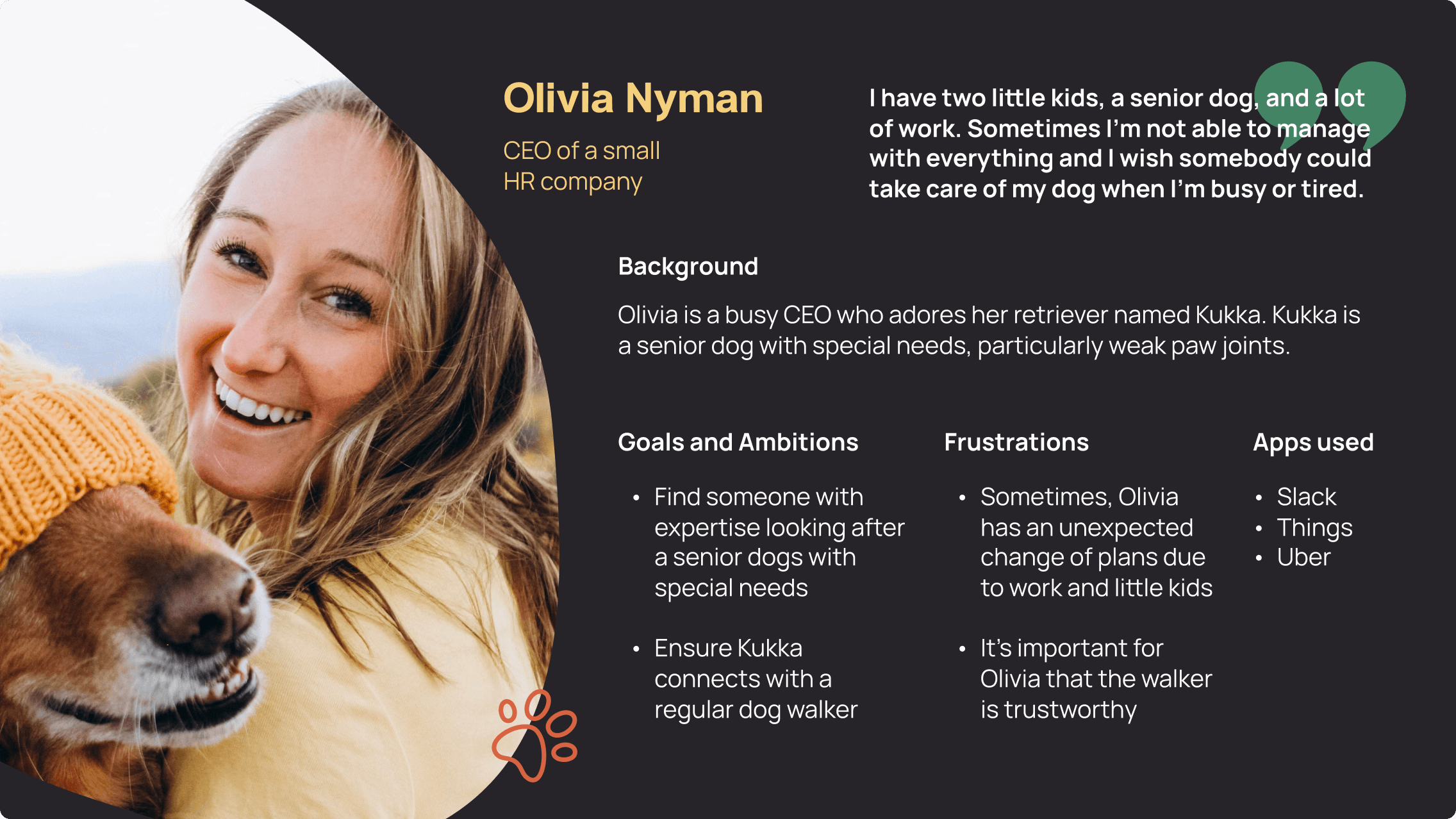
ideation and product defining
ideation and product defining
During this stage, the product vision and strategy were defined as well as the list of features for the future app. The goal was to keep the user experience easy and effortless, so I’ve thought through several interaction scenarios.
During this stage, the product vision and strategy were defined as well as the list of features for the future app. The goal was to keep the user experience easy and effortless, so I’ve thought through several interaction scenarios.
Userflow
Userflow
This snippet represents a segment of the user flow, crafted by identifying the specific objectives of app users.
This snippet represents a segment of the user flow, crafted by identifying the specific objectives of app users.
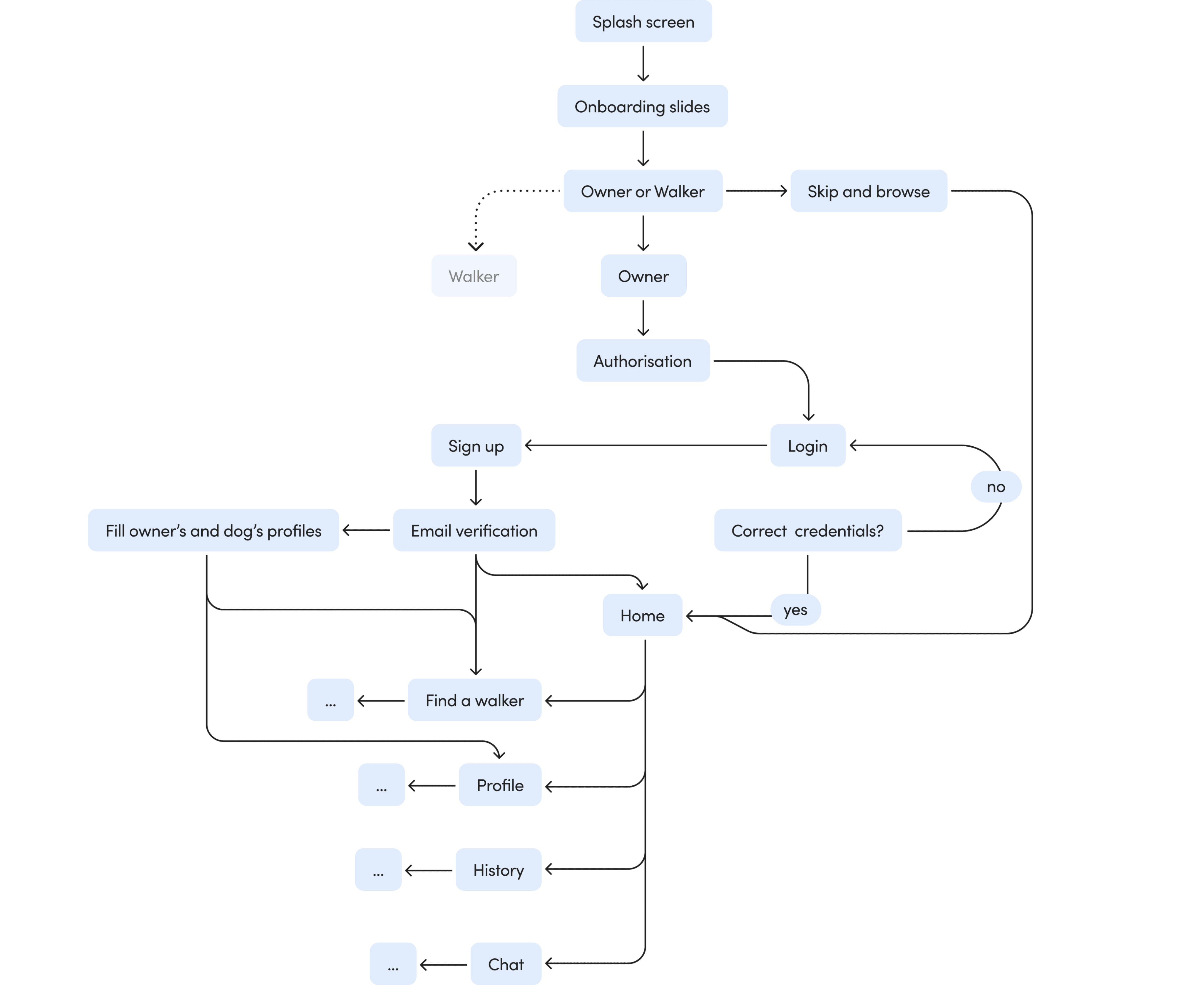
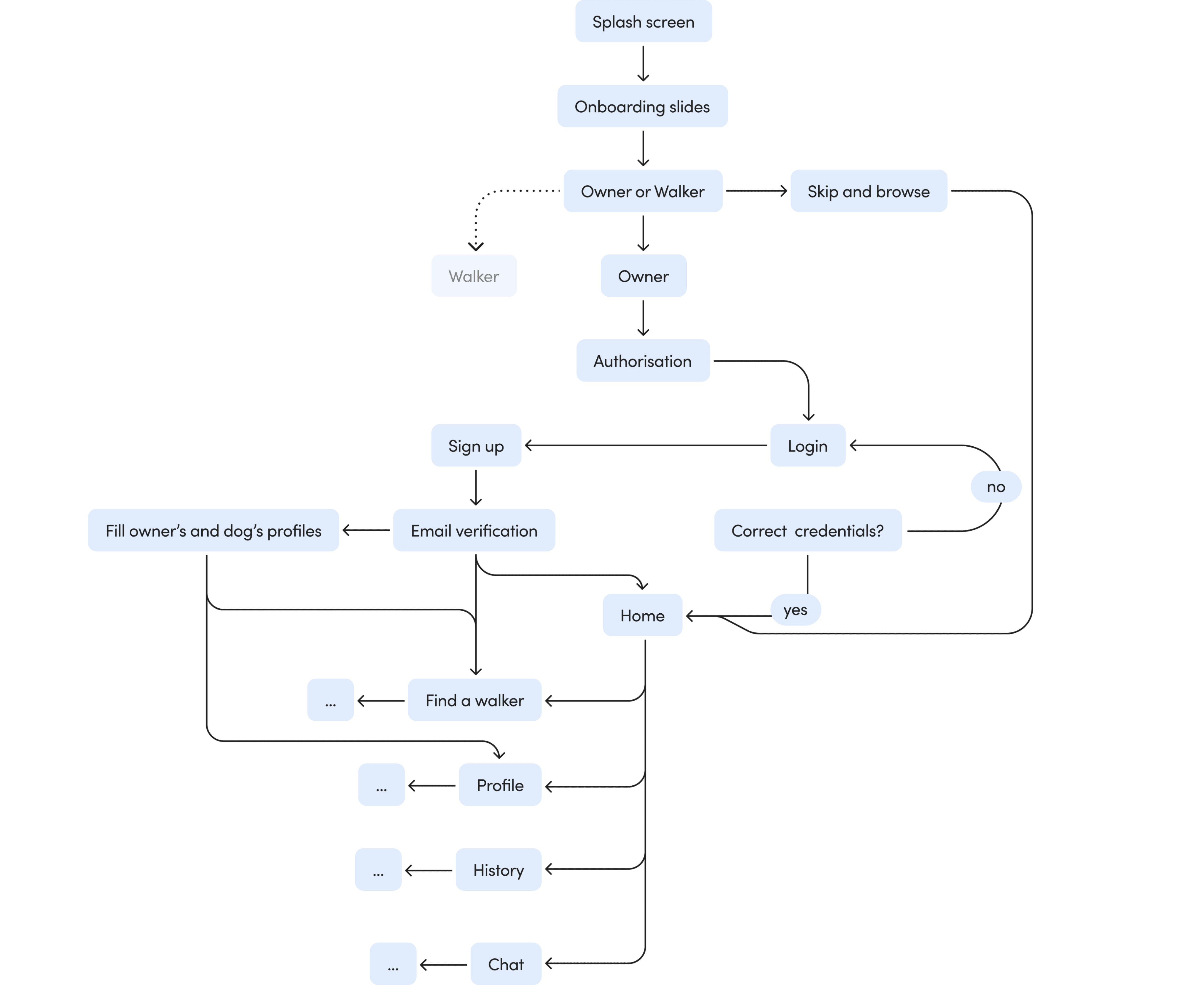
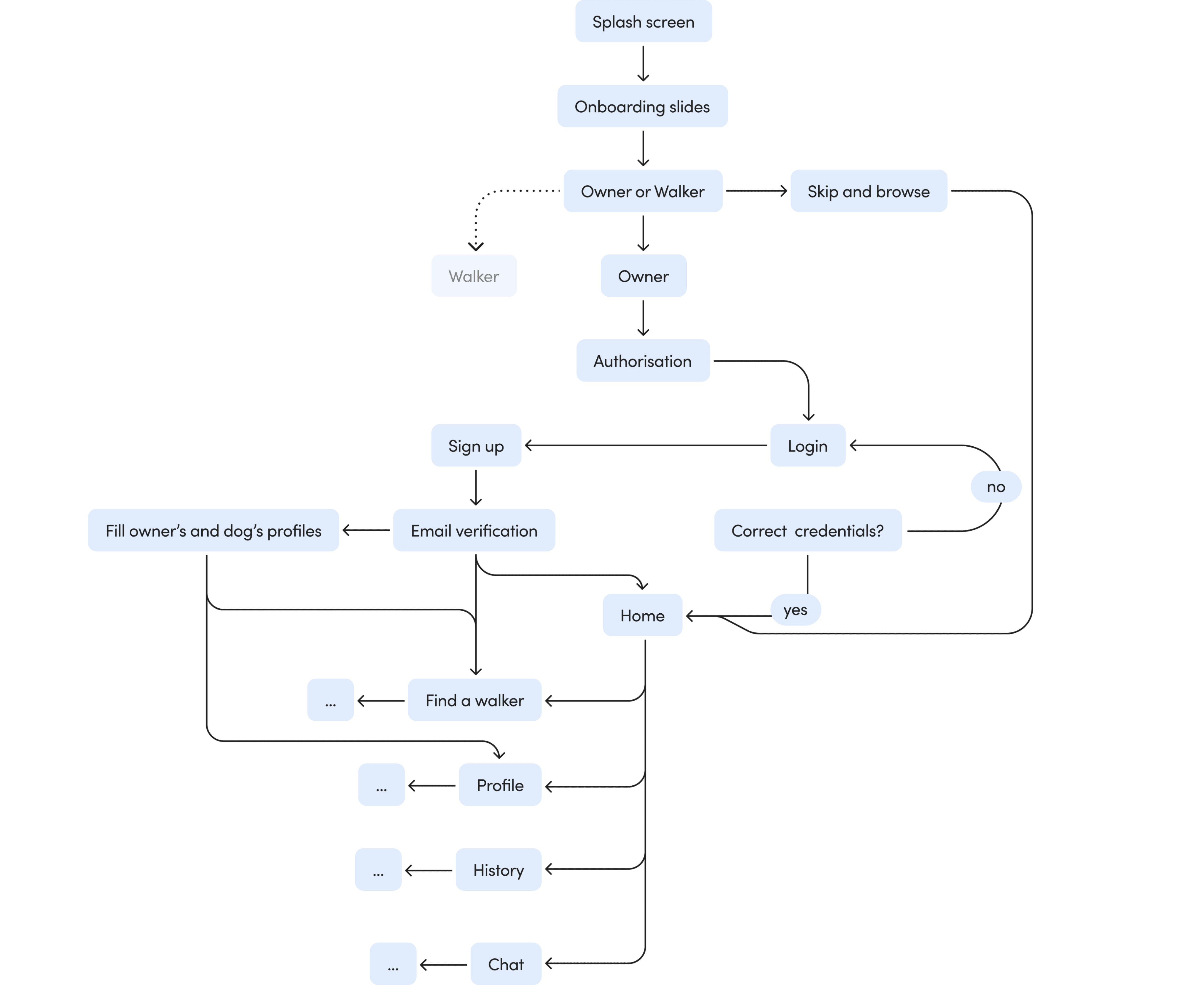
Wireframes
Wireframes
Before delving into the app design, I created wireframes outlining key interface components, including "Home," "Owner’s and Dog’s Profile," "Walk Information," "List of Walkers," "Walker’s Profile," and more.
Before delving into the app design, I created wireframes outlining key interface components, including "Home," "Owner’s and Dog’s Profile," "Walk Information," "List of Walkers," "Walker’s Profile," and more.
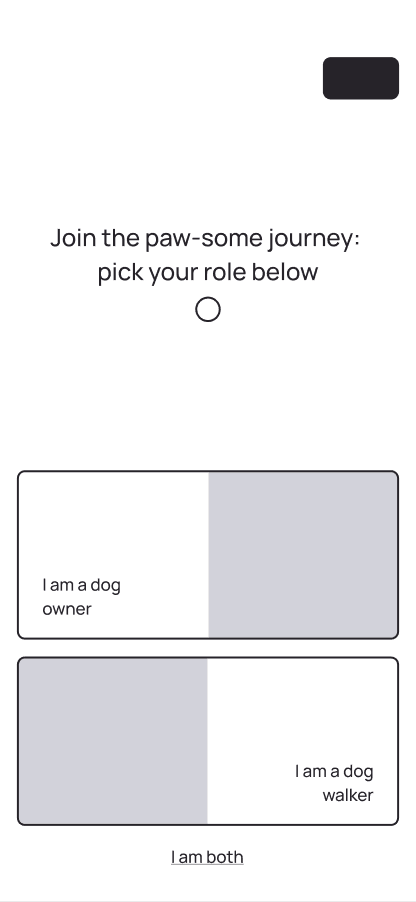
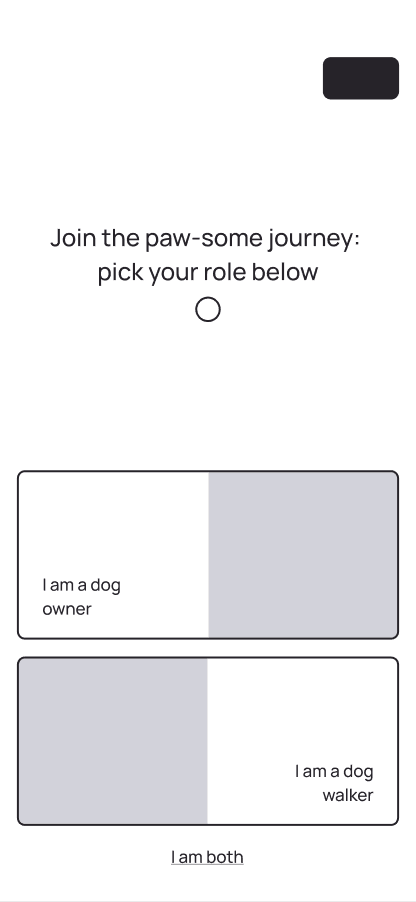
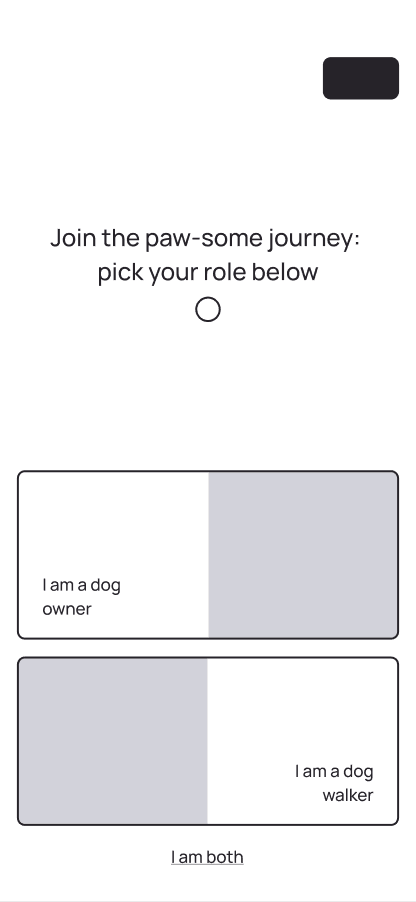
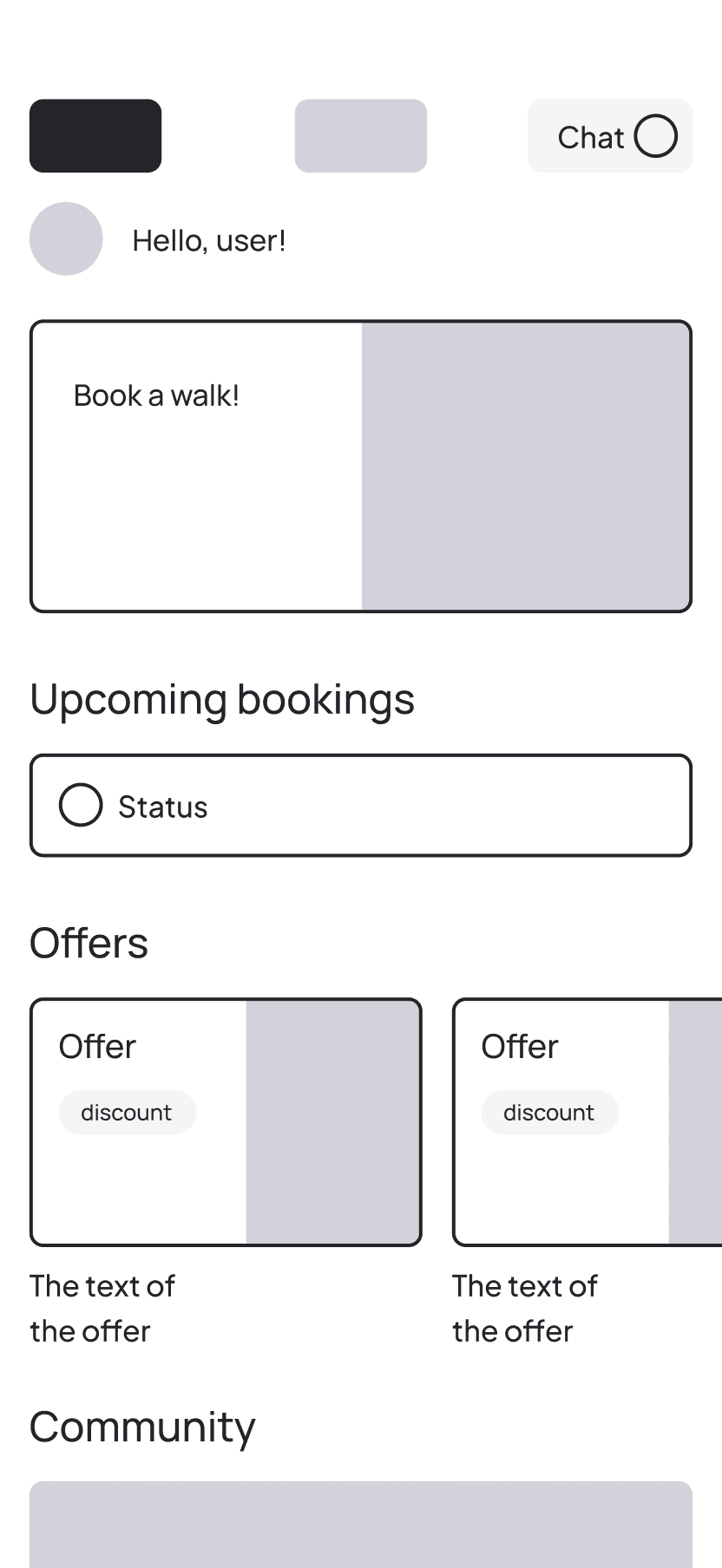
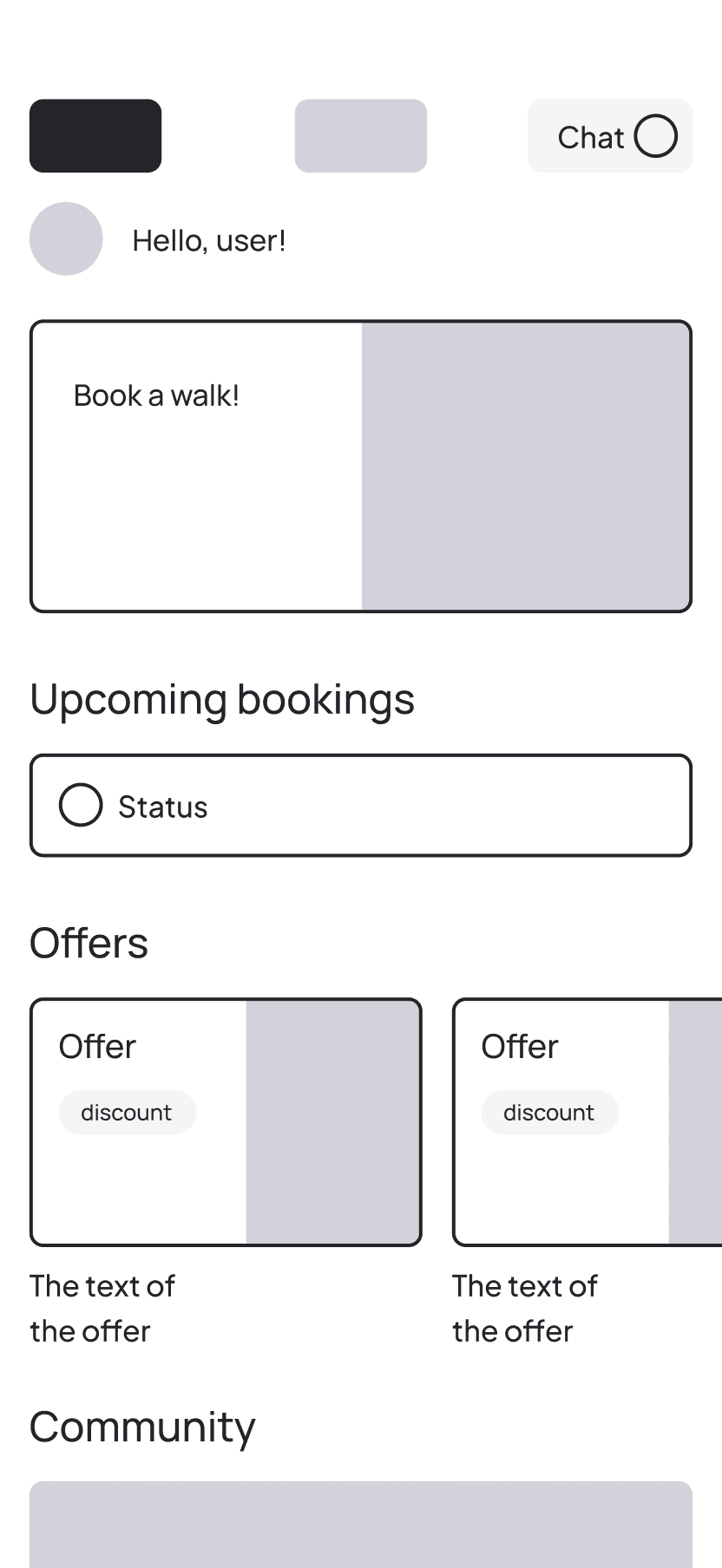
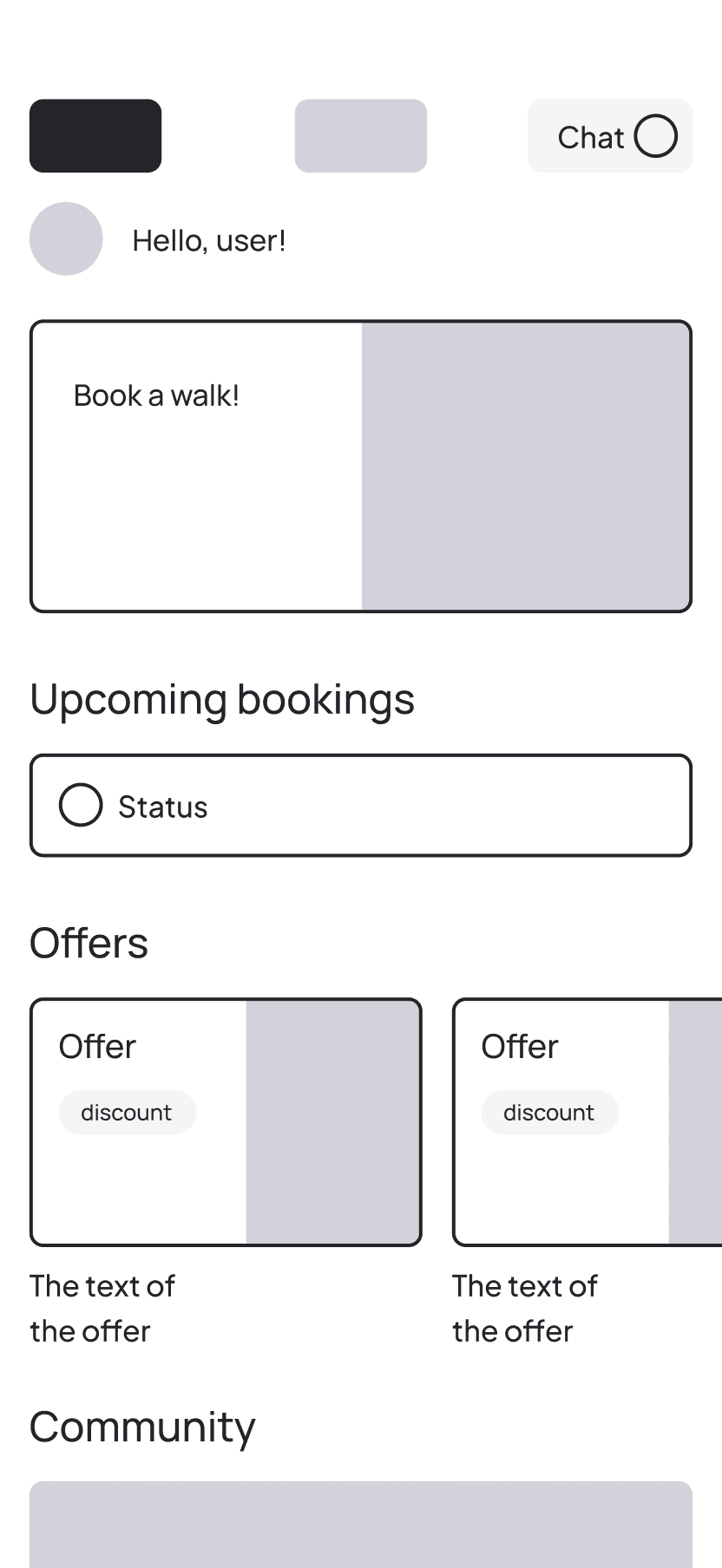
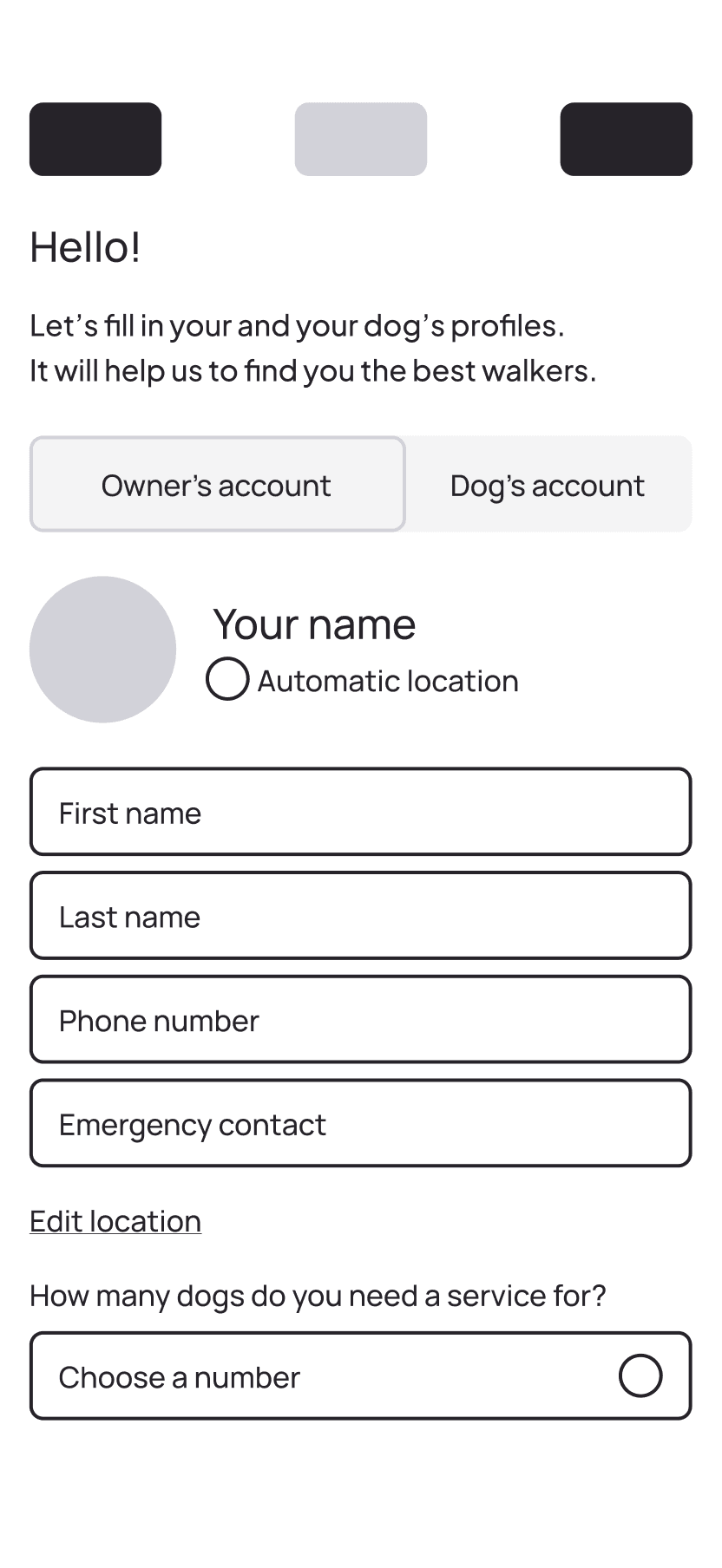
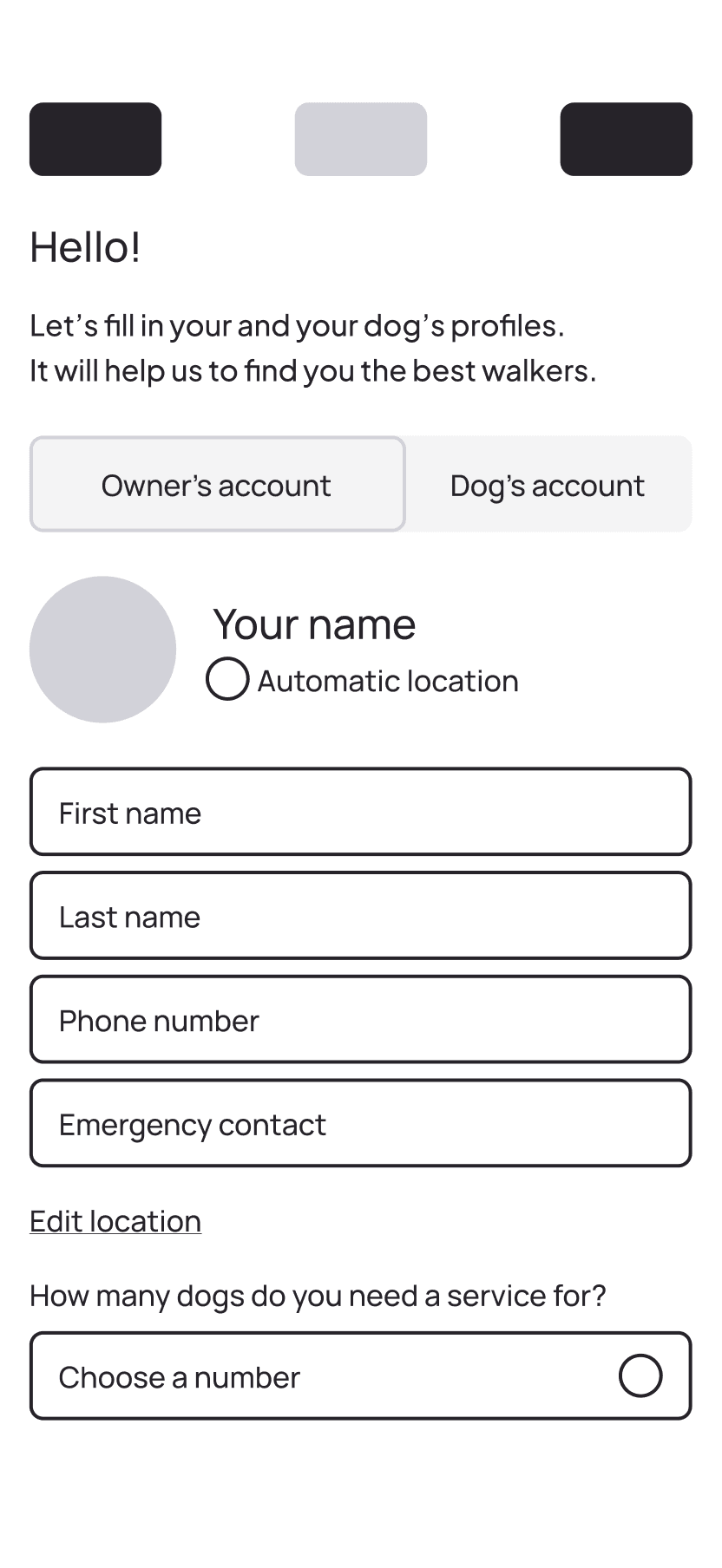
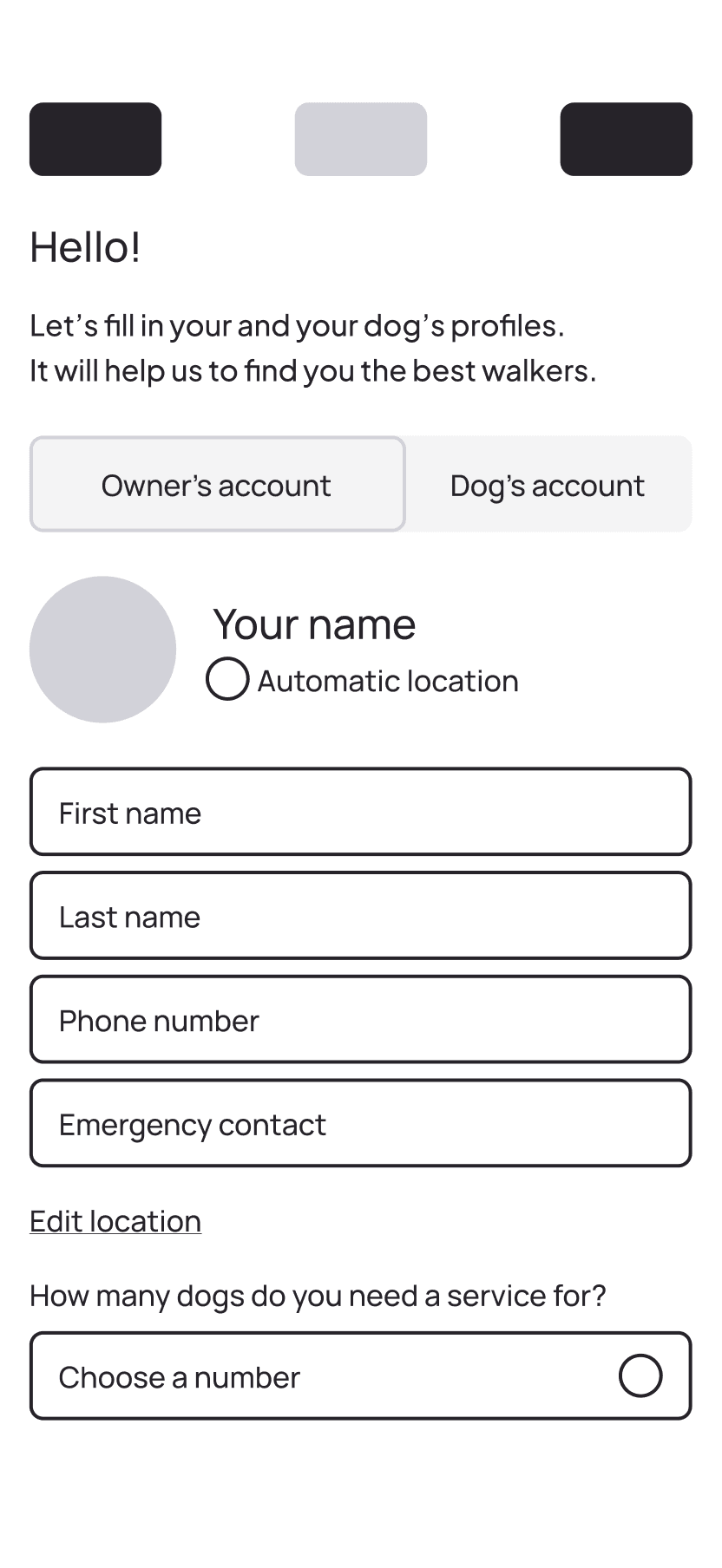
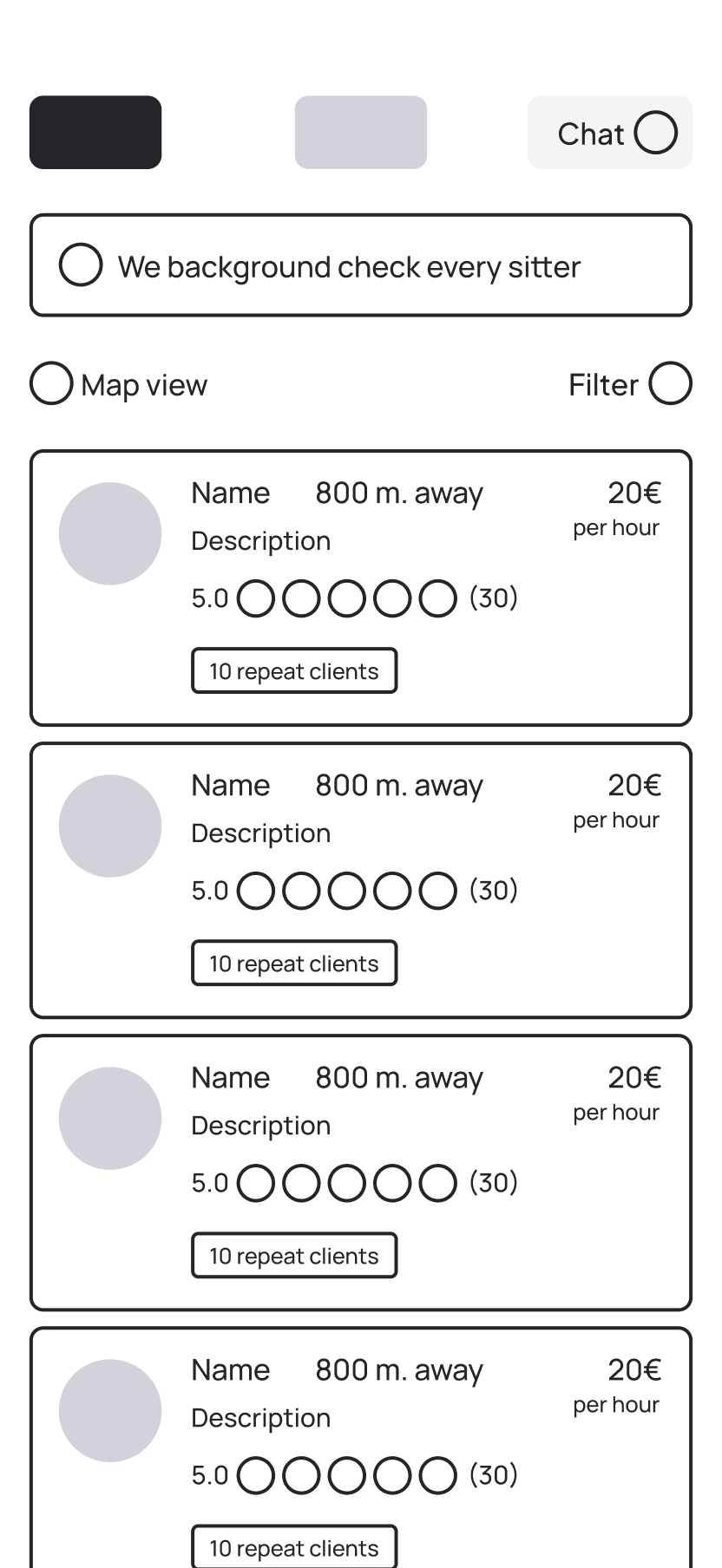
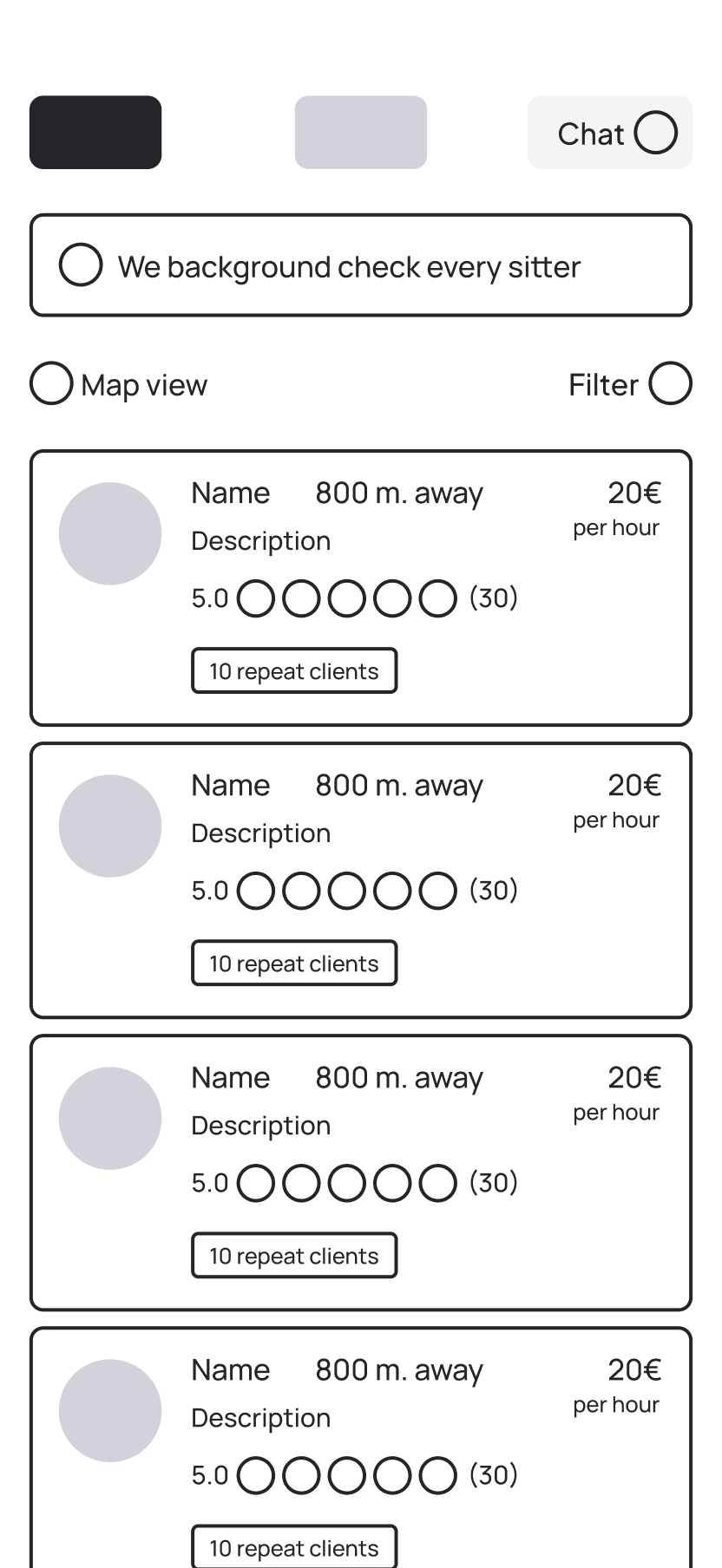
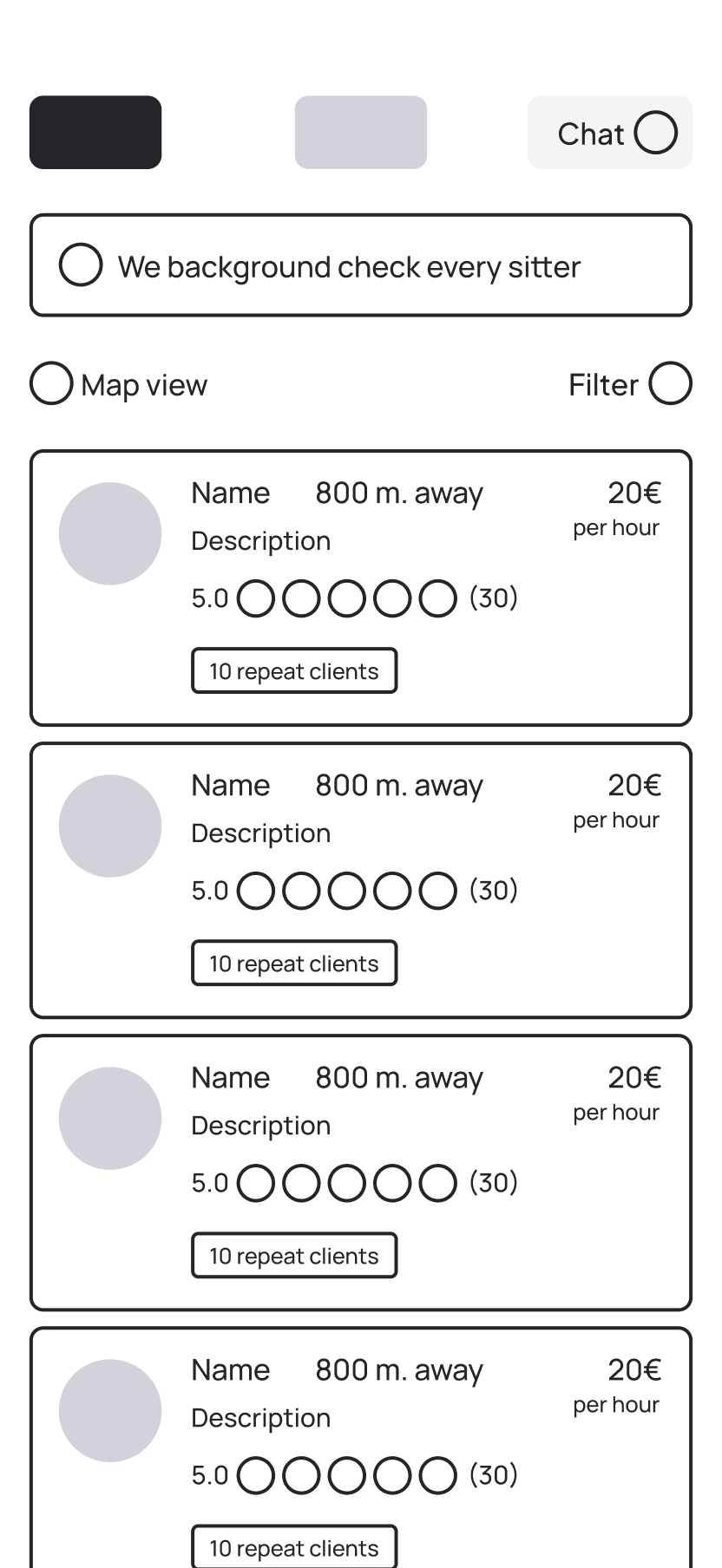
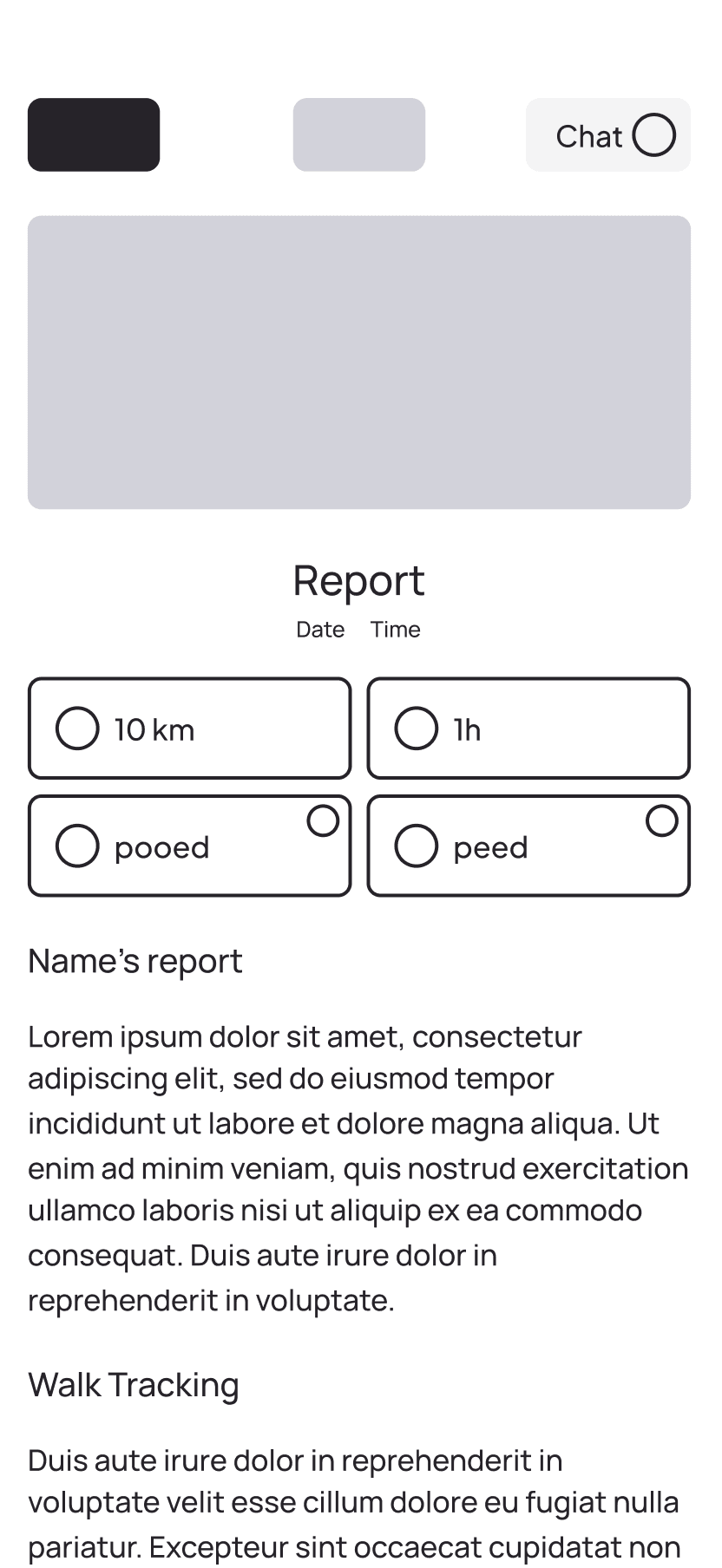
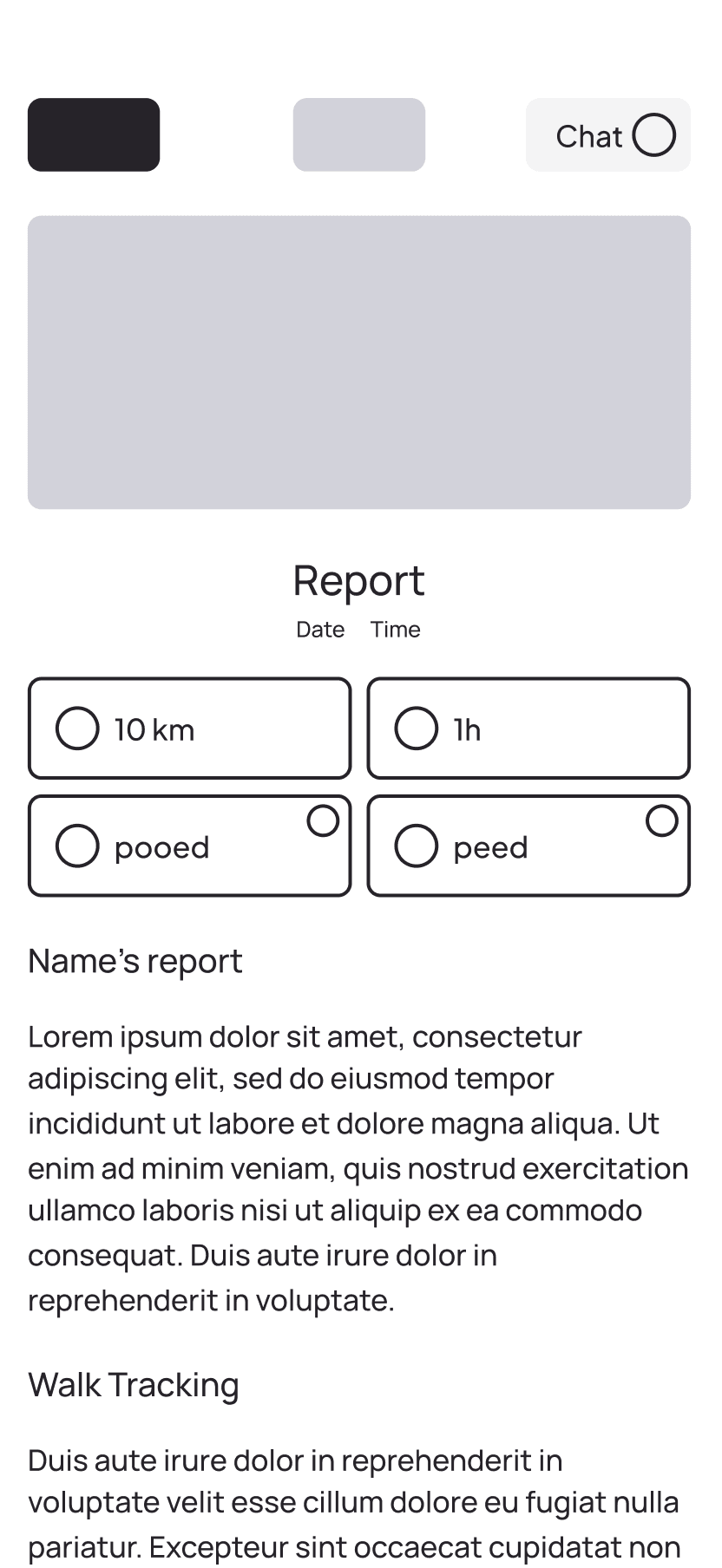
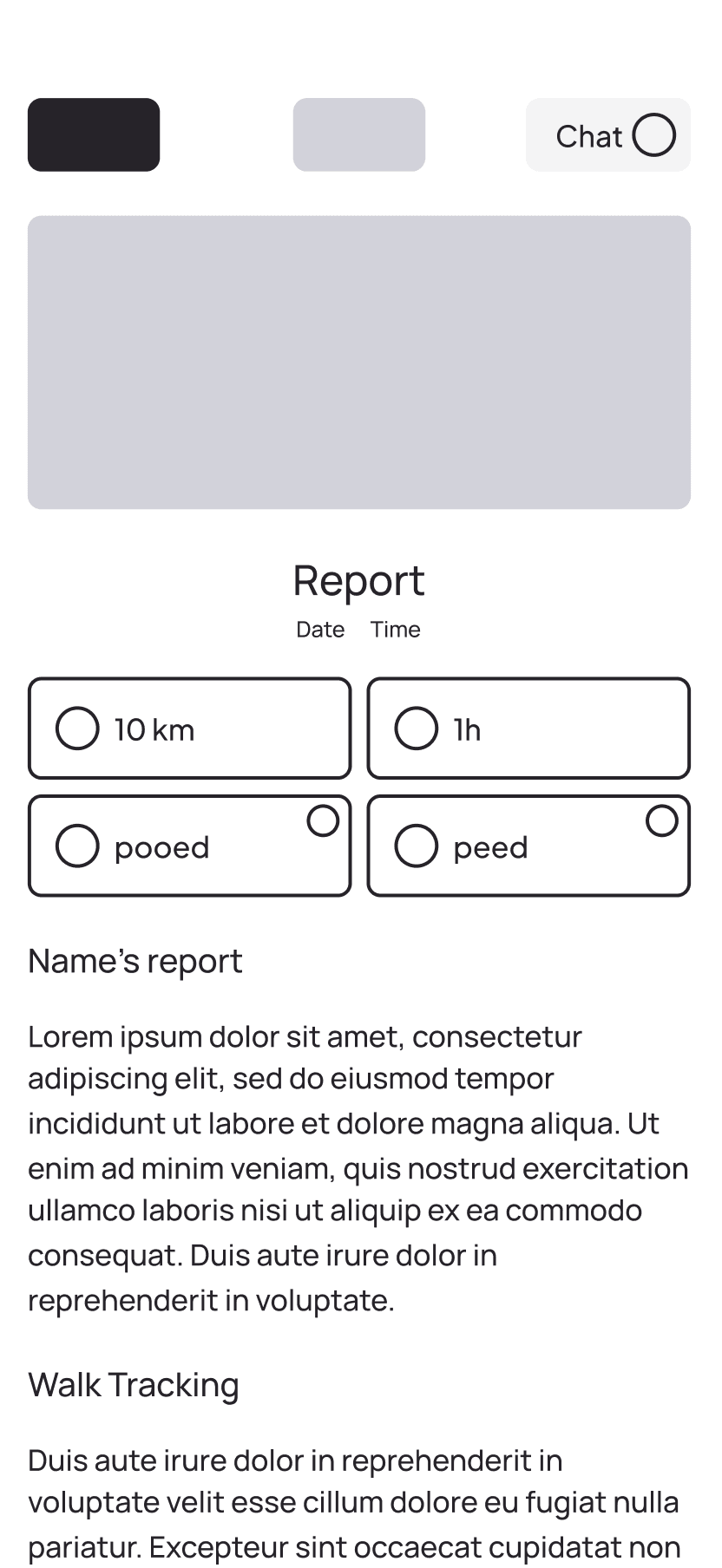
visual identity
visual identity
In shaping the brand's visual language, I anchored my design decisions in the brand's purpose, values, and target audience. The app's aesthetic aimed to evoke joy, maintain clarity, and convey trustworthiness in a way that resonates with its services.
In shaping the brand's visual language, I anchored my design decisions in the brand's purpose, values, and target audience. The app's aesthetic aimed to evoke joy, maintain clarity, and convey trustworthiness in a way that resonates with its services.
Logotype
Logotype
The logo features a dog illustration within its graphic symbol. Three variations were crafted: a full duo-toned version with the leash, a simplified monochrome version without the leash, and the standalone logo symbol.
The logo features a dog illustration within its graphic symbol. Three variations were crafted: a full duo-toned version with the leash, a simplified monochrome version without the leash, and the standalone logo symbol.
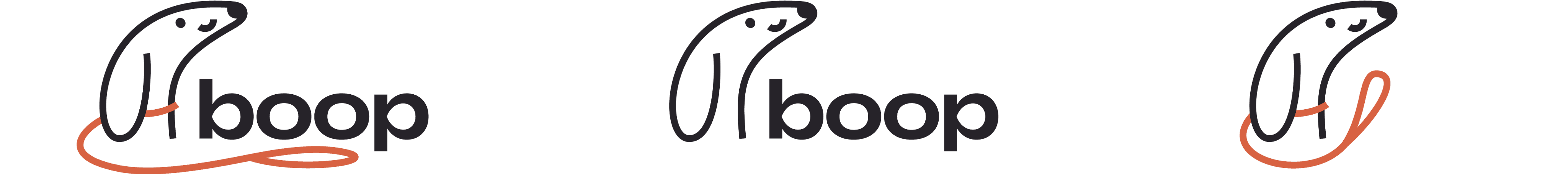
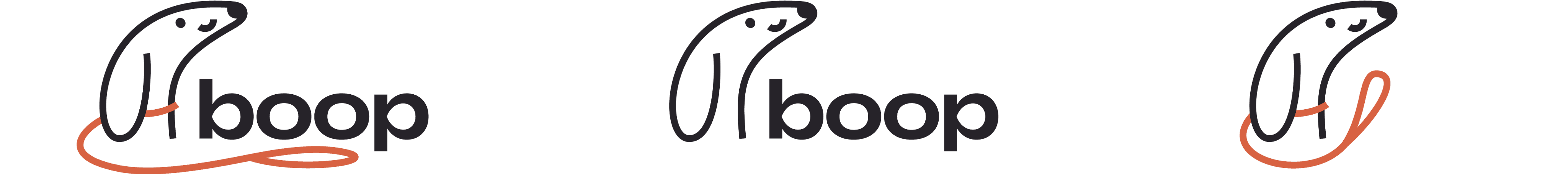
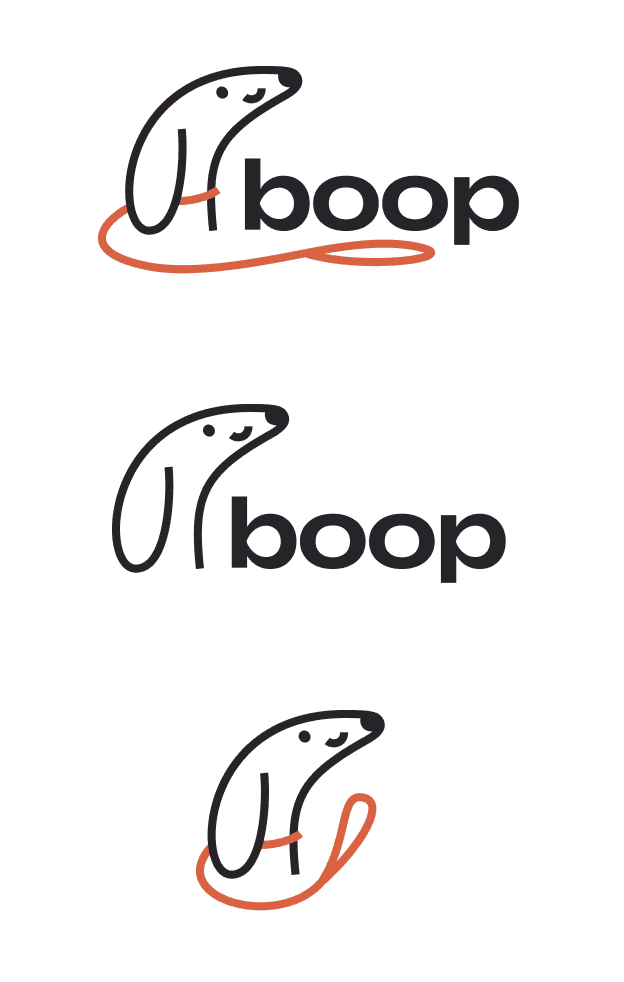
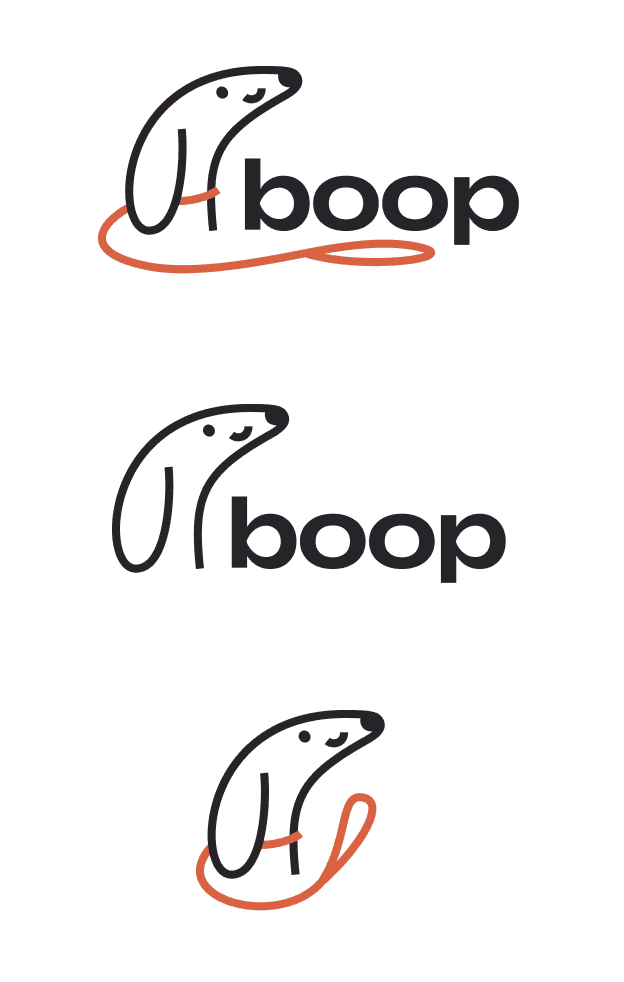
Typography
Typography
A pair of fonts, chosen for accessibility and simplicity, contribute to the modern identity. The selection includes Alexandria for headlines and Plus Jakarta Sans for body text—both geometric sans-serifs that harmonize with the brand's contemporary aesthetic.
A pair of fonts, chosen for accessibility and simplicity, contribute to the modern identity. The selection includes Alexandria for headlines and Plus Jakarta Sans for body text—both geometric sans-serifs that harmonize with the brand's contemporary aesthetic.
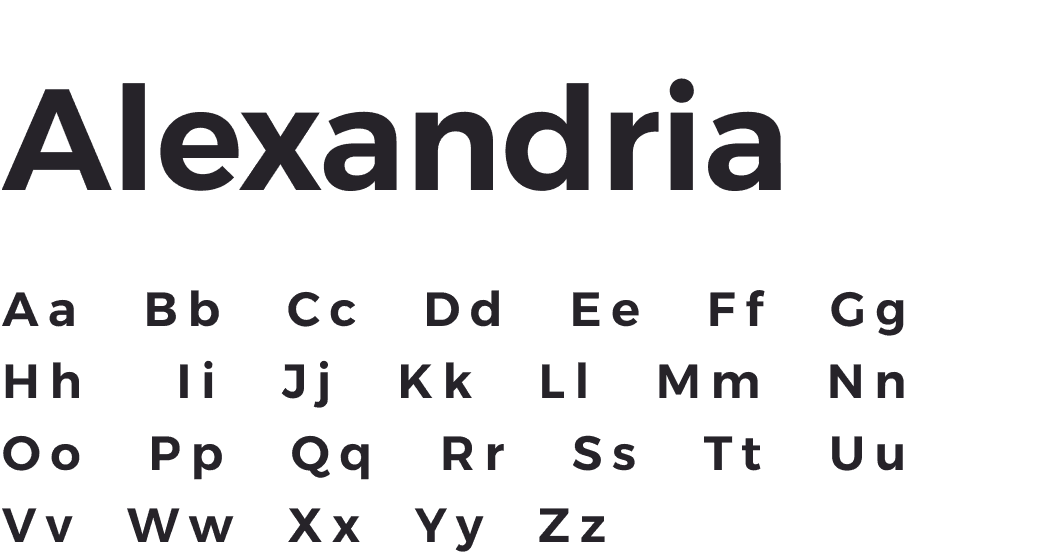
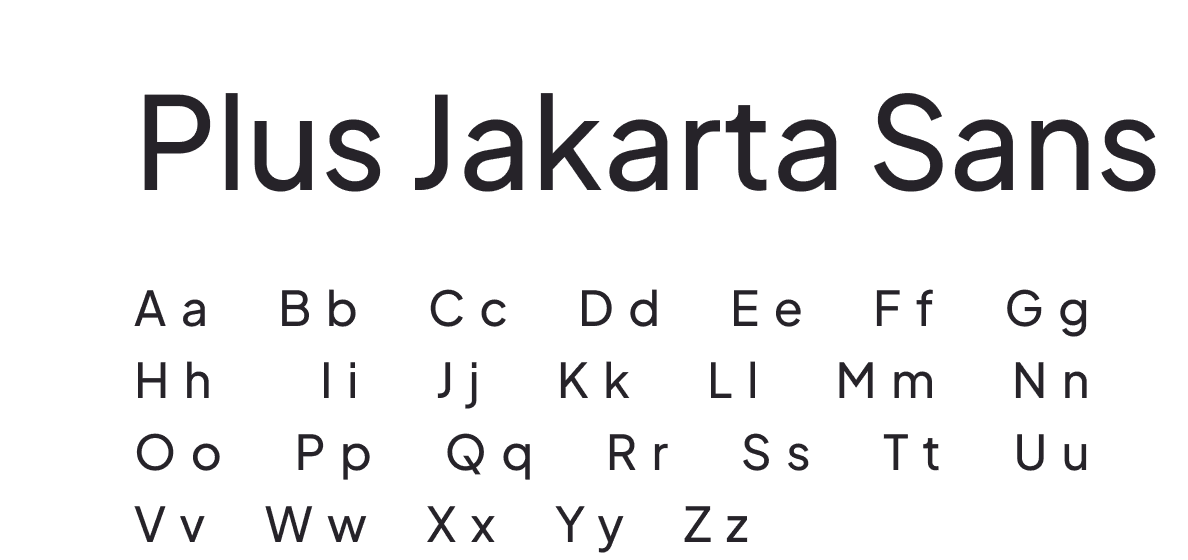
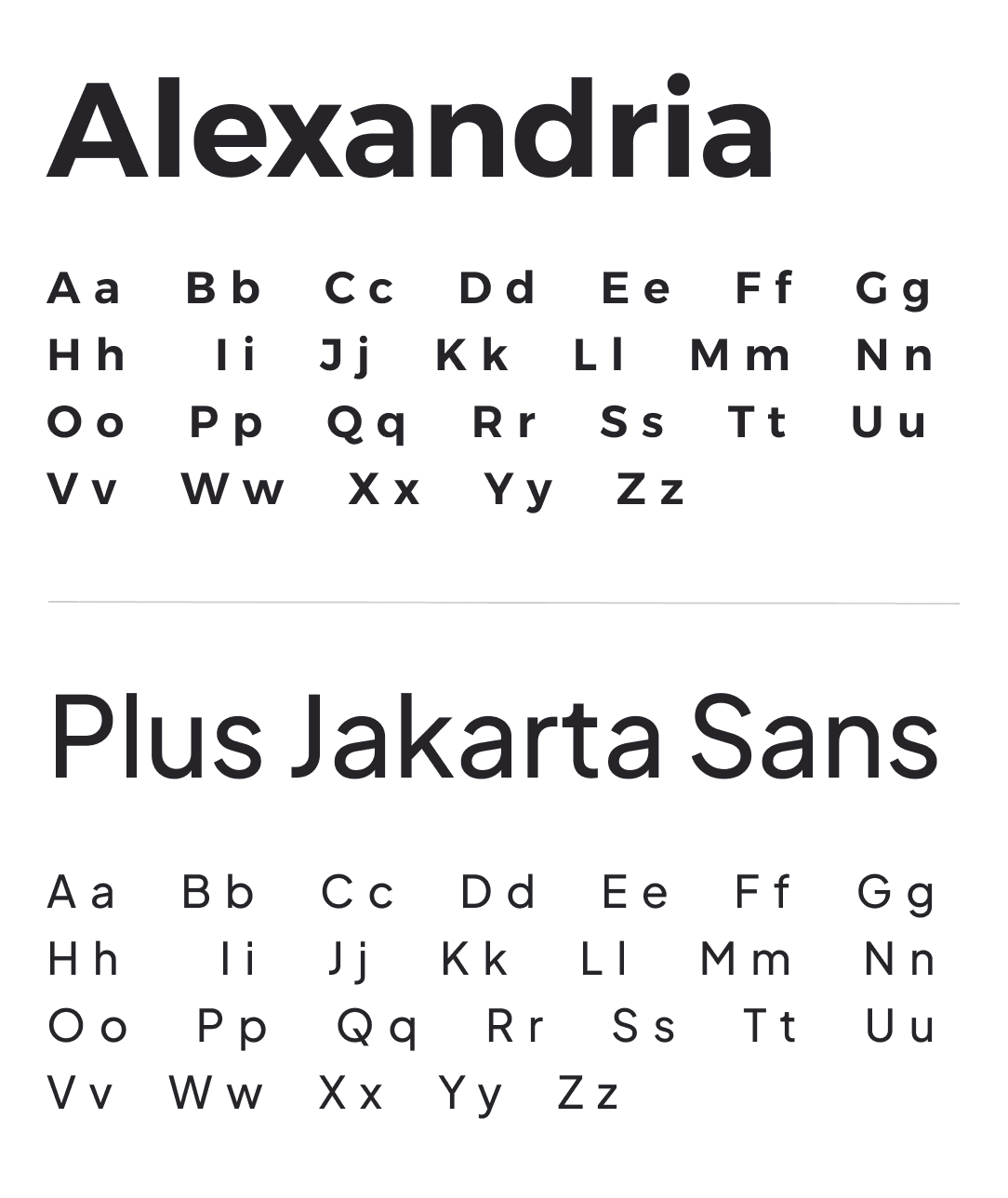
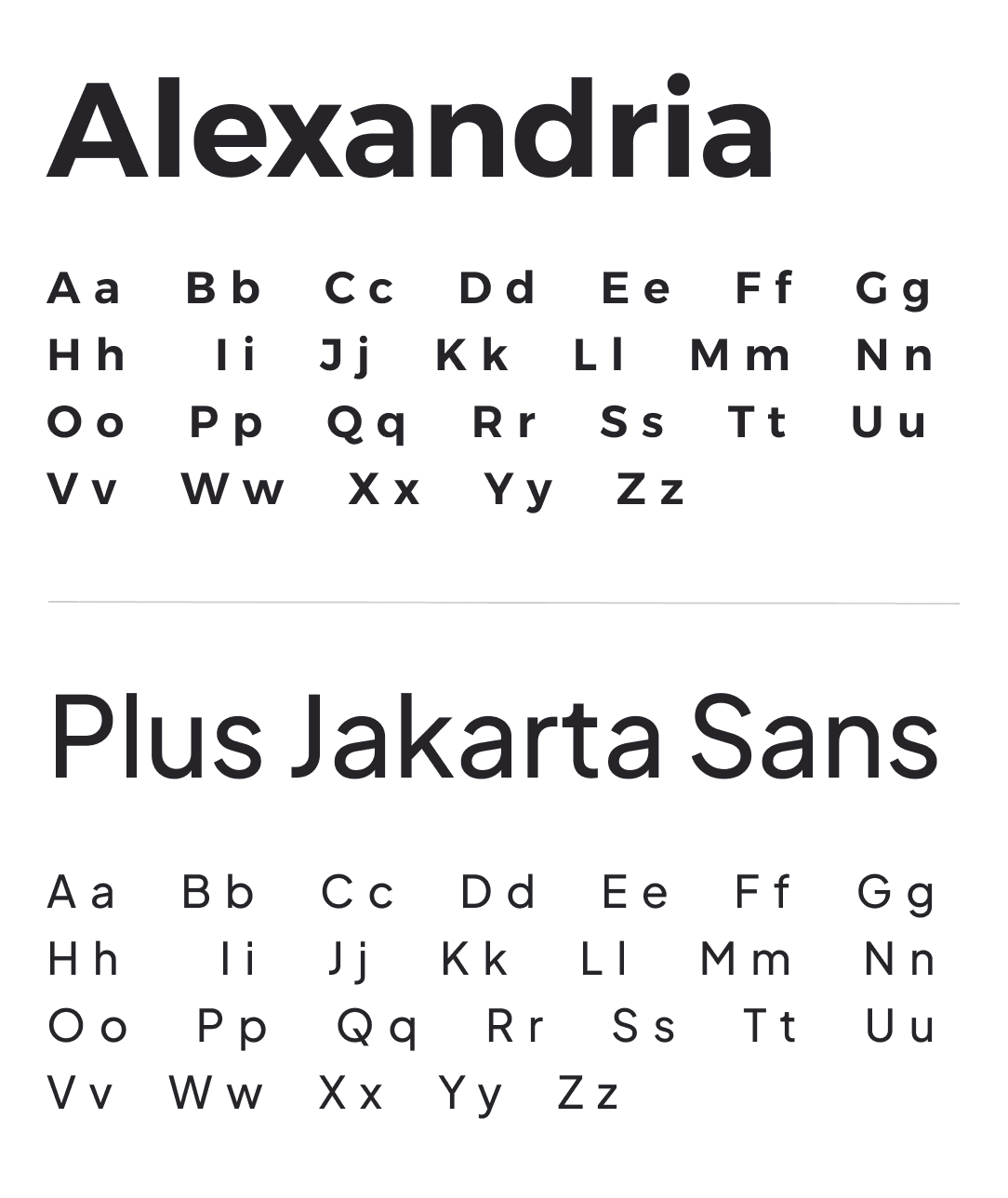
Palette
Palette
Vibrant and fresh color combinations not only forge a memorable and recognizable brand image but also infuse notes of delightfulness and playfulness into an otherwise almost monochrome interface.
Vibrant and fresh color combinations not only forge a memorable and recognizable brand image but also infuse notes of delightfulness and playfulness into an otherwise almost monochrome interface.

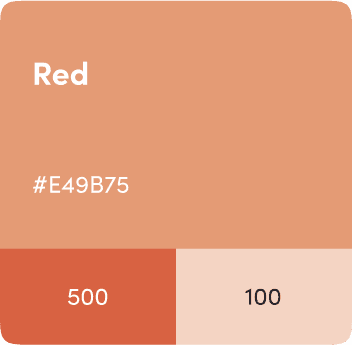


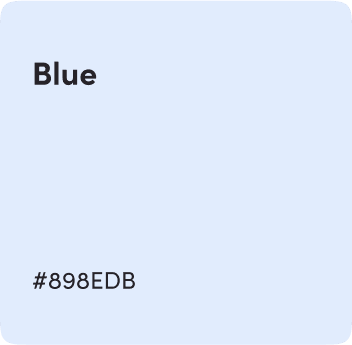
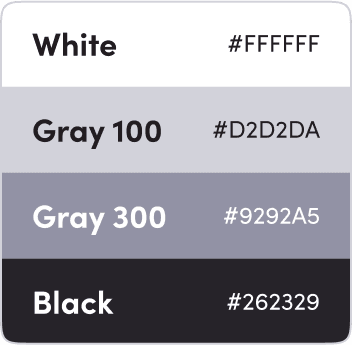
Illustrations
Illustrations
The series of illustrations and animations were created in order to support the playful effect, engage and entertain users.
The series of illustrations and animations were created in order to support the playful effect, engage and entertain users.



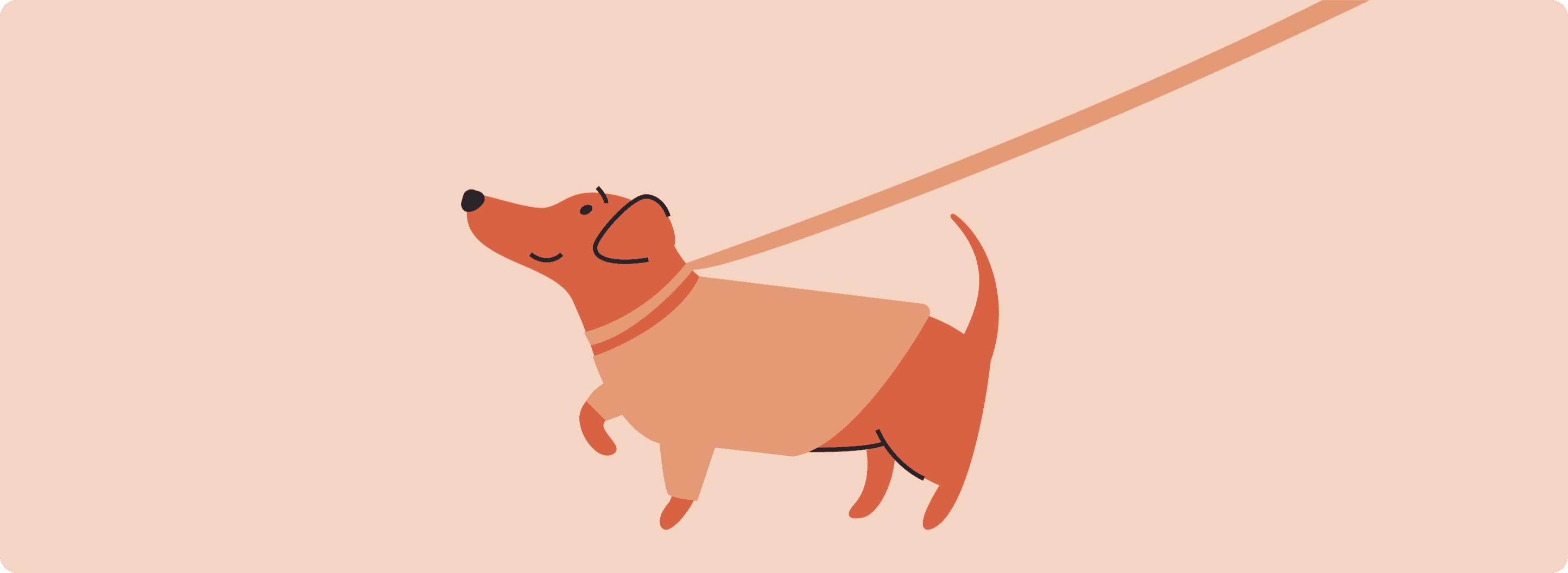
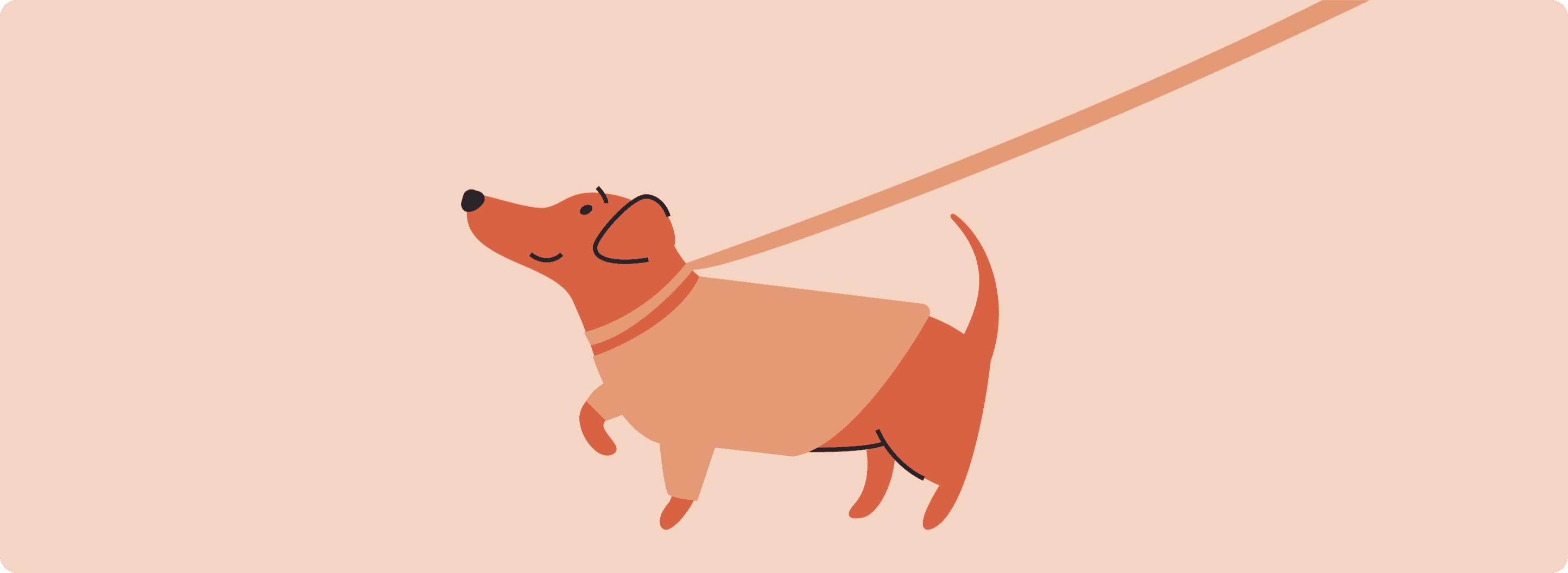
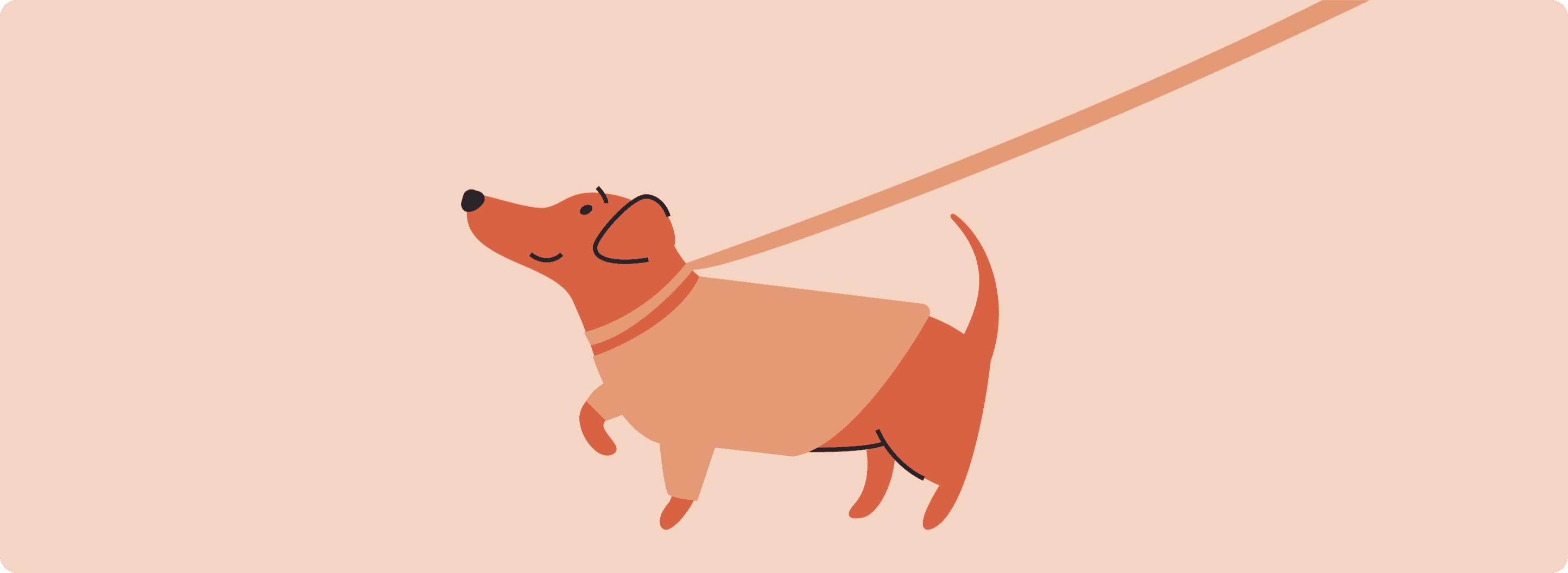
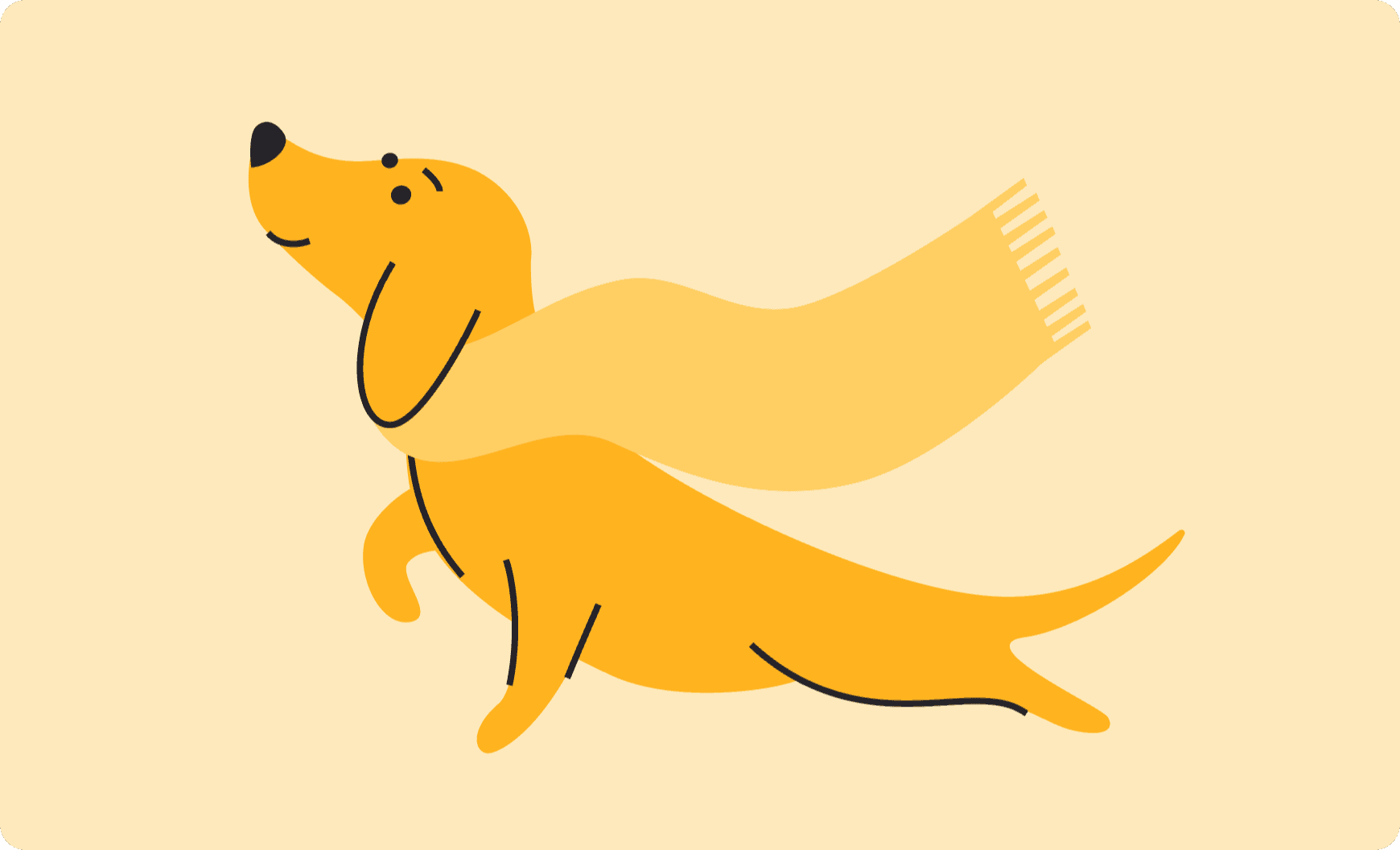
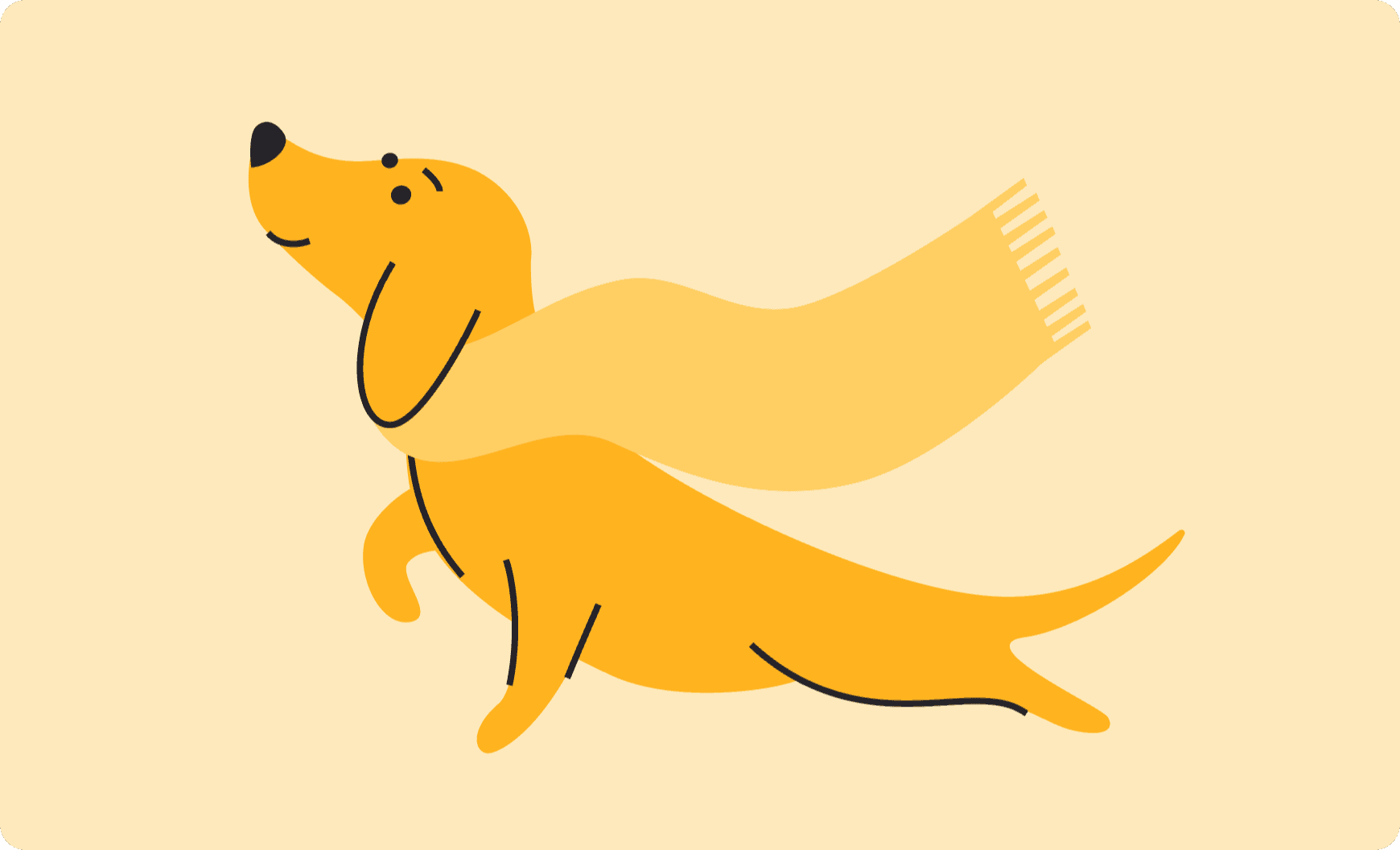
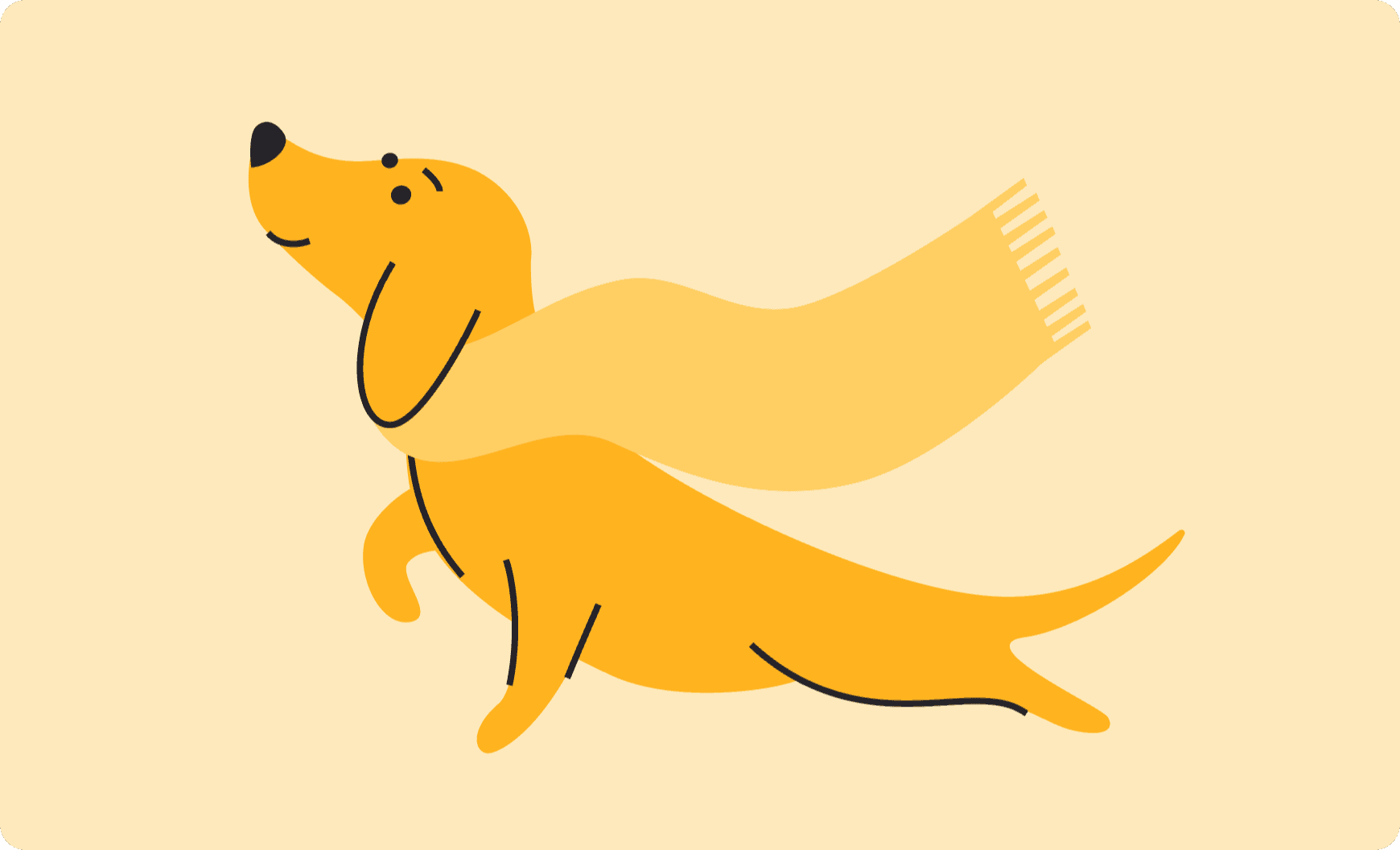









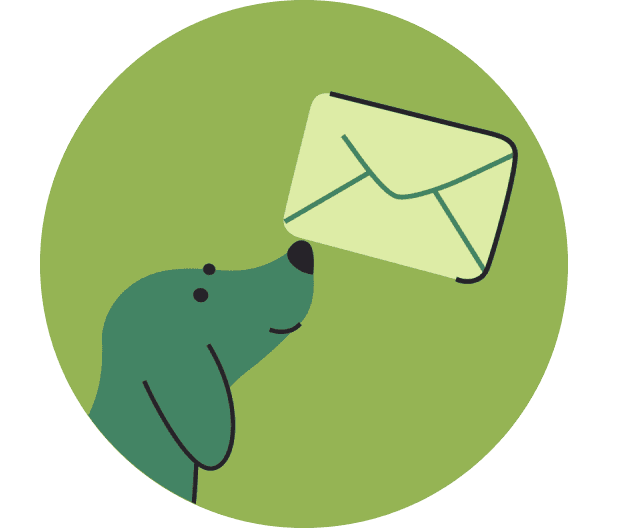
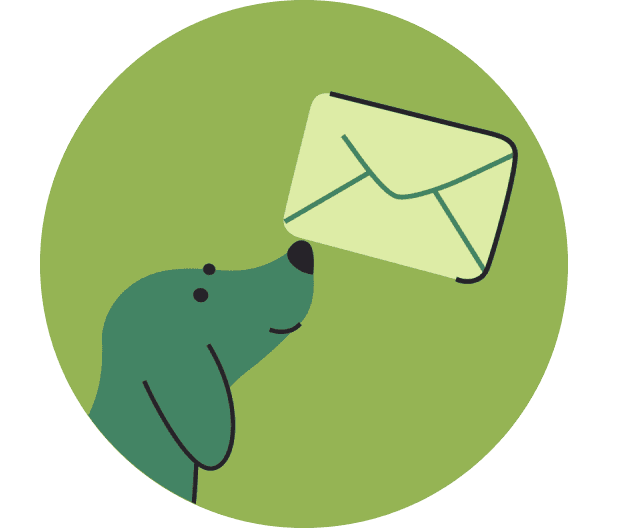
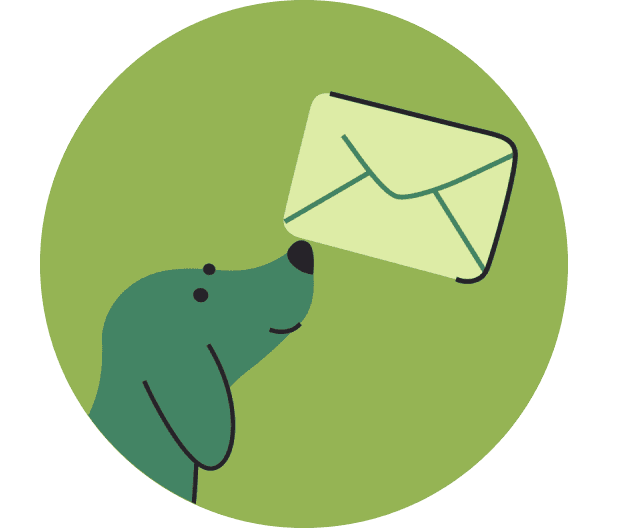
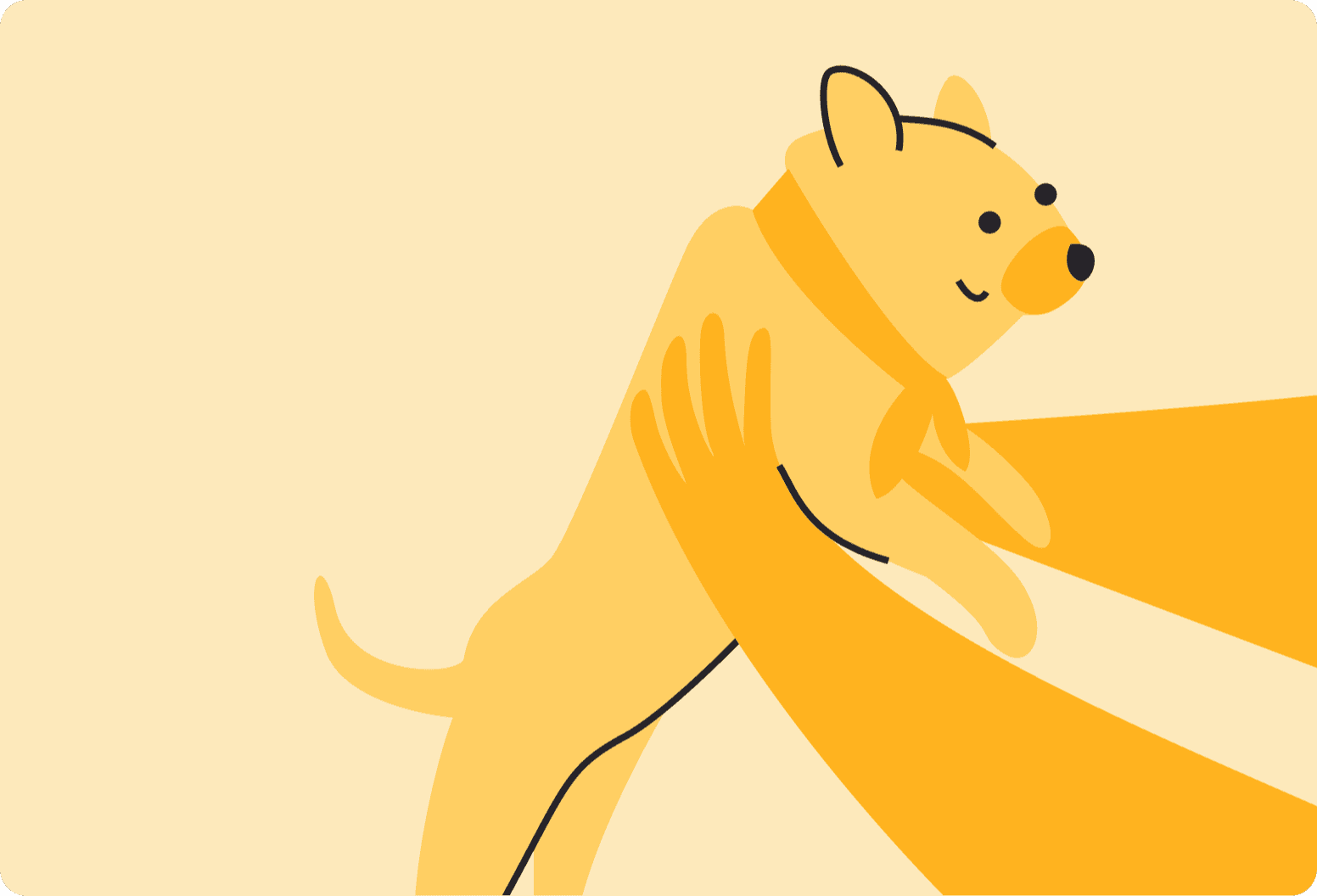
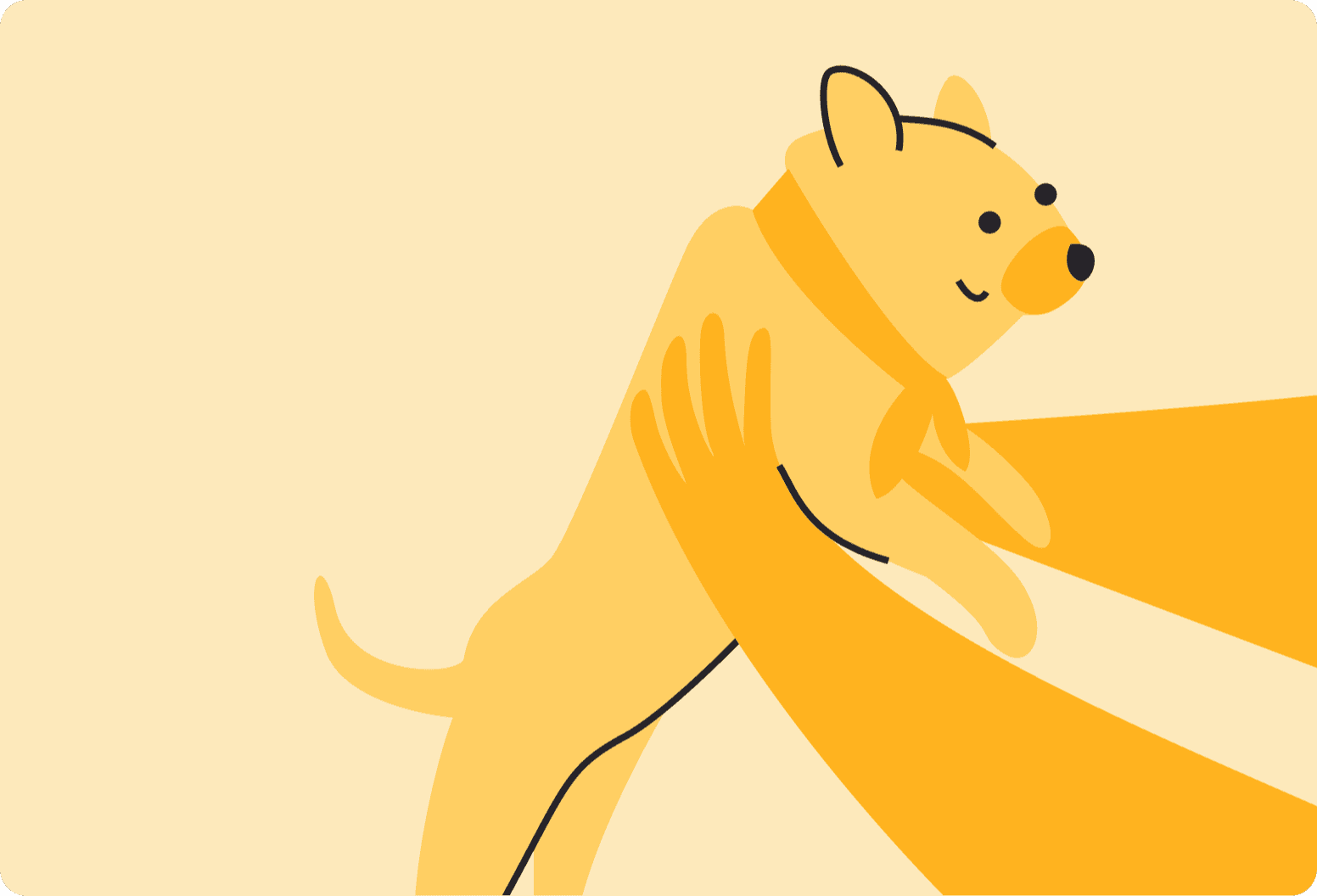
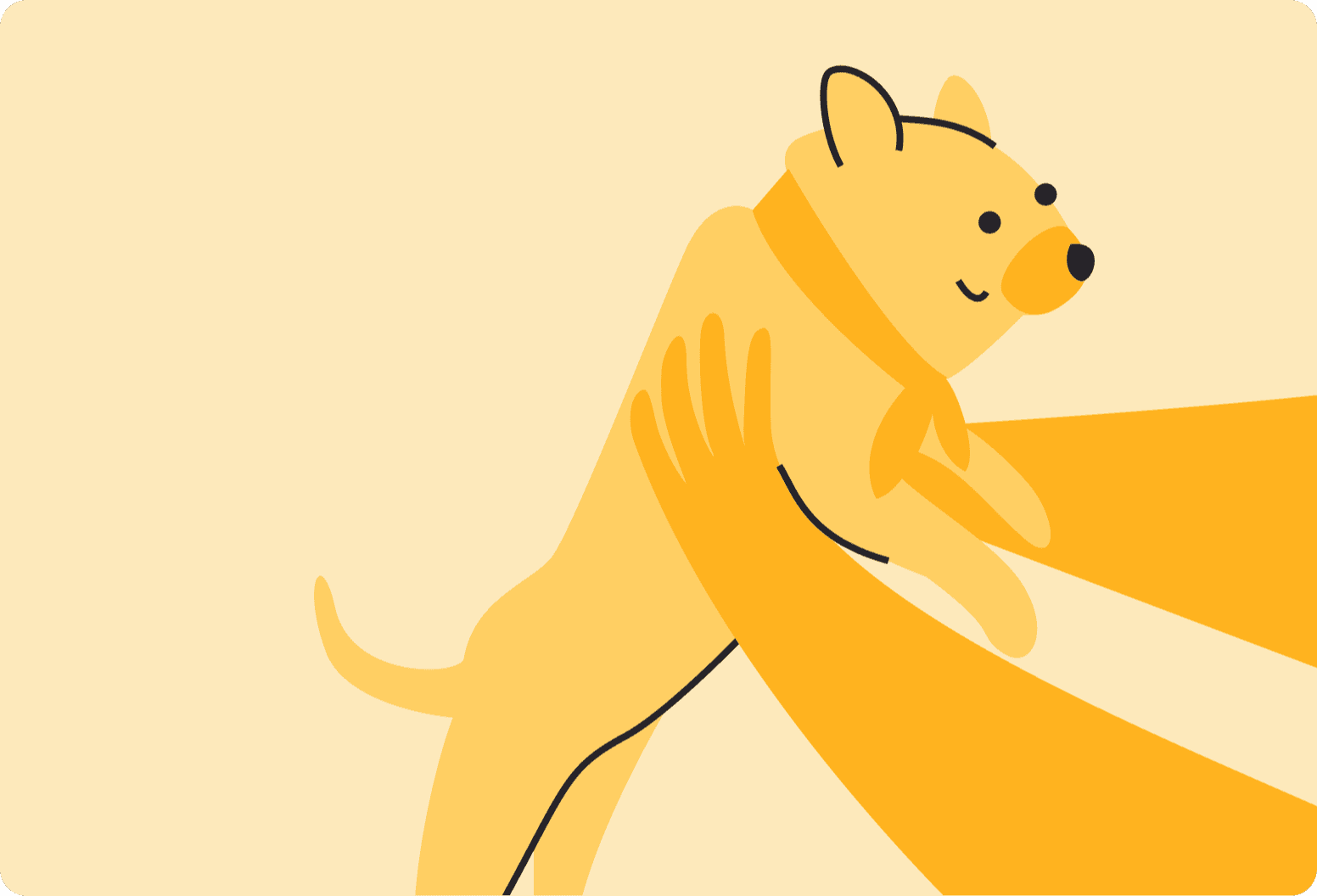
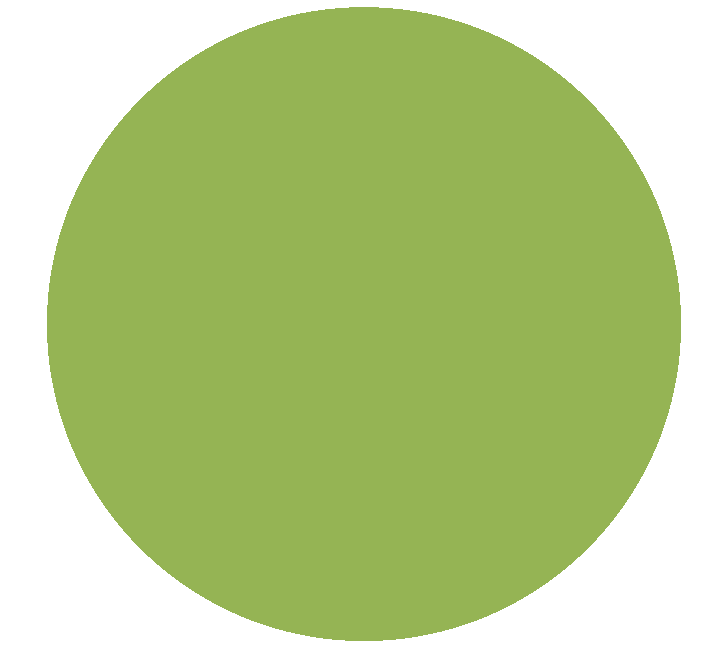
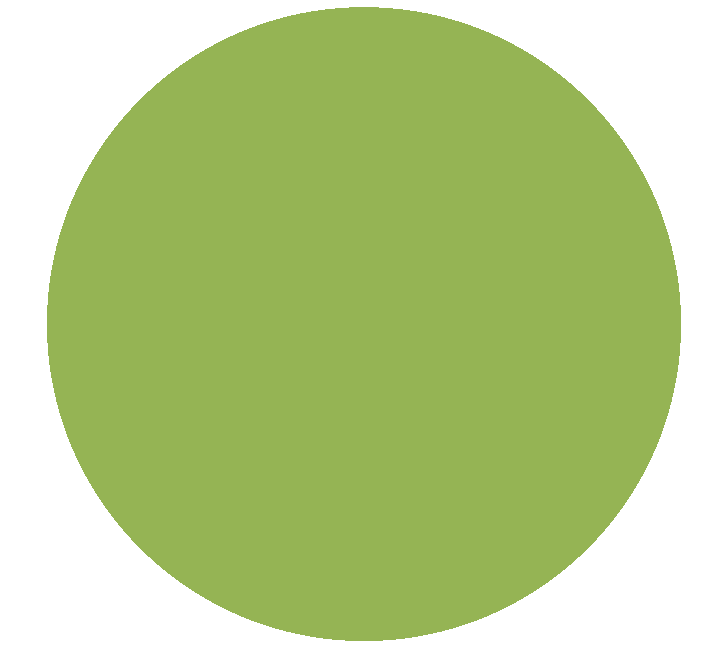
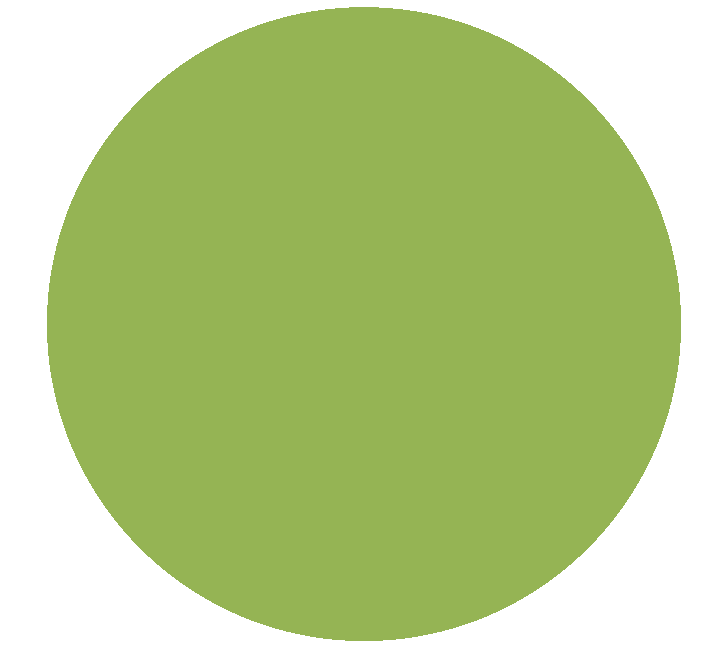
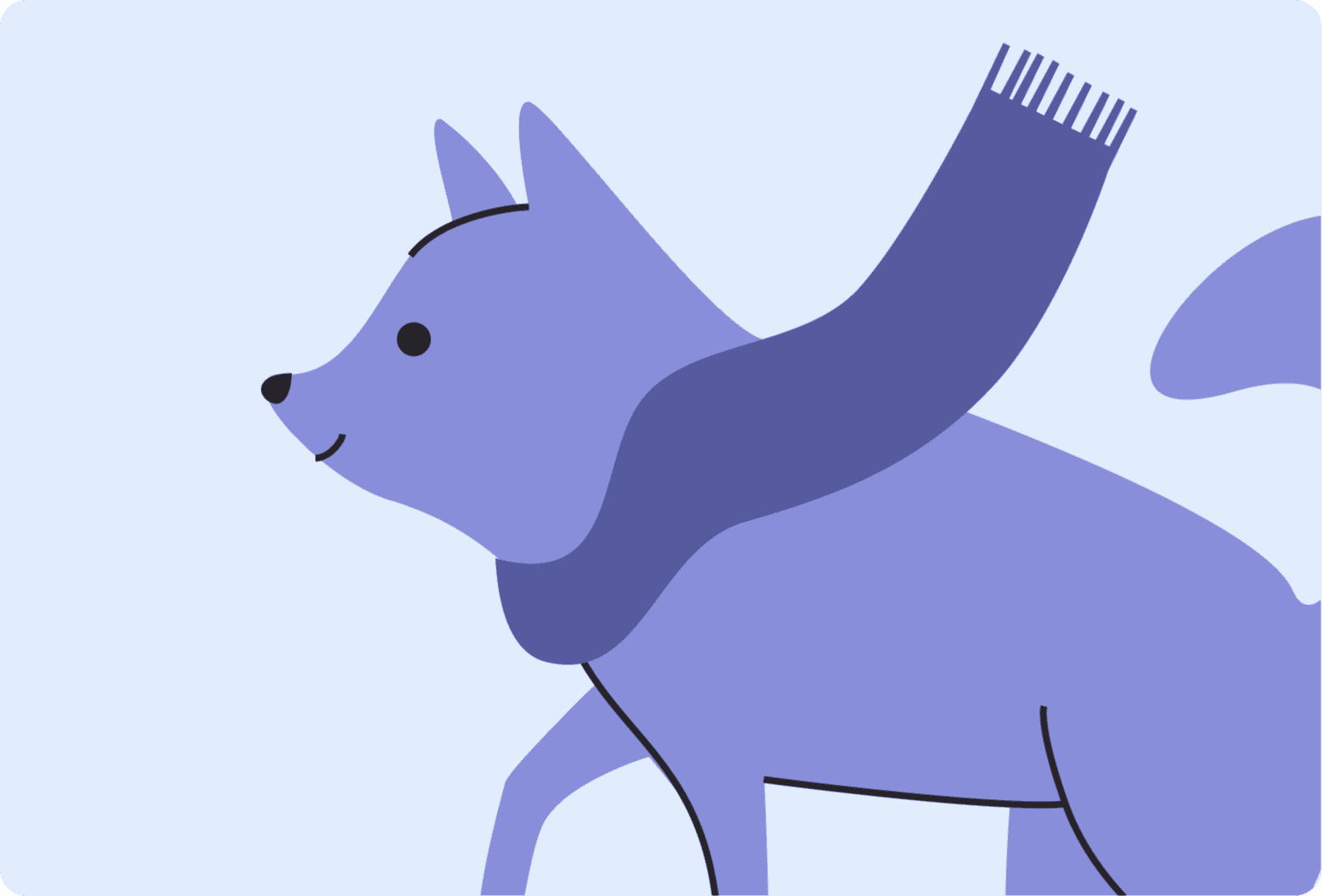
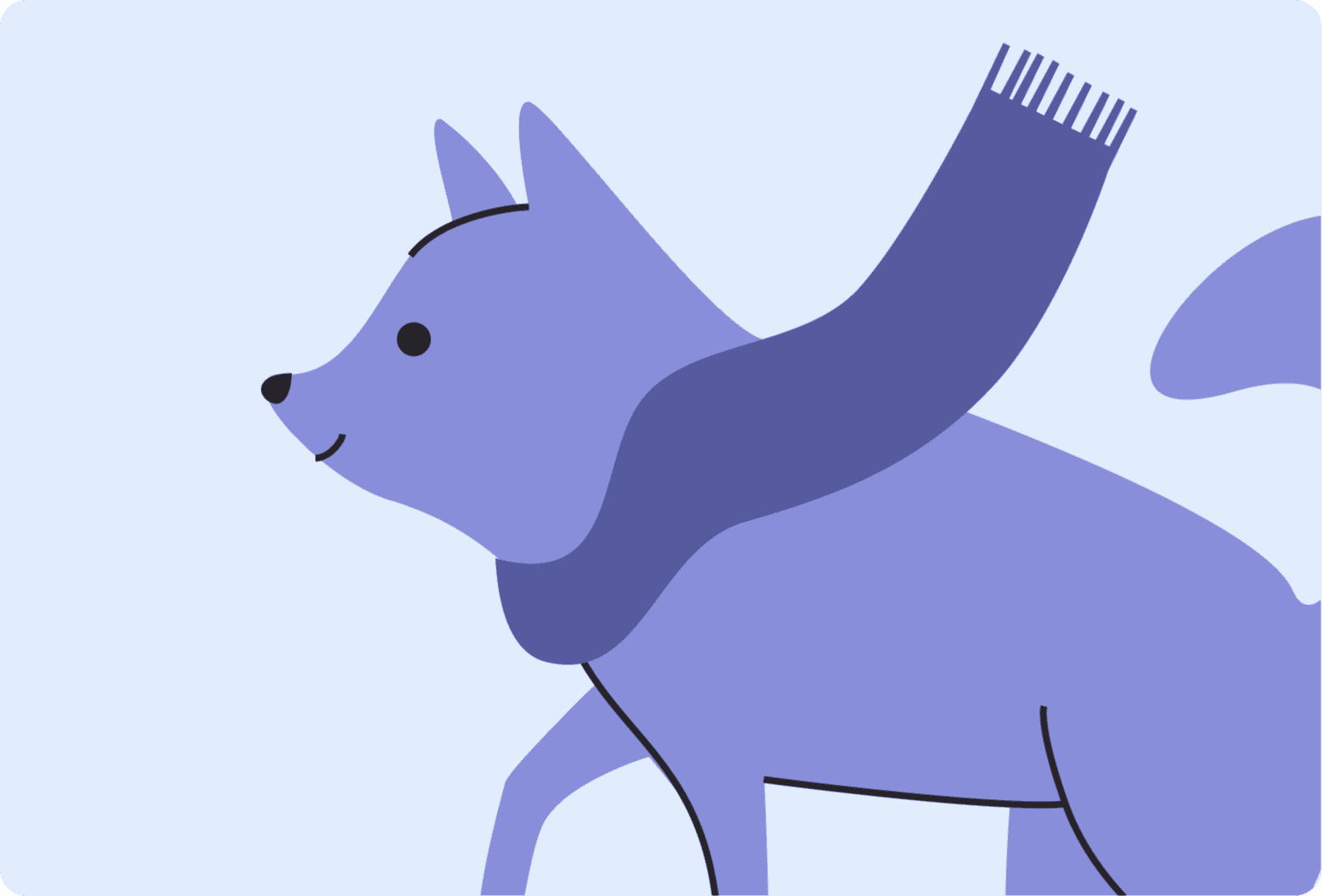
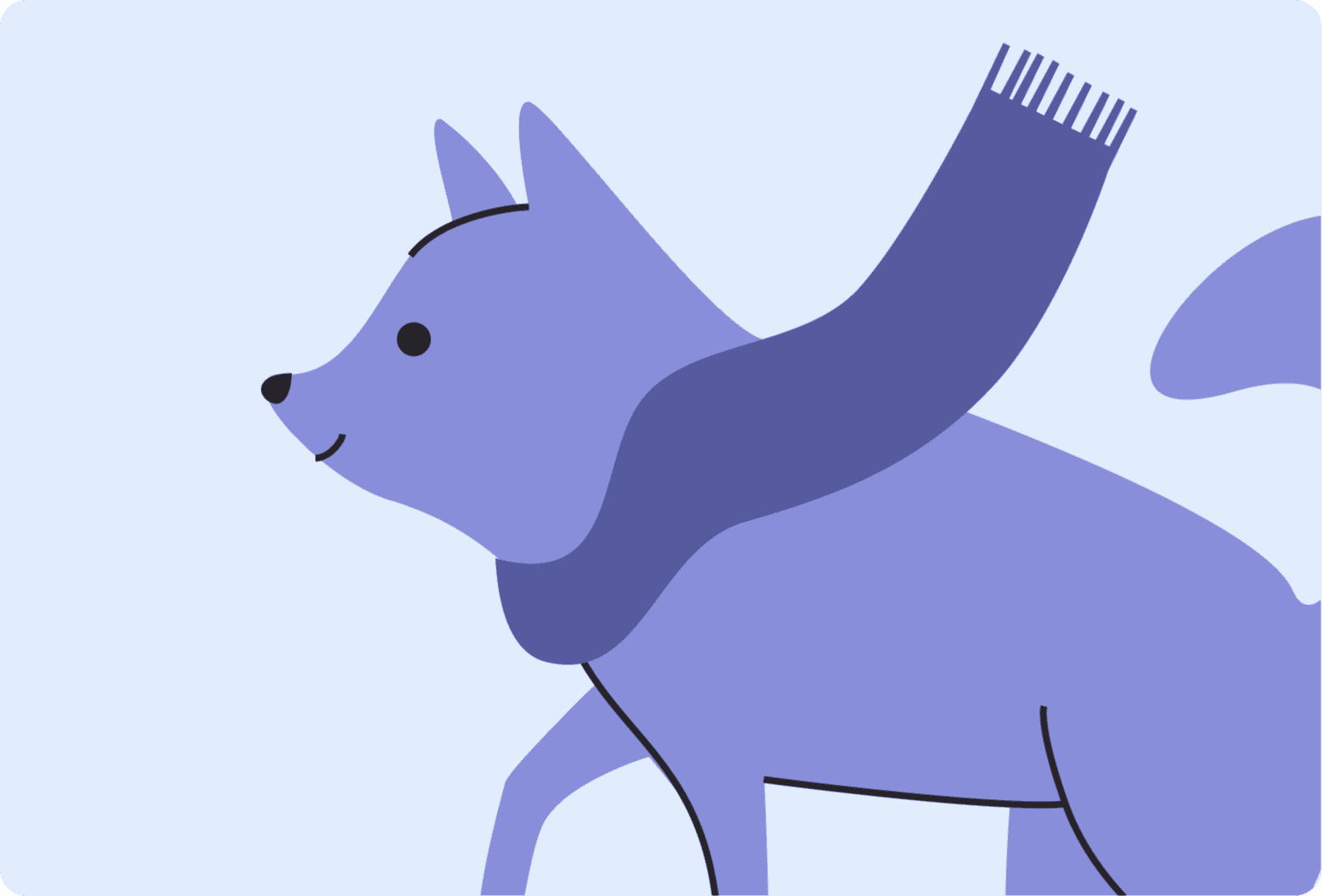



interface
interface
Around 40 screens were created for this project. The visual design was done through a process of feedback and adding and subtracting certain components and design decisions.
Around 40 screens were created for this project. The visual design was done through a process of feedback and adding and subtracting certain components and design decisions.
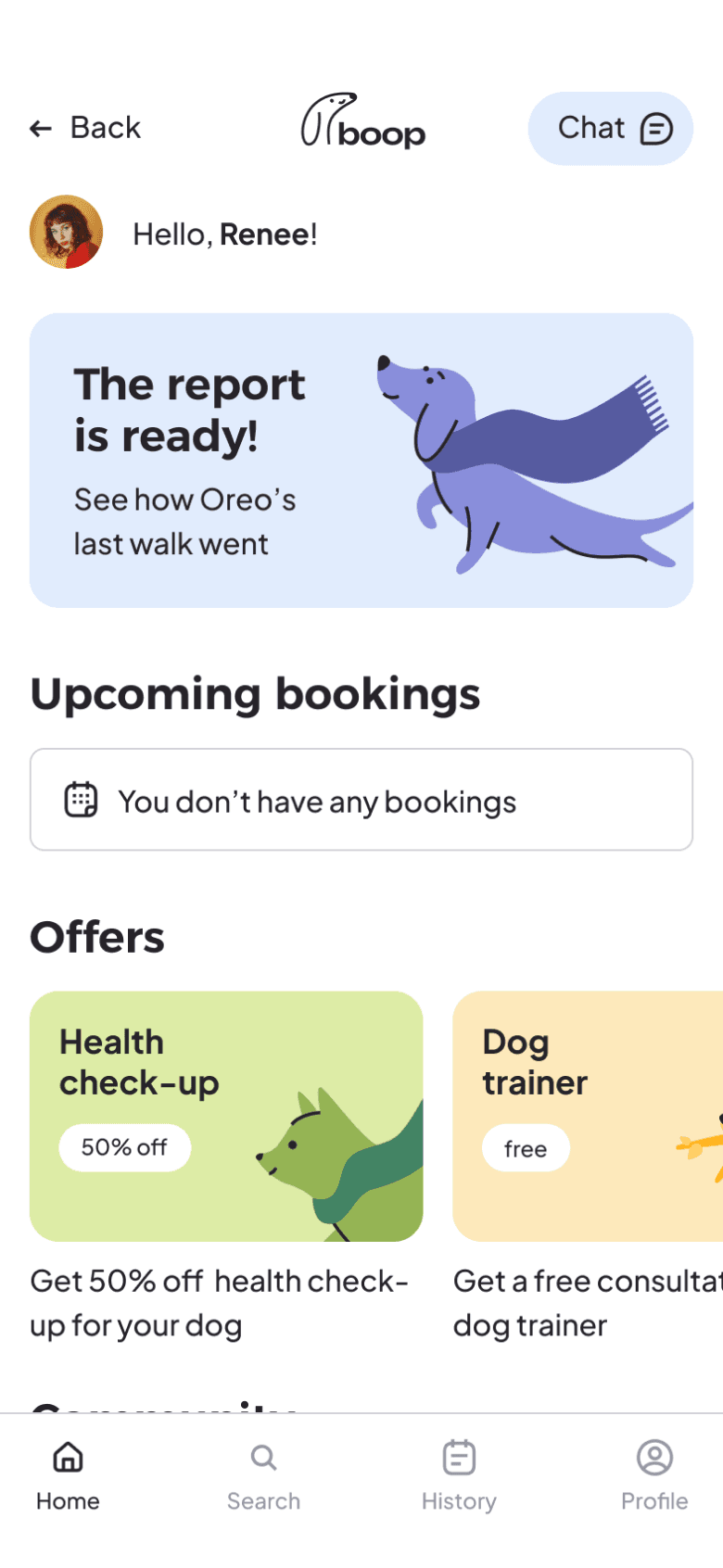
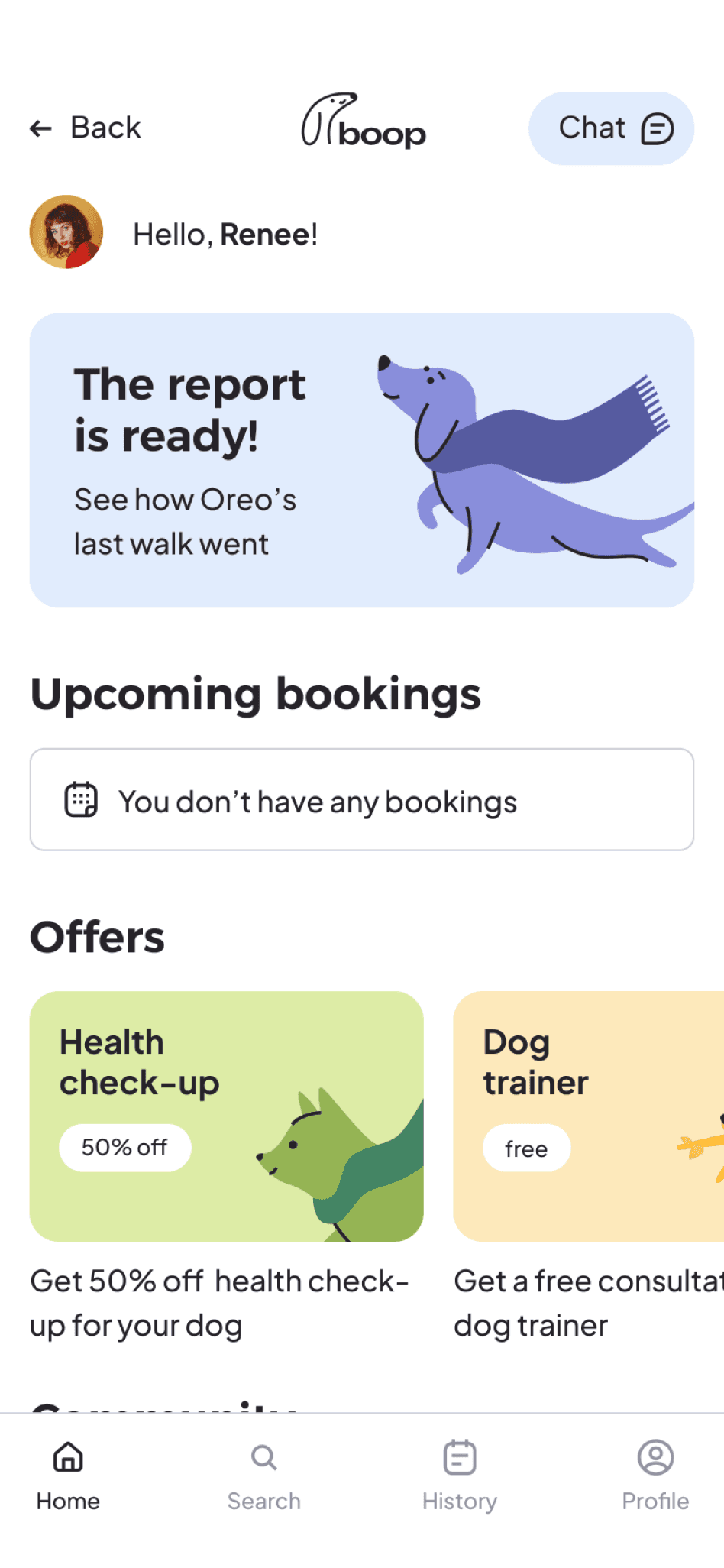
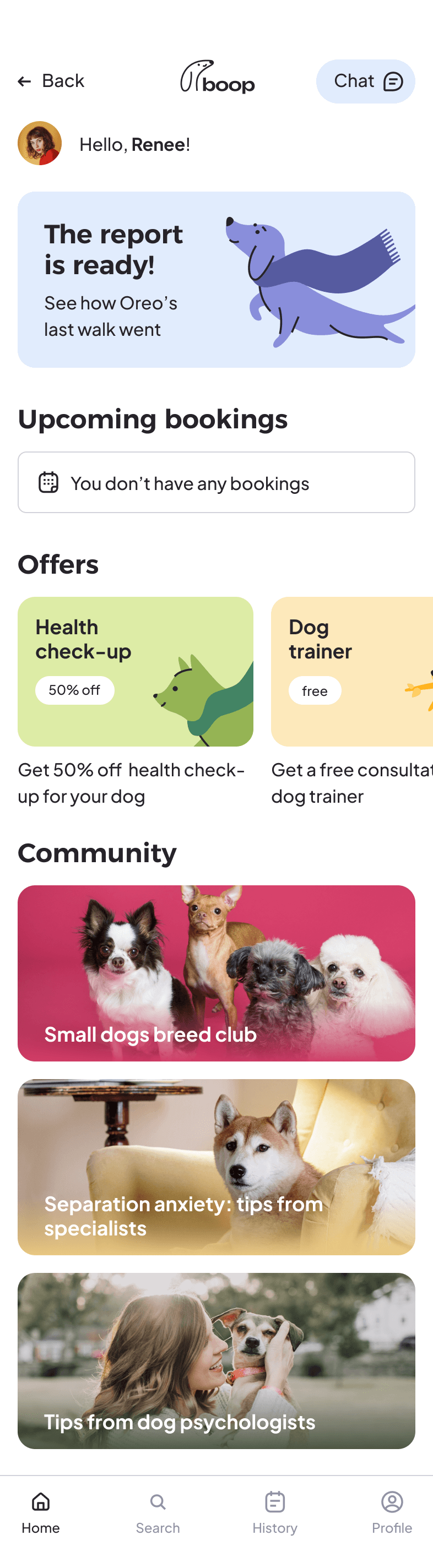

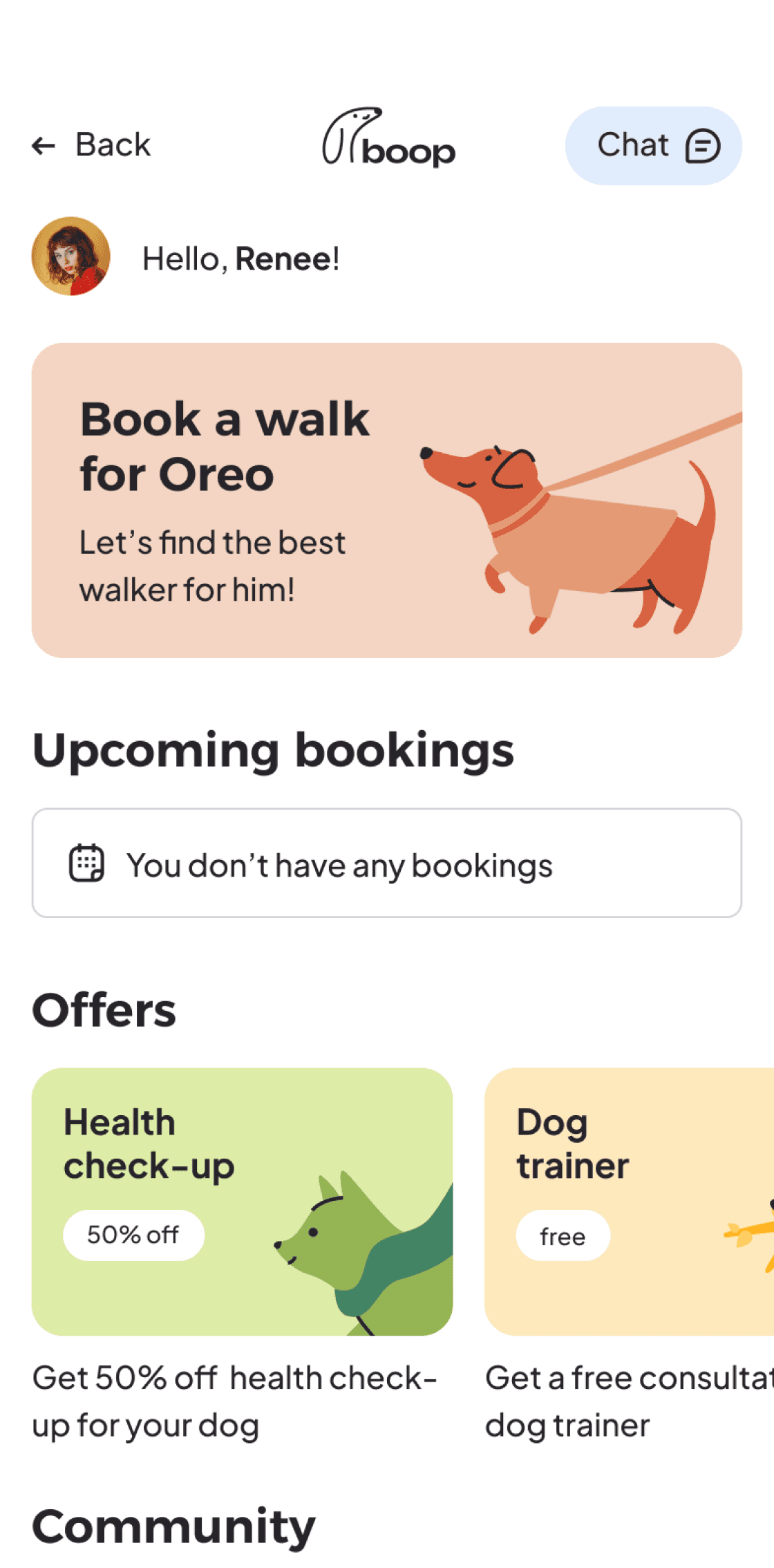
Home
At the screen's top, the CTA prompts easy access for the primary service—dog walking. It vanishes when a walk is scheduled and changes to "The report is ready" after completion.
Status widget indicates walk status—scheduled, in progress, or completed. It also enables real-time tracking for an enhanced user experience.
In "Offers" section, users can explore exclusive offers from the app's industry partners, including dog specialists, brands, and more.
In the "Community" section, users can access articles from specialists and participate in forum-like discussions.


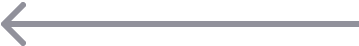

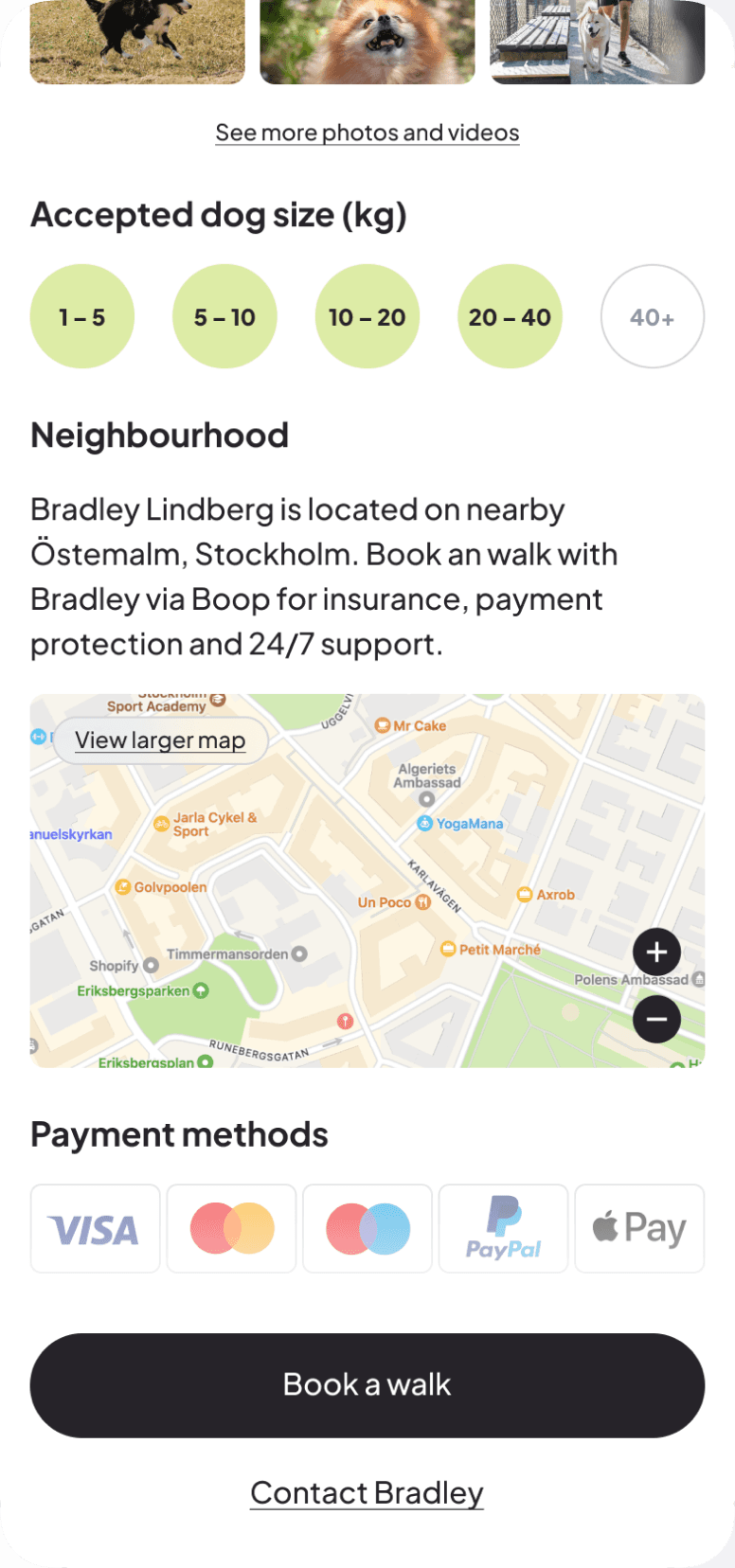
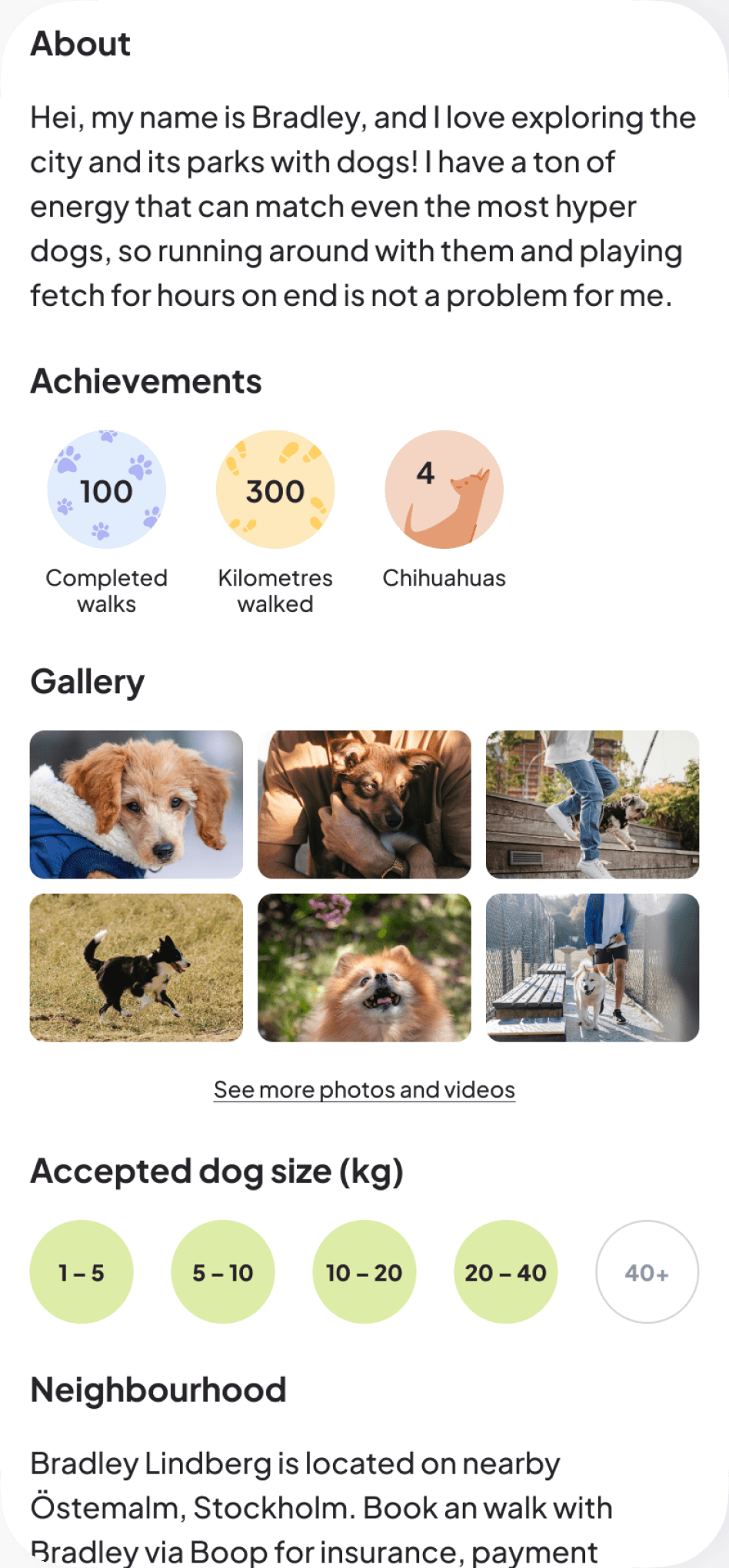
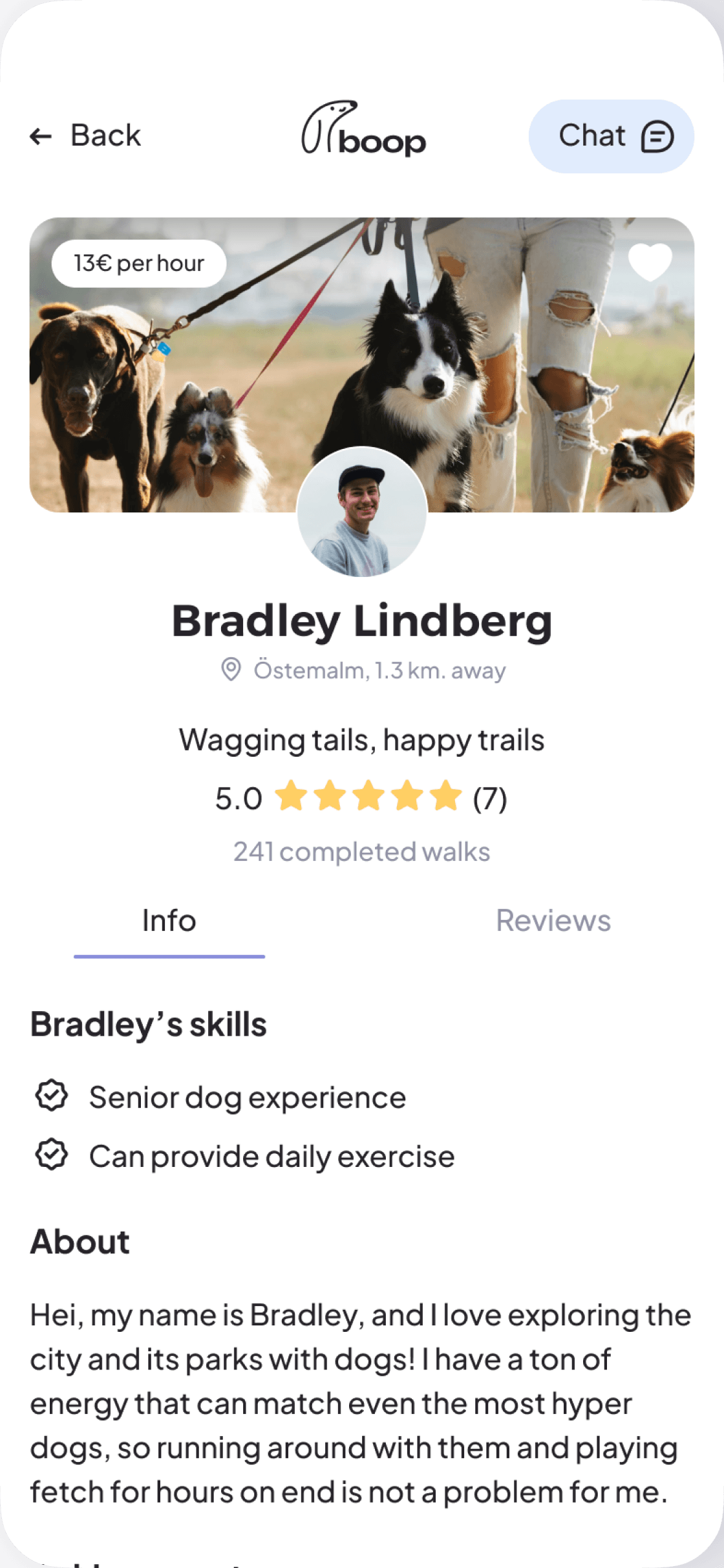
Walker’s profile
Profile banner allows to set any picture, so that the walker can show moments from completed walks or ony other photo affecting the image
Profile essentials include the walker's name, approximate location, motto, rating, and the number of completed walks.
The "Info" tab provides details about
the walker's skills, achievements, accepted payment methods, dog sizes, location, and gallery. The "Reviews" tab features in-depth feedback from dog owners, including case studies if available.
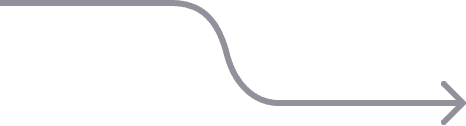
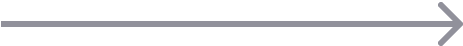
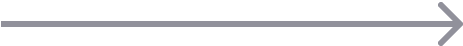
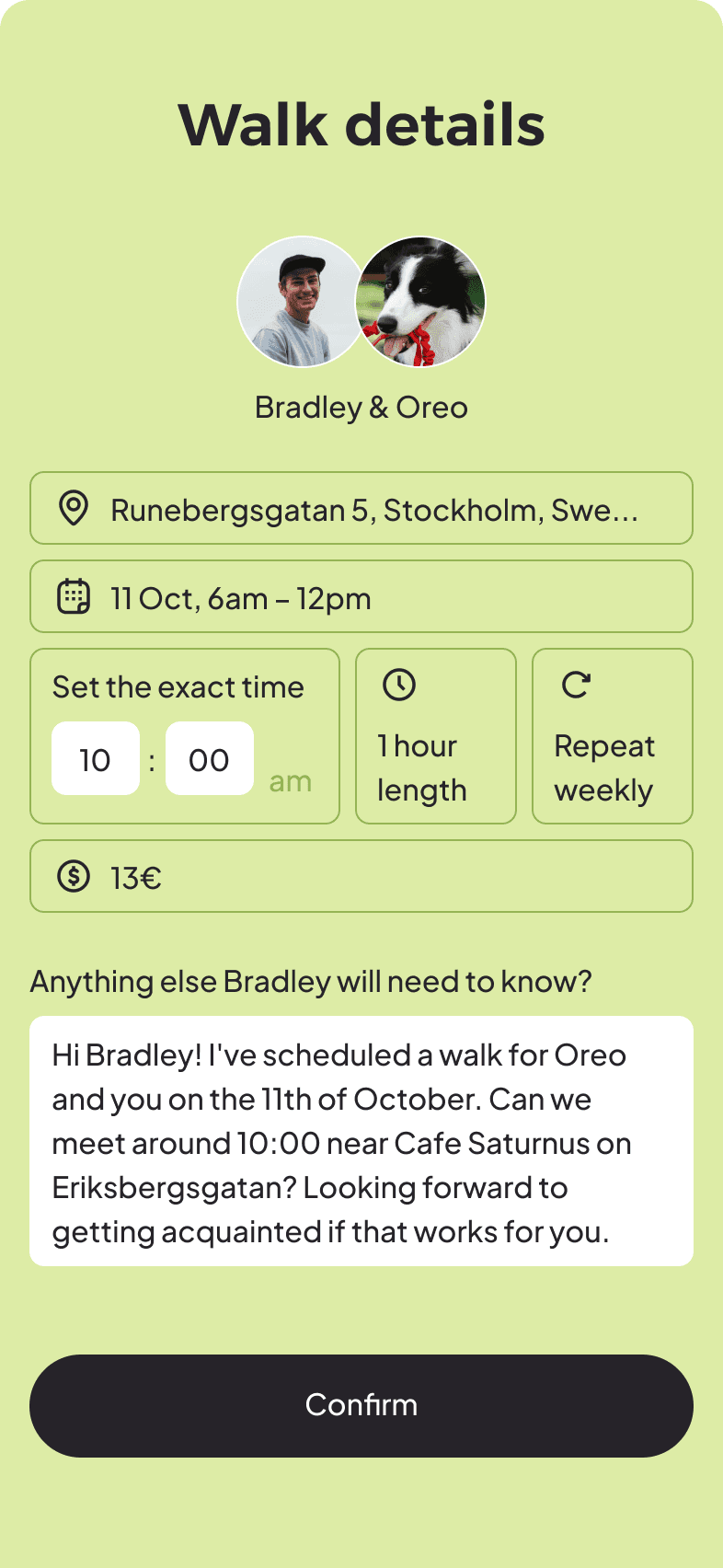
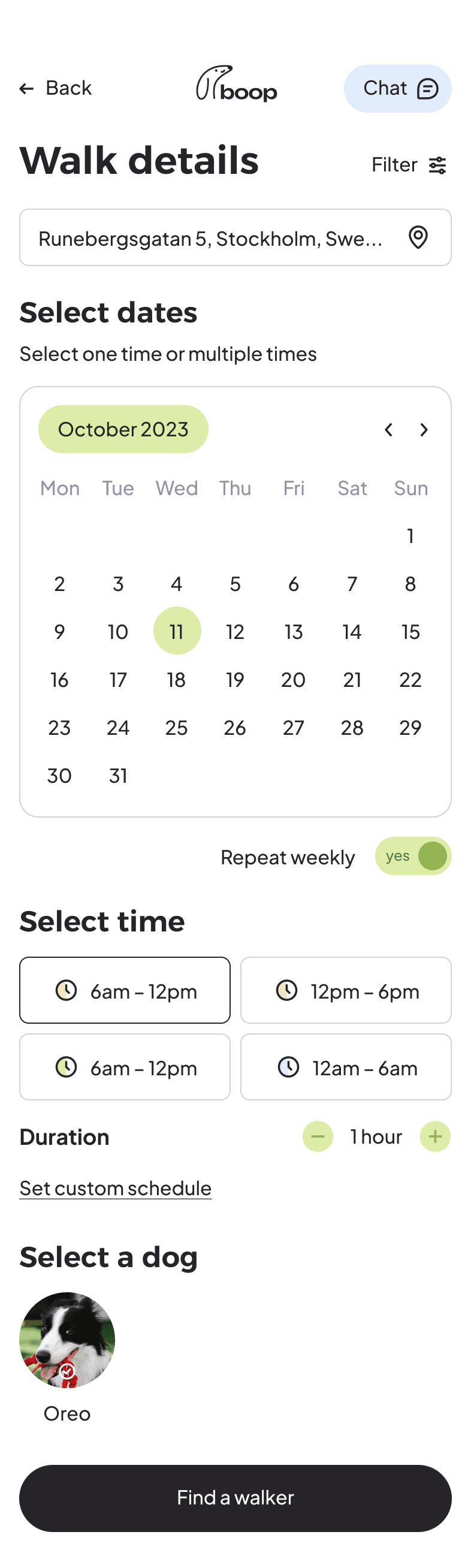
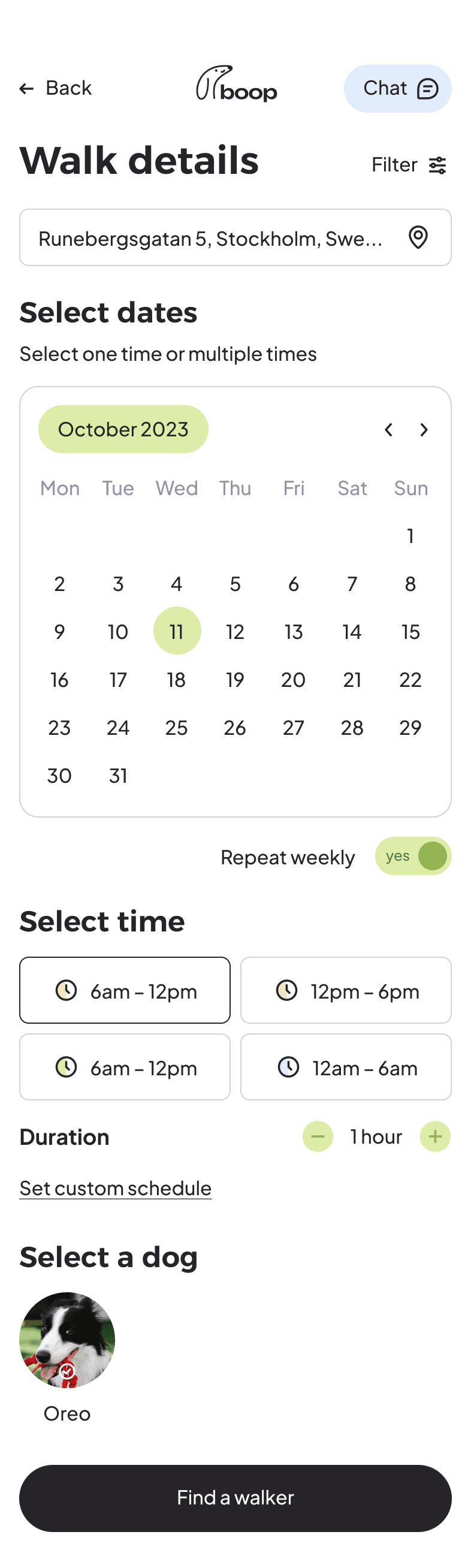
Walk details
Location is set automatically unless the user prefers manual input.
The calendar booking system ensures
a convenient and effortless experience.
Users can select a time range, walk duration, and specify whether the walk should occur weekly while searching for a walker. The page displays all of the user's registered dogs, allowing them to choose any for an individual walk or select all for a group walk. Additionally, setting a custom and more precise schedule
is available at various stages of the walk booking process.
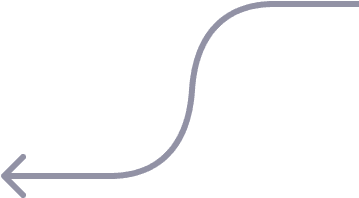
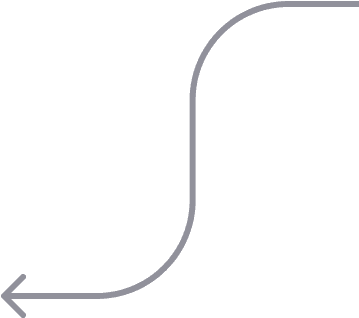

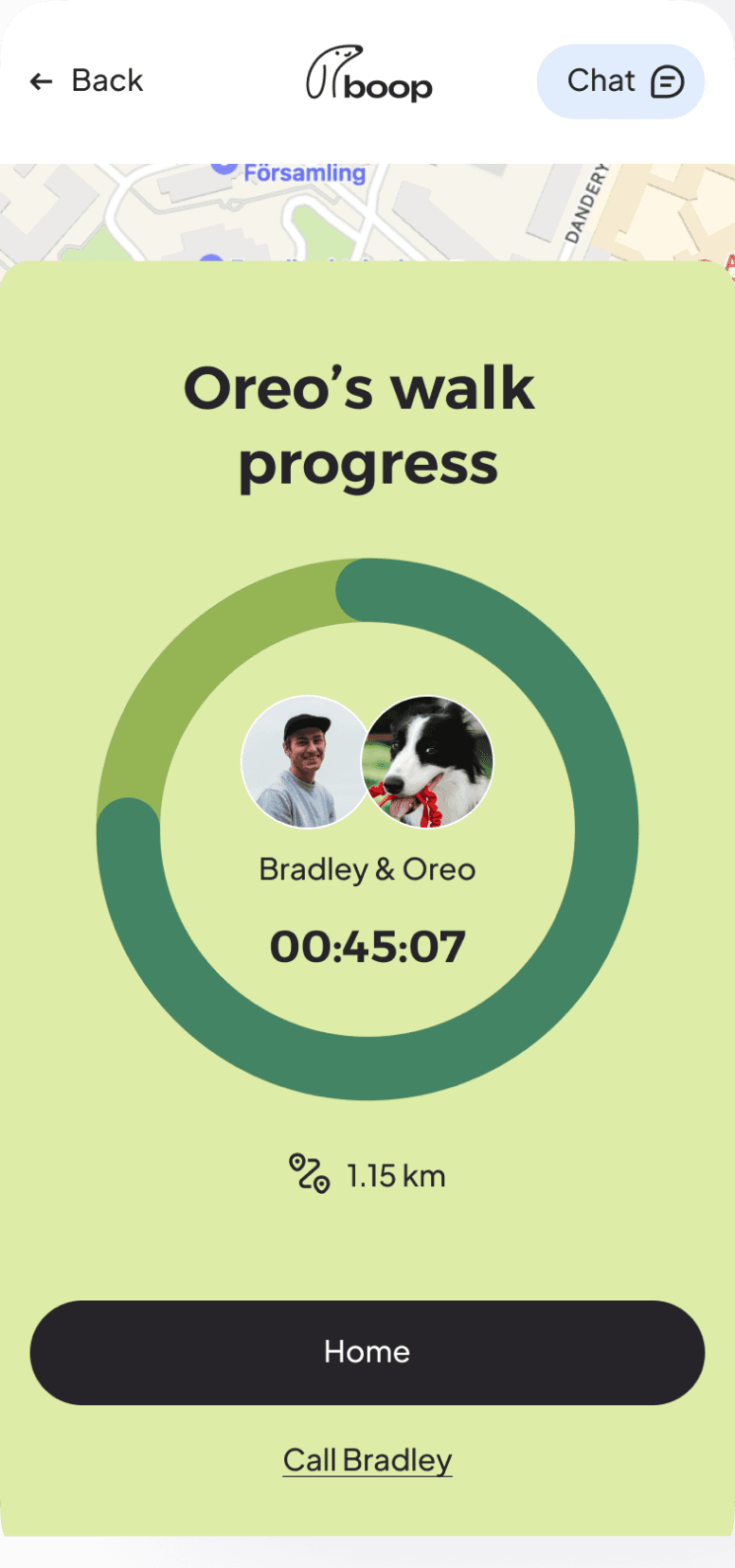
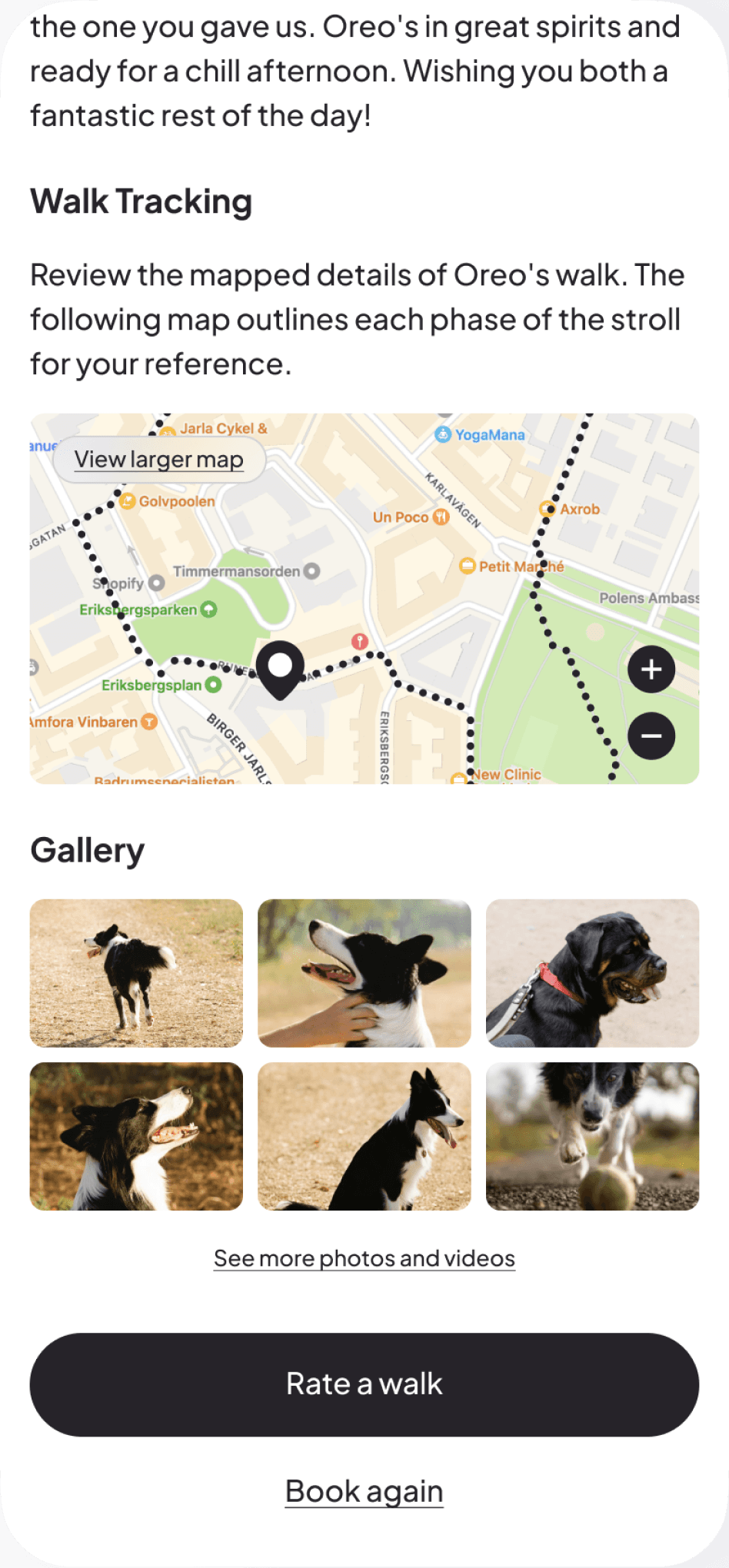
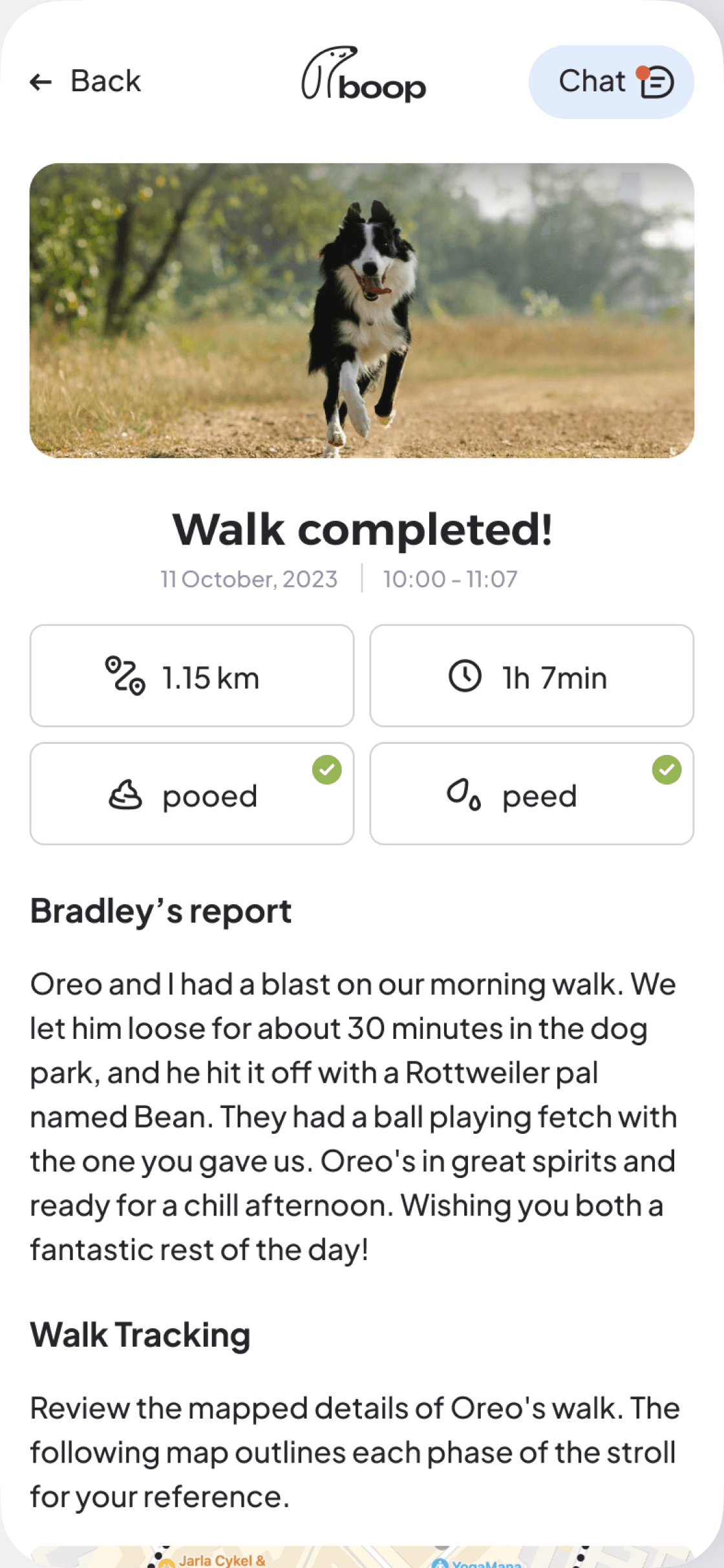
Walk progress and report
Upon completion of the walk,
the walker fills out a brief questionnaire that is automatically compiled into the report. The walker can upload a photo of the dog from the recent walk, which will serve as the report's banner.
Essential walk info includes the date and time of the walk, its duration, distance covered, and whether the dog urinated and defecated.
Extended report includes walk description, map tracking, and gallery with added media by the walker.
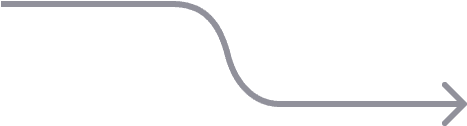
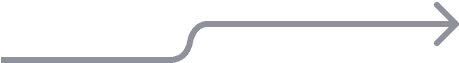

At the screen's top, the CTA prompts easy access for the primary service—dog walking. It vanishes when a walk is scheduled and changes to "The report is ready" after completion.
Status widget indicates walk status—scheduled, in progress, or completed. It also enables real-time tracking for an enhanced user experience.
In "Offers" section, users can explore exclusive offers from the app's industry partners, including dog specialists, brands, and more.
In the "Community" section, users can access articles from specialists and participate in forum-like discussions.
Home
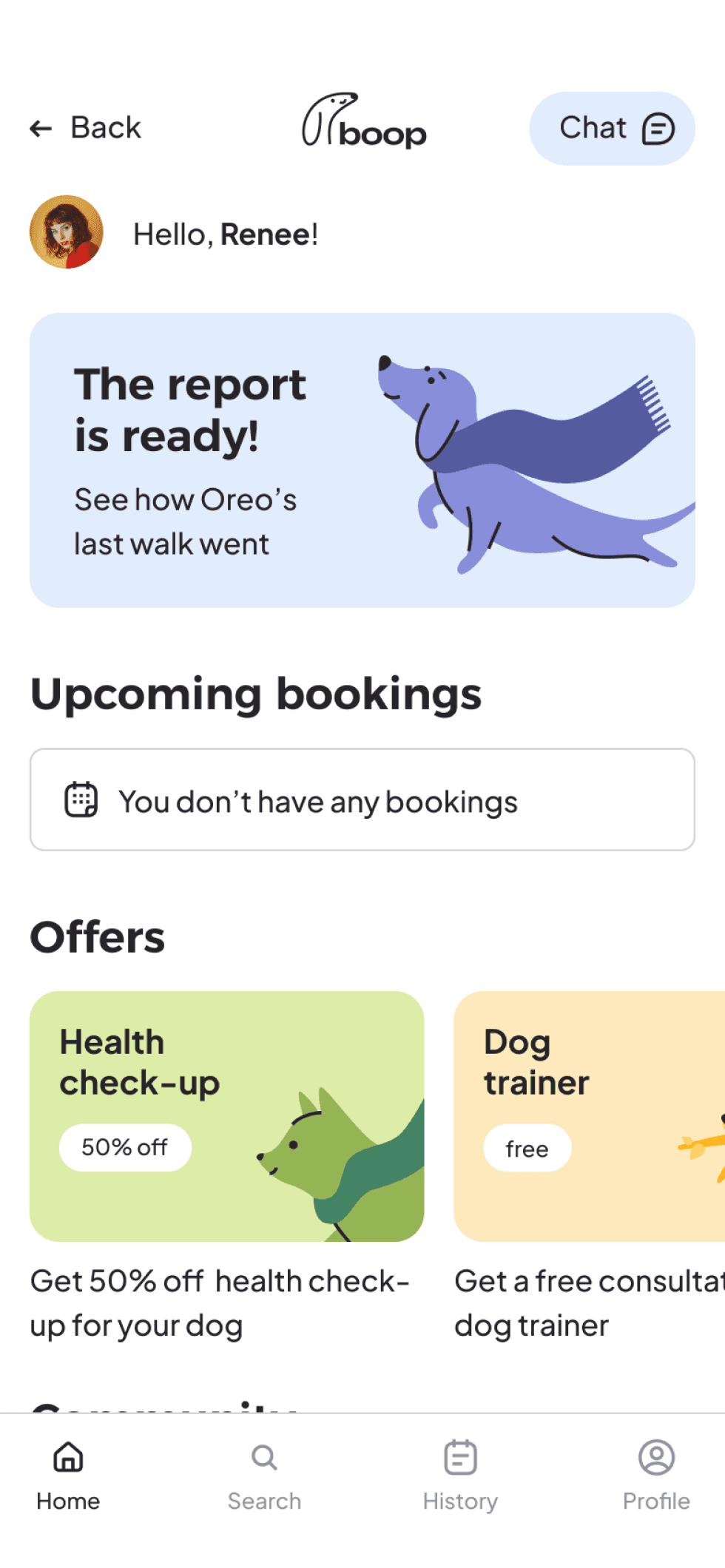
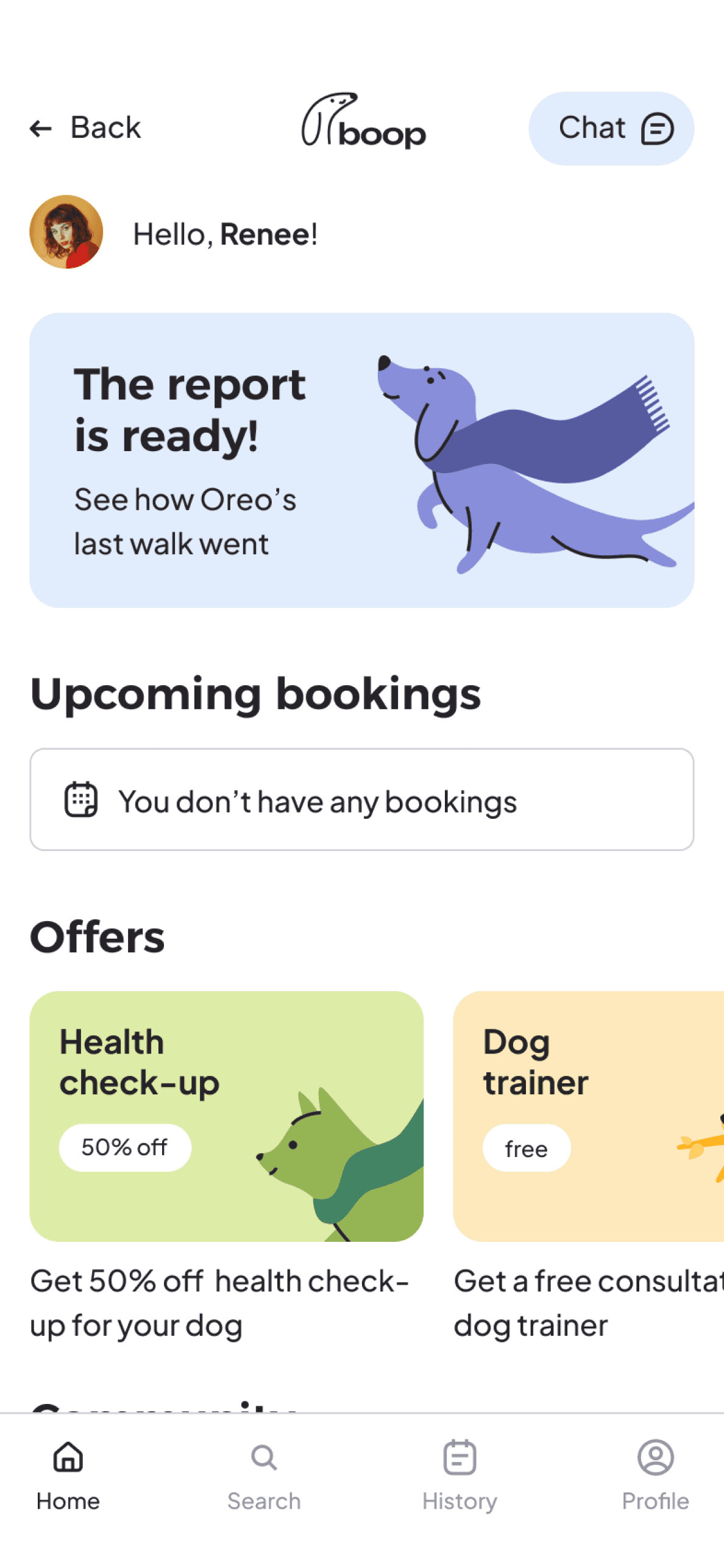
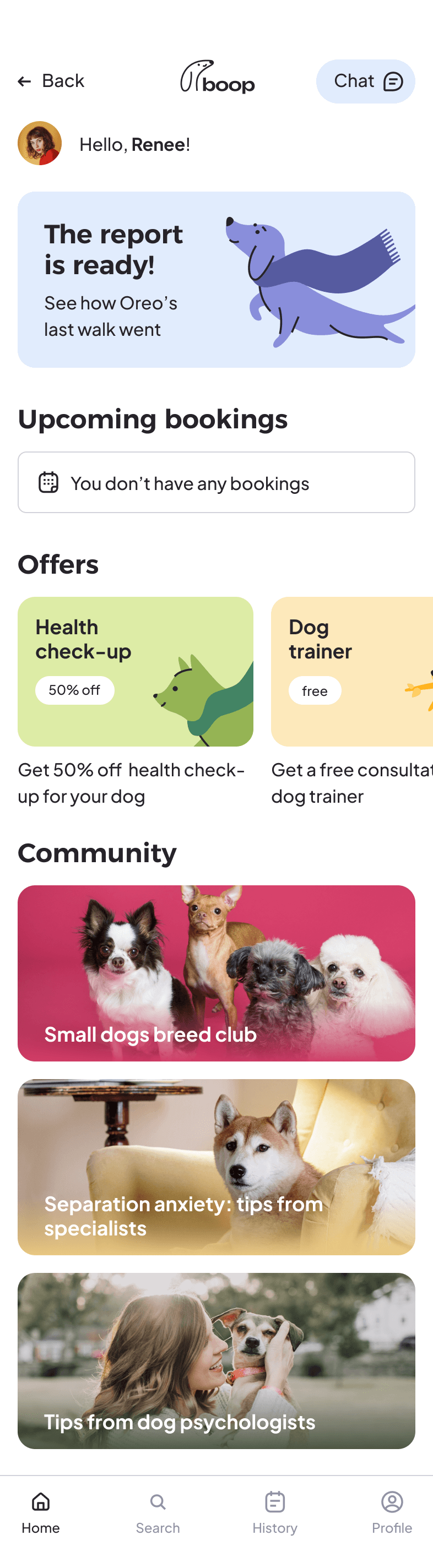

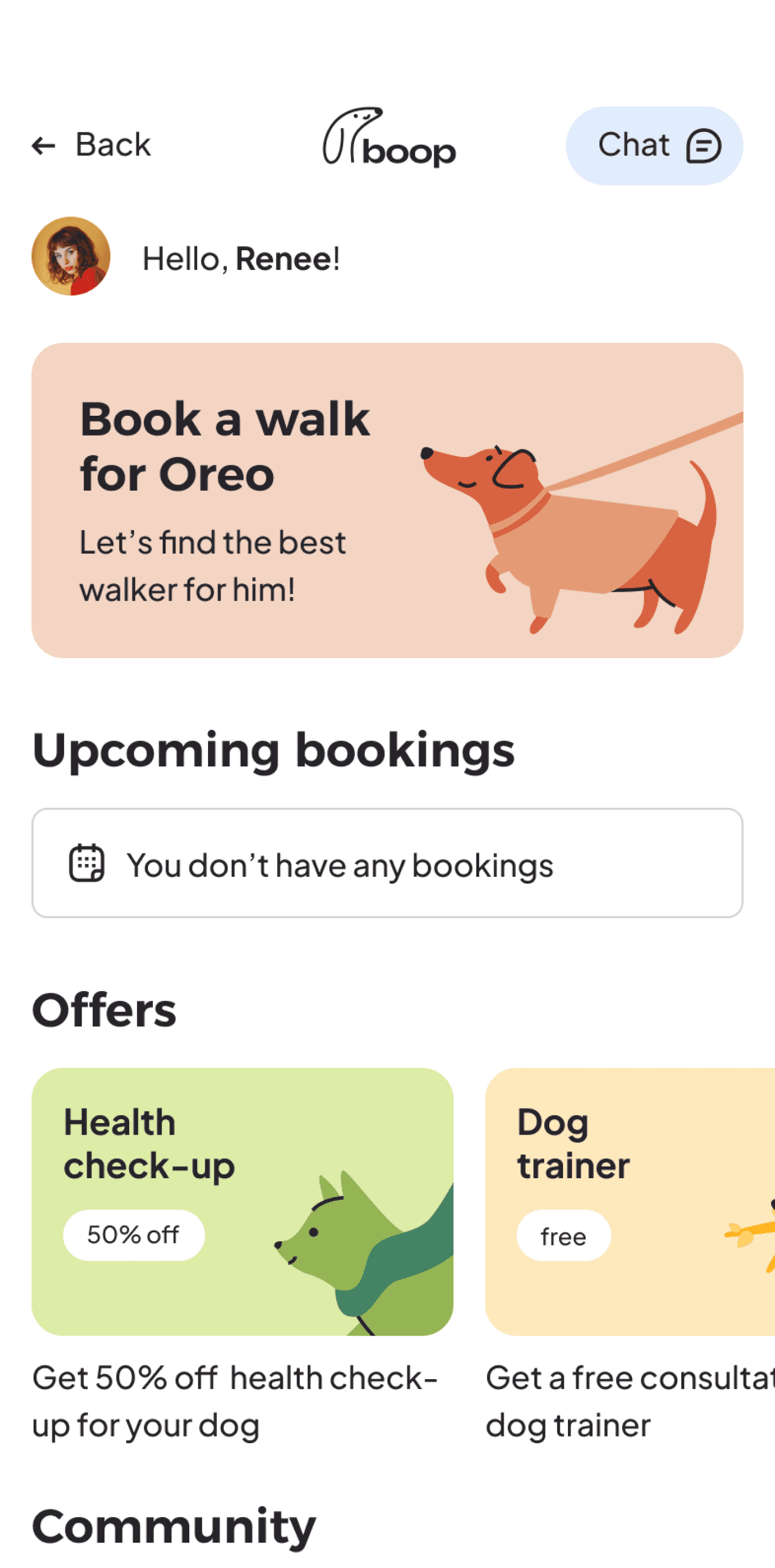
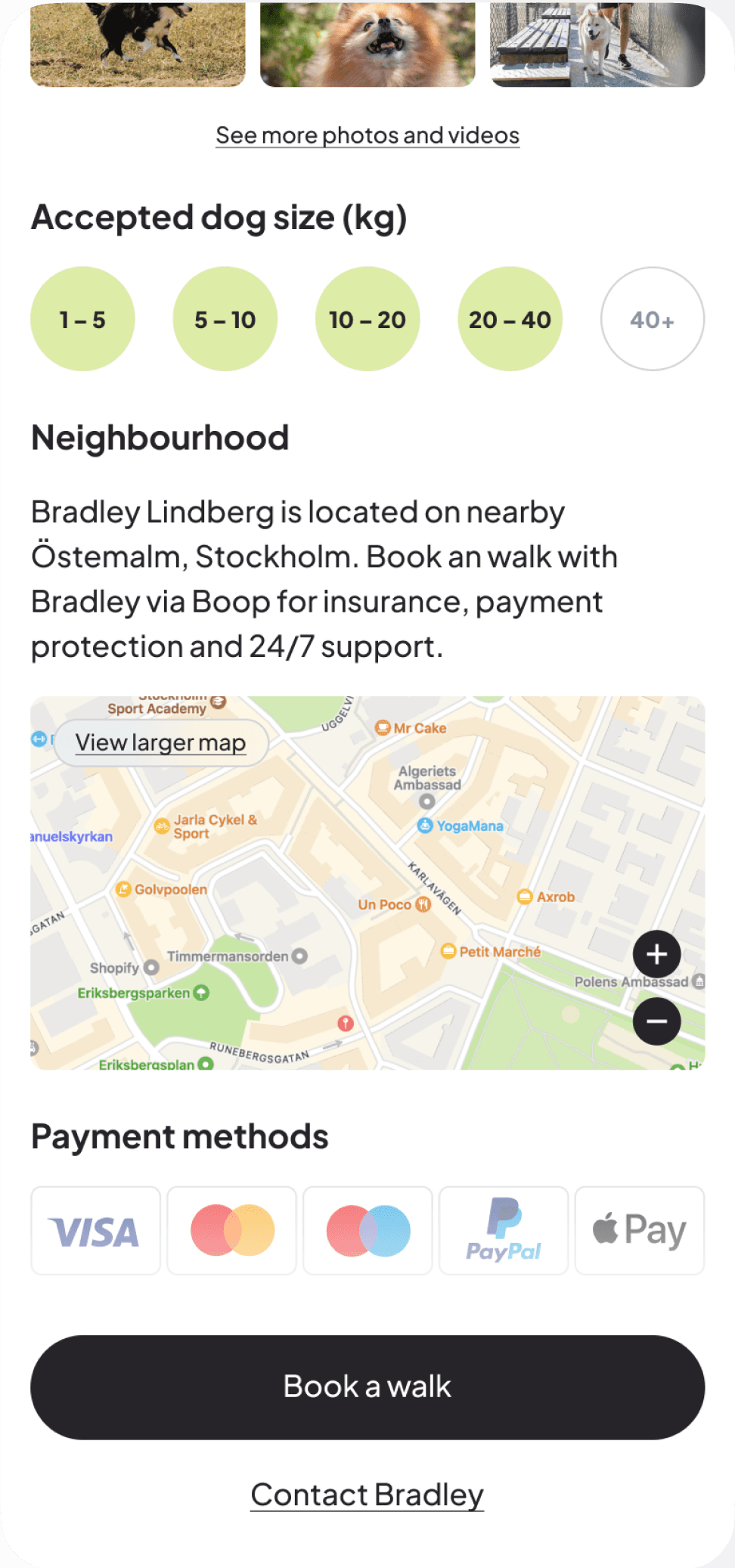
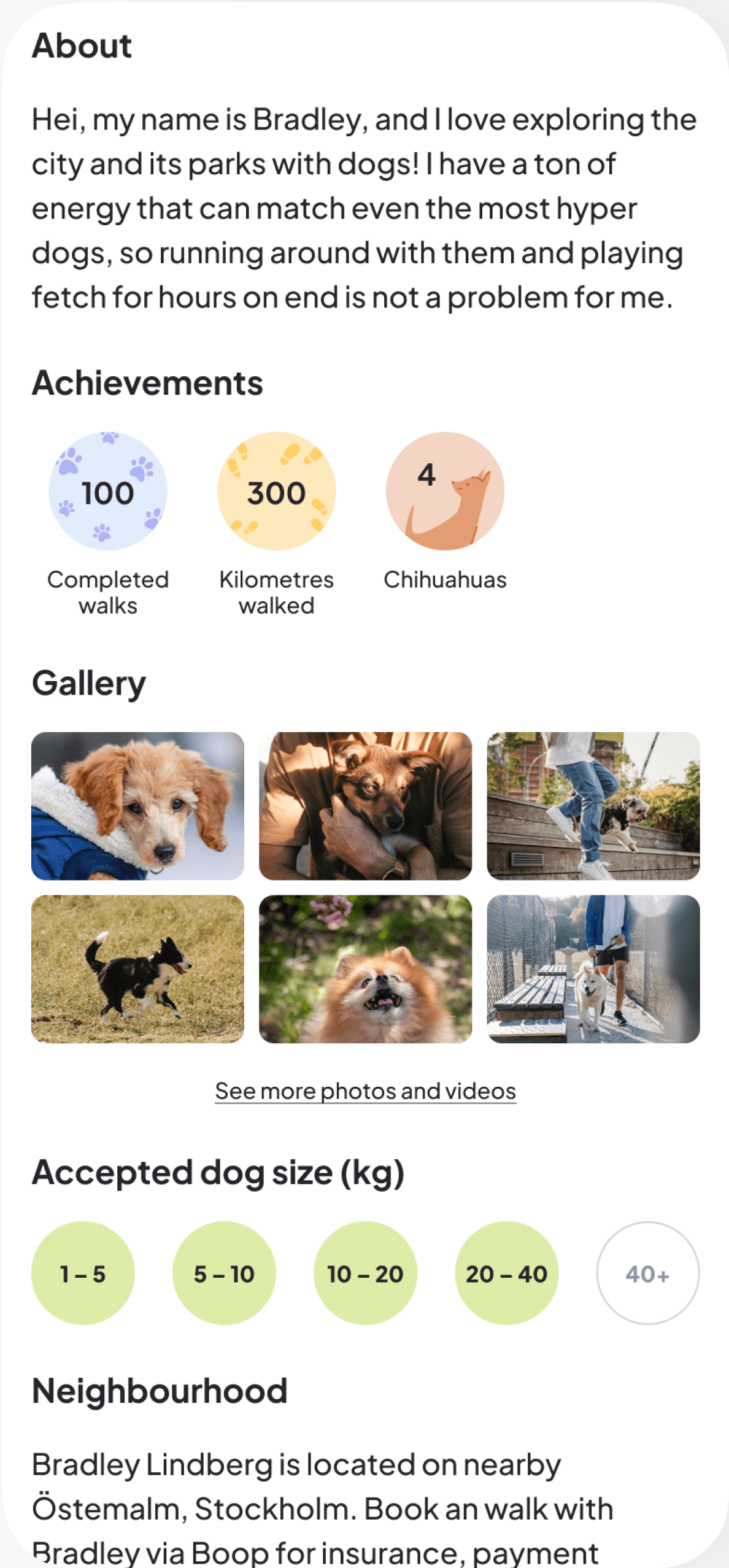
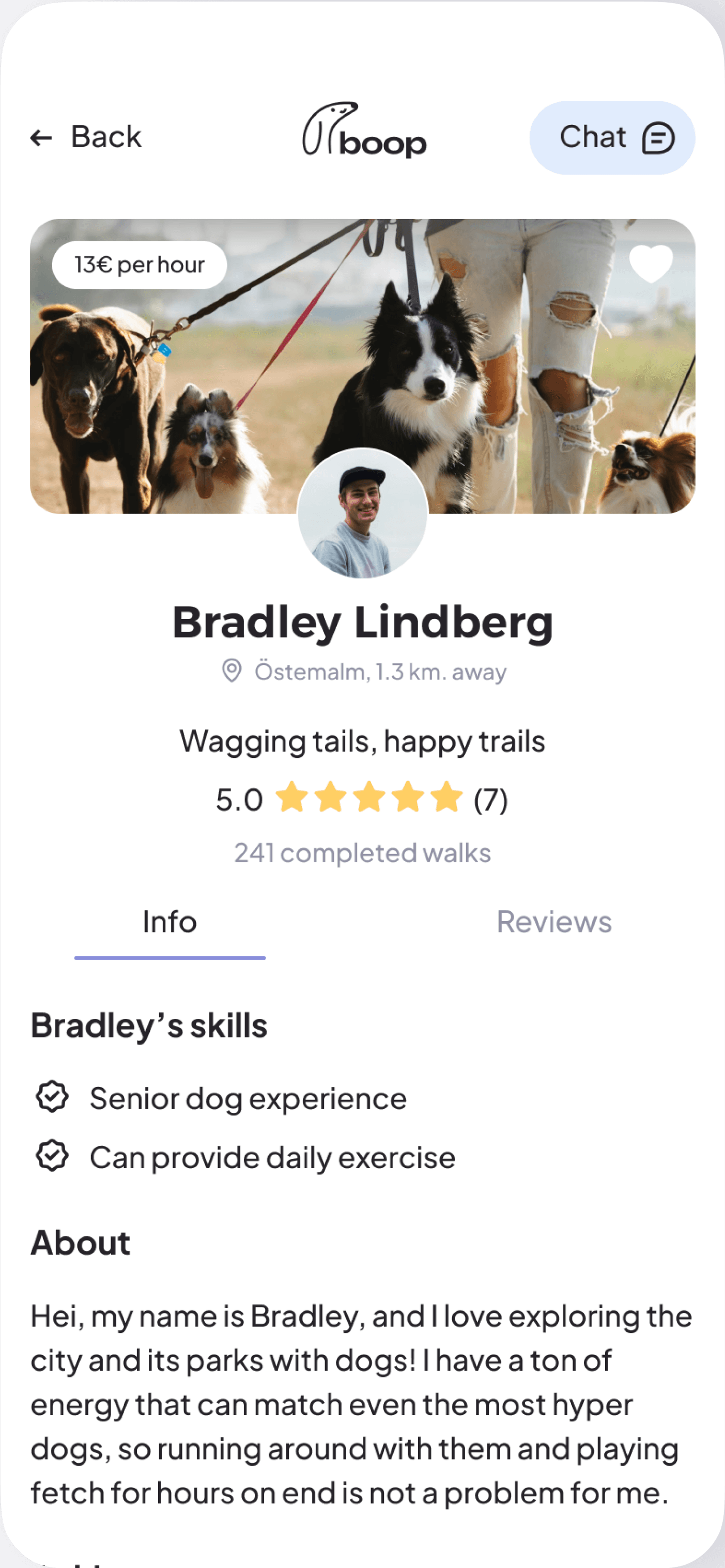
Profile banner allows to set any picture, so that the walker can show moments from completed walks or ony other photo affecting the image
Profile essentials include the walker's name, approximate location, motto, rating, and the number of completed walks.
The "Info" tab provides details about
the walker's skills, achievements, accepted payment methods, dog sizes, location, and gallery. The "Reviews" tab features in-depth feedback from dog owners, including case studies if available.
Walker’s profile
Location is set automatically unless the user prefers manual input.
The calendar booking system ensures a convenient and effortless experience.
Users can select a time range, walk duration, and specify whether
the walk should occur weekly while searching for a walker. The page displays all of the user's registered dogs, allowing them to choose any for an individual walk or select all for a group walk. Additionally, setting a custom and more precise schedule is available at various stages of the walk booking process.
Walk details
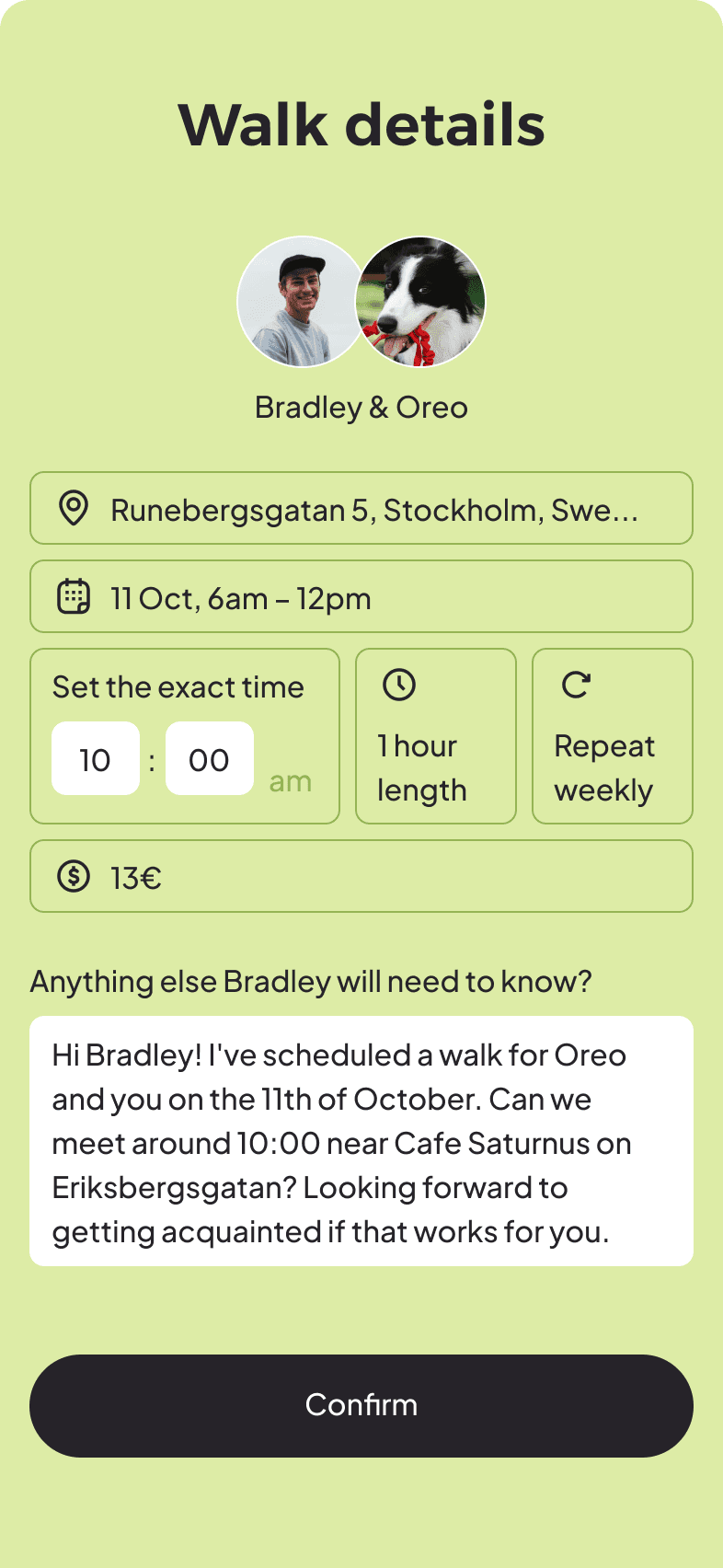
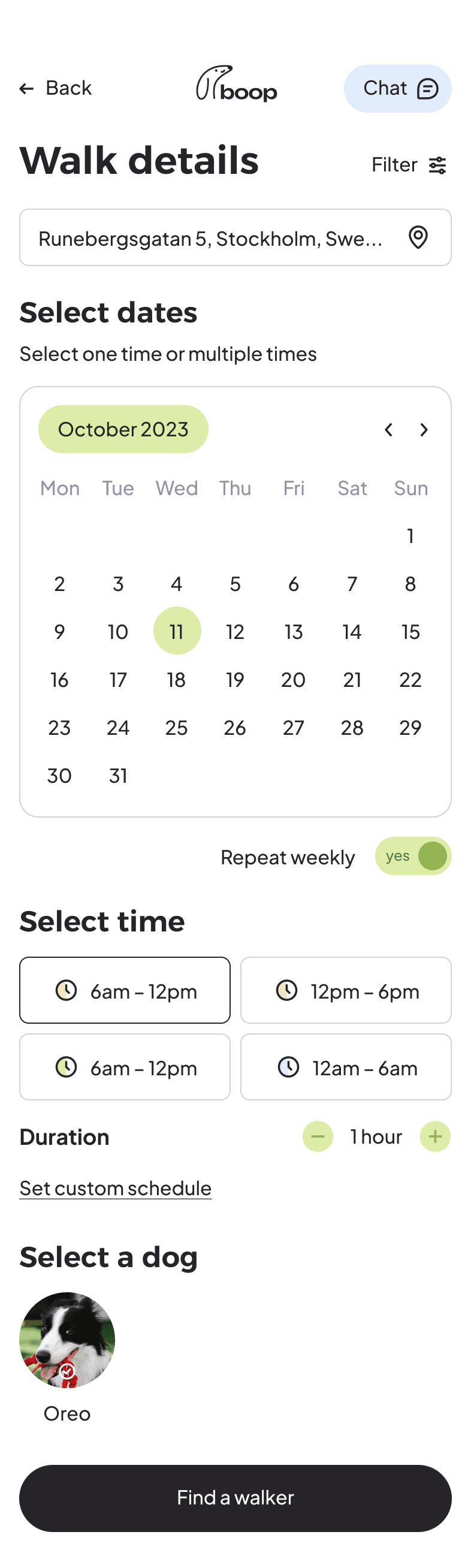
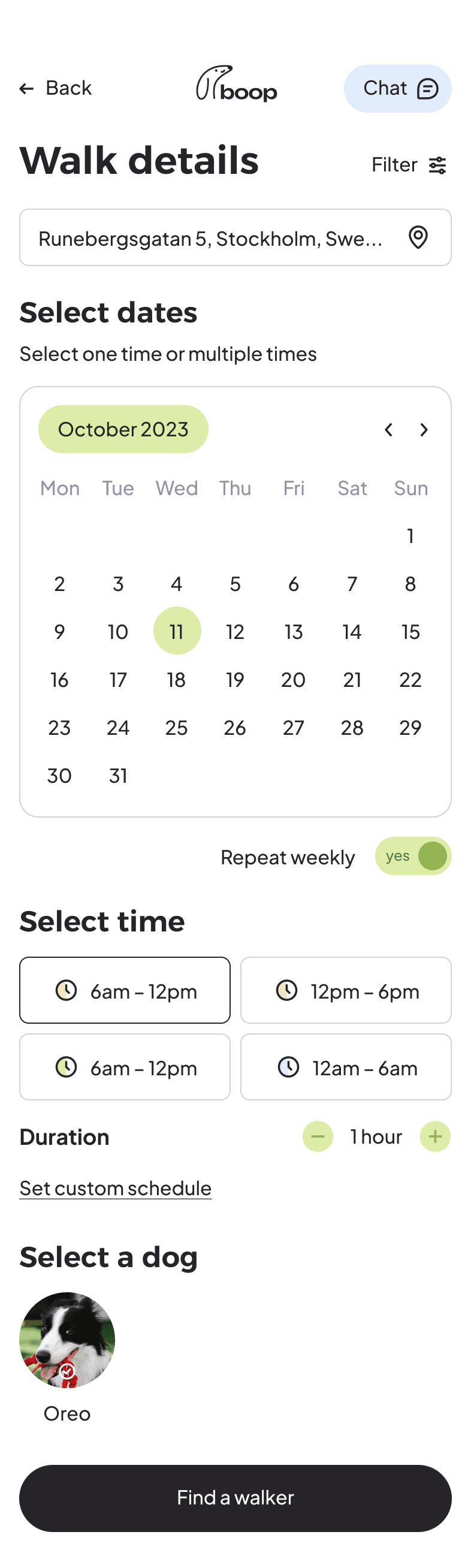
Upon completion of the walk, the walker fills out a brief questionnaire that is automatically compiled into the report. The walker can upload a photo of the dog from the recent walk, which will serve as the report's banner.
Essential walk info includes the date and time of the walk, its duration, distance covered, and whether the dog urinated and defecated.
Extended report includes walk description, map tracking, and gallery with added media by the walker.
Walk progress and report
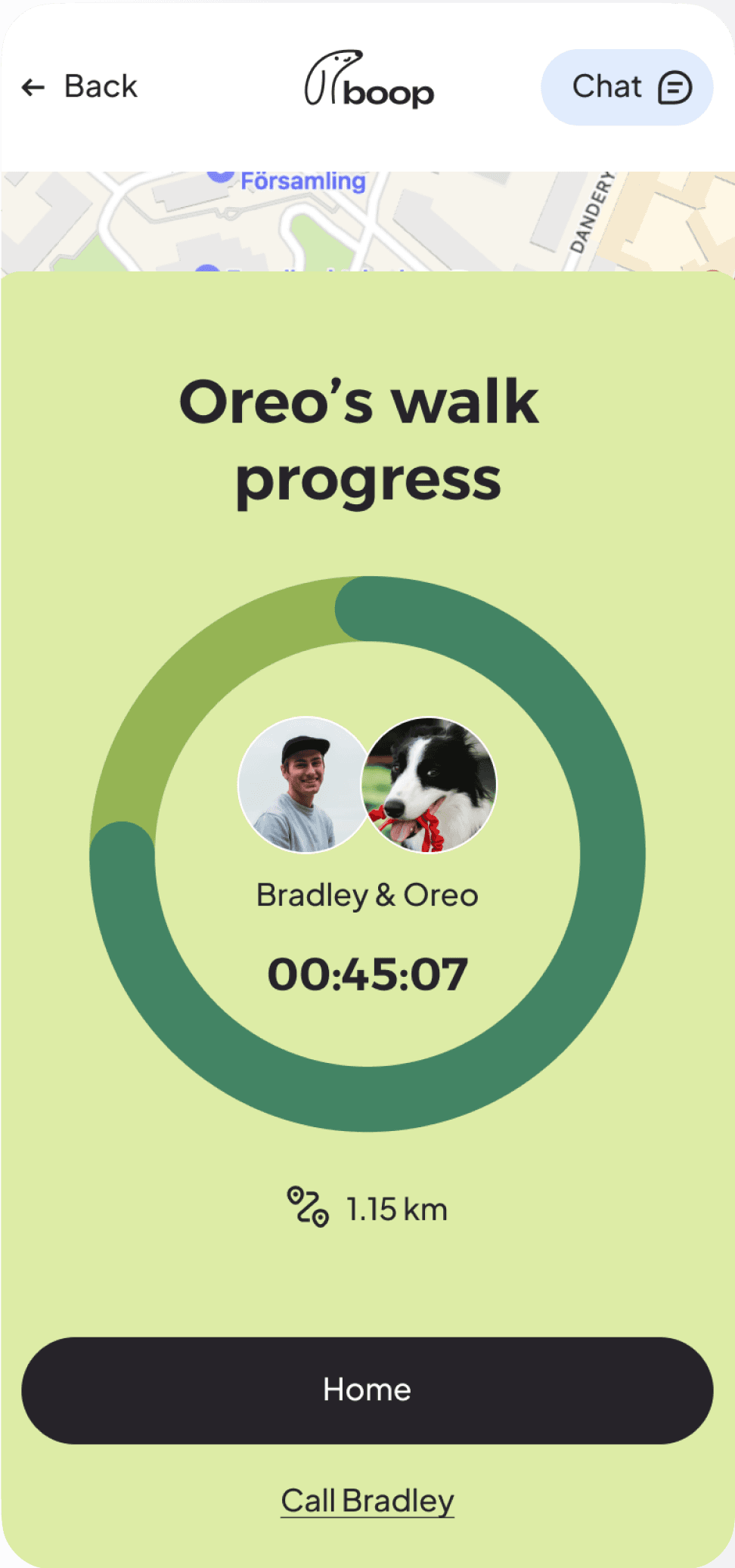
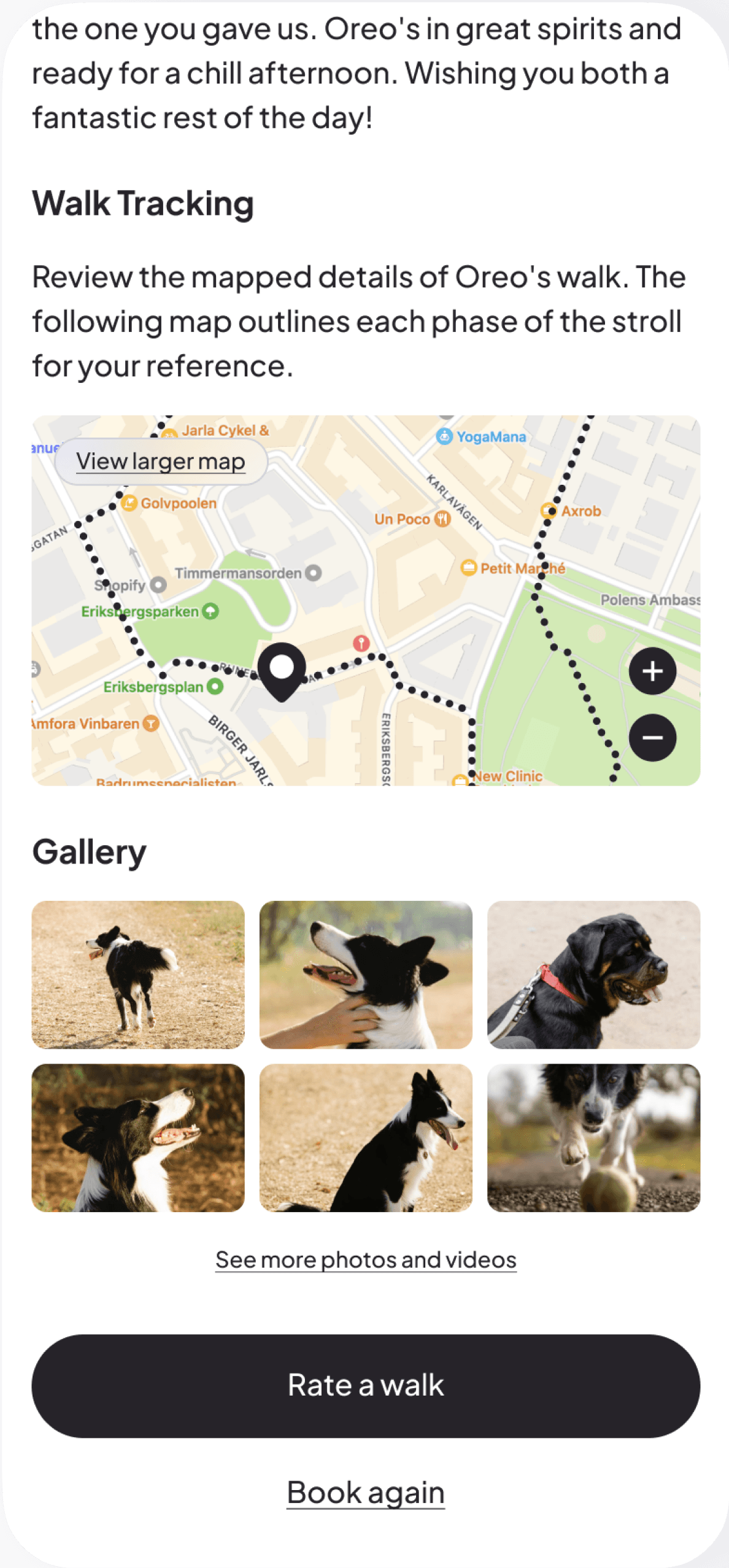
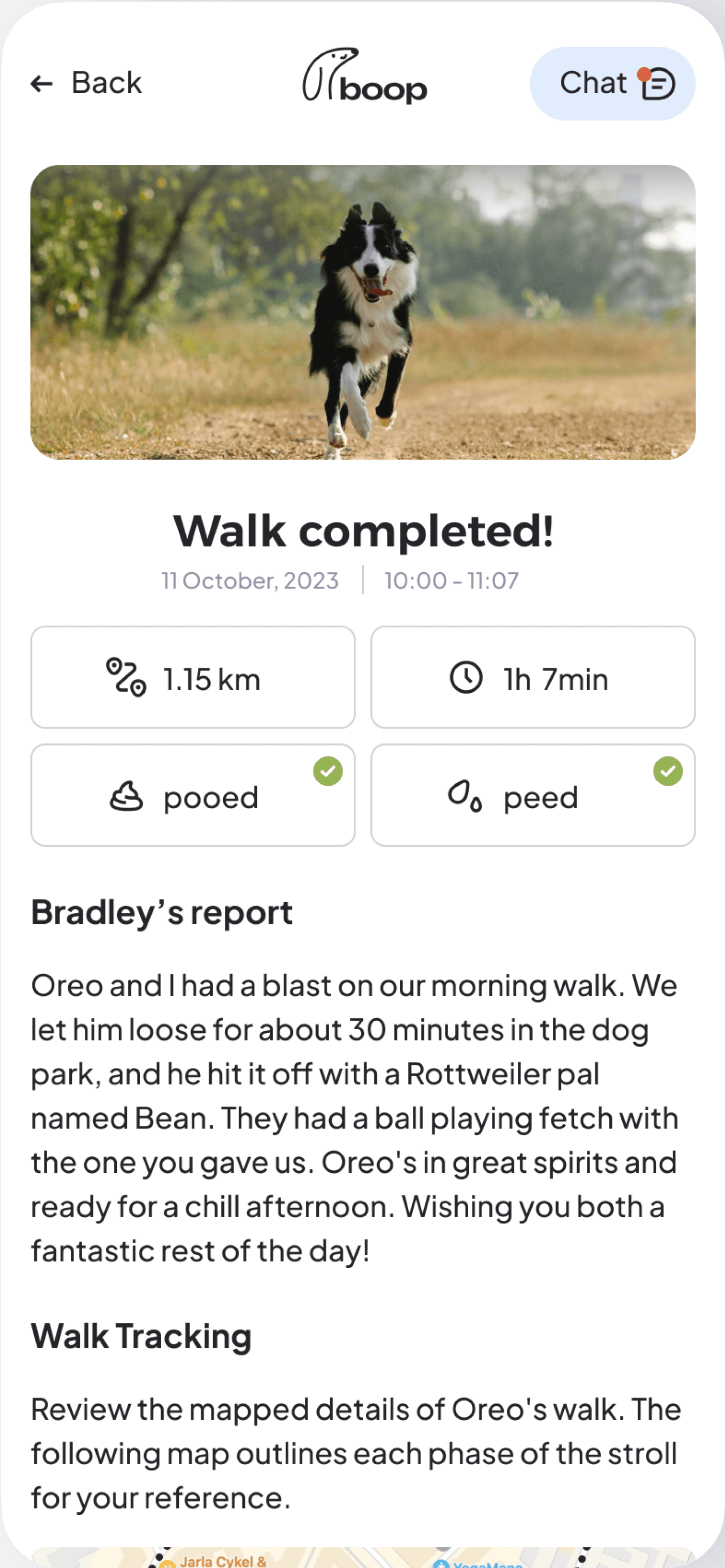
At the screen's top, the CTA prompts easy access for the primary service—dog walking. It vanishes when a walk is scheduled and changes to "The report is ready" after completion.
Status widget indicates walk status—scheduled, in progress, or completed. It also enables real-time tracking for an enhanced user experience.
In "Offers" section, users can explore exclusive offers from the app's industry partners, including dog specialists, brands, and more.
In the "Community" section, users can access articles from specialists and participate in forum-like discussions.
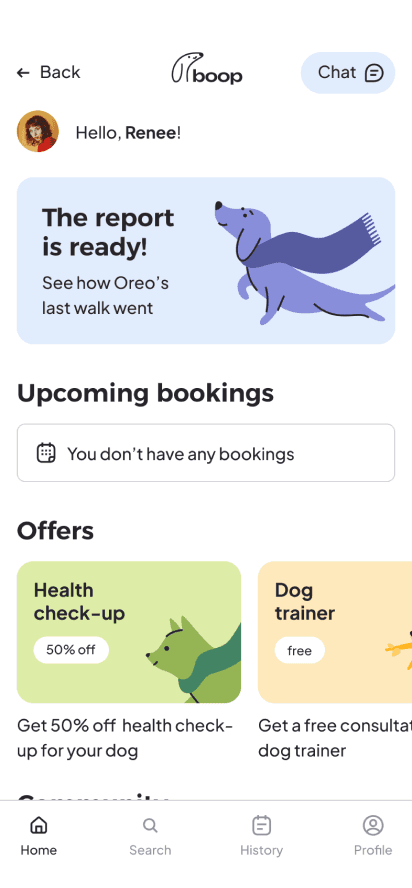
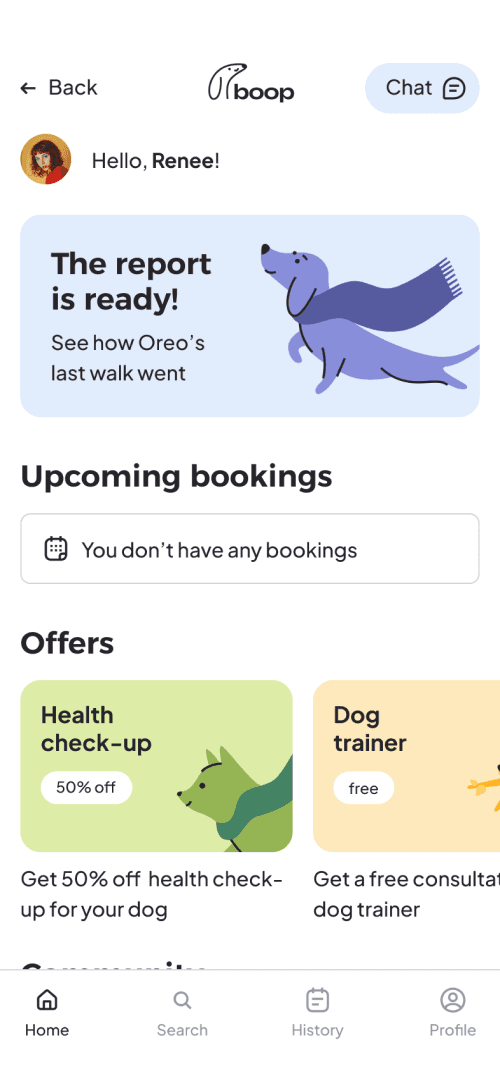
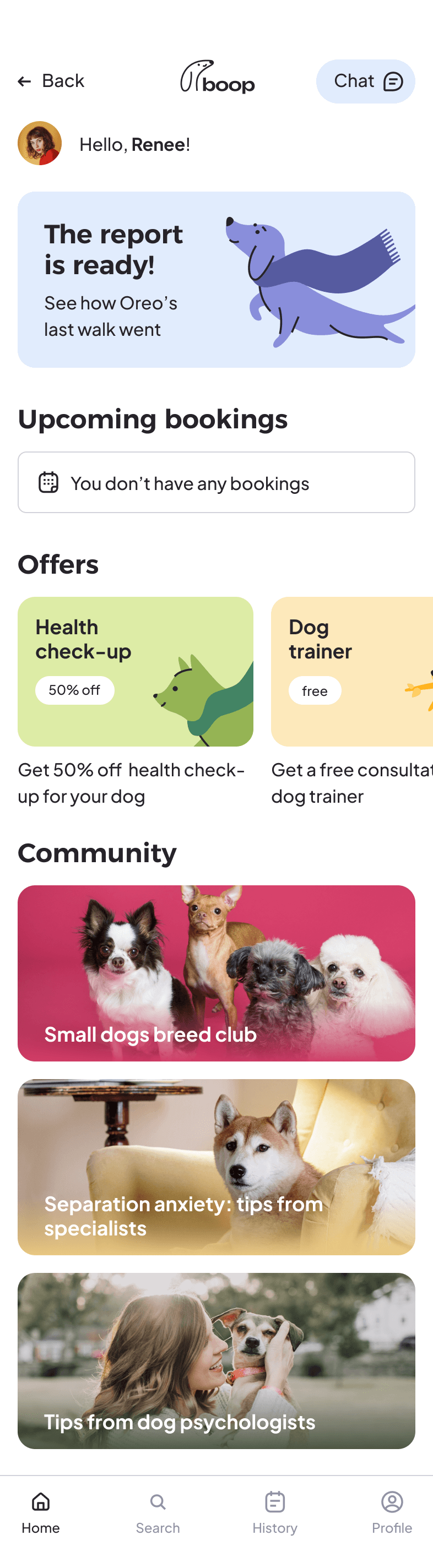


Home
Profile banner allows to set any picture, so that the walker can show moments from completed walks or ony other photo affecting the image
Profile essentials include the walker's name, approximate location, motto, rating, and the number of completed walks.
The "Info" tab provides details about
the walker's skills, achievements, accepted payment methods, dog sizes, location, and gallery. The "Reviews" tab features in-depth feedback from dog owners, including case studies if available.
Walker’s profile
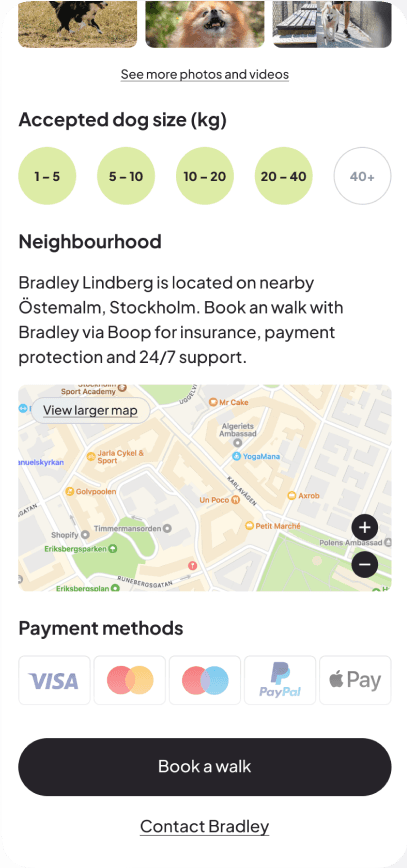
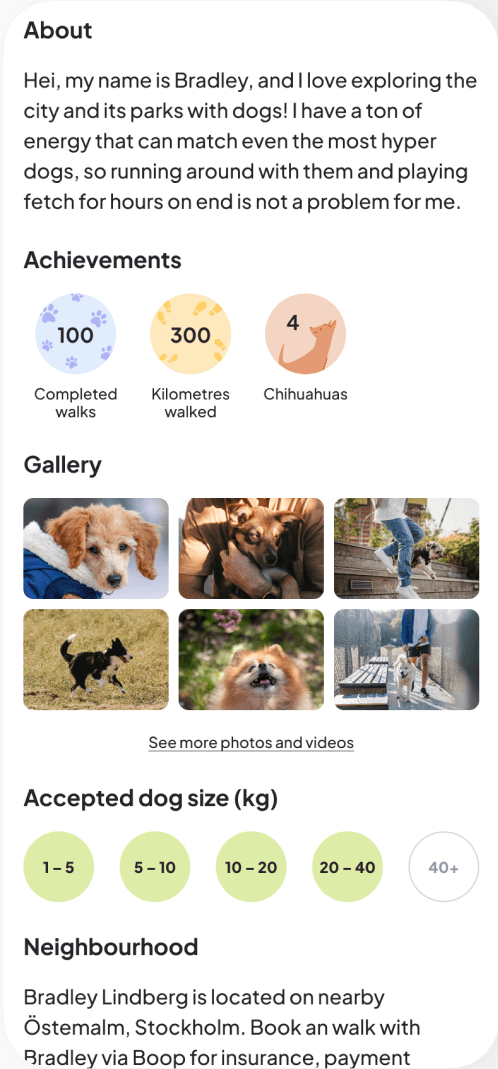
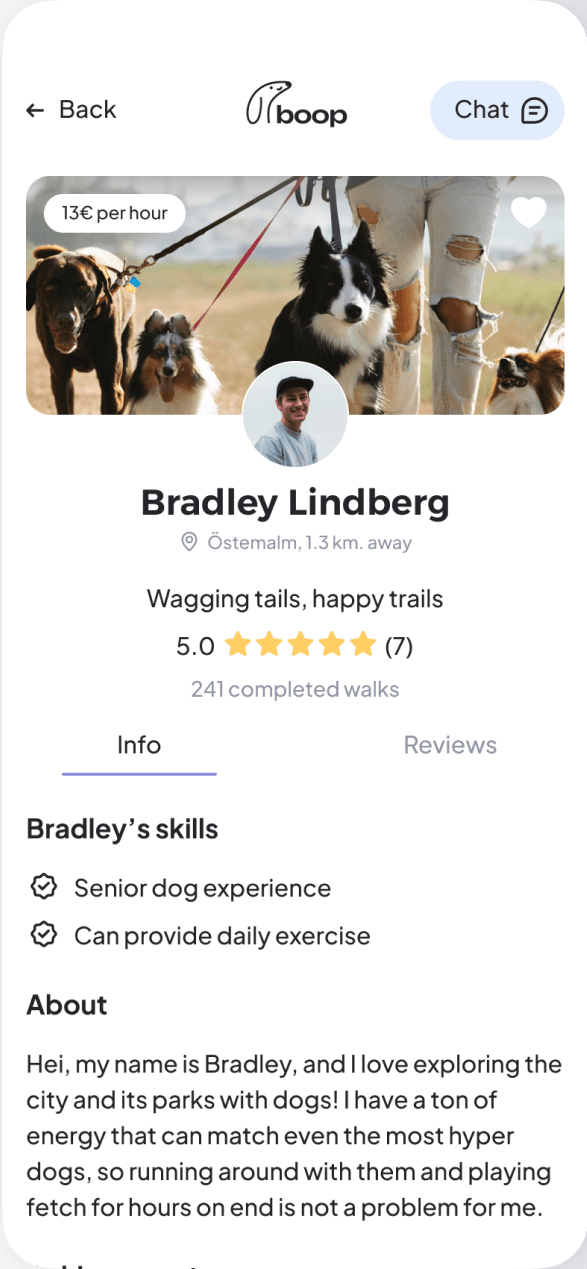
Location is set automatically unless the user prefers manual input.
The calendar booking system ensures a convenient and effortless experience.
Users can select a time range, walk duration, and specify whether
the walk should occur weekly while searching for a walker. The page displays all of the user's registered dogs, allowing them to choose any for an individual walk or select all for a group walk. Additionally, setting a custom and more precise schedule is available at various stages of the walk booking process.
Walk details
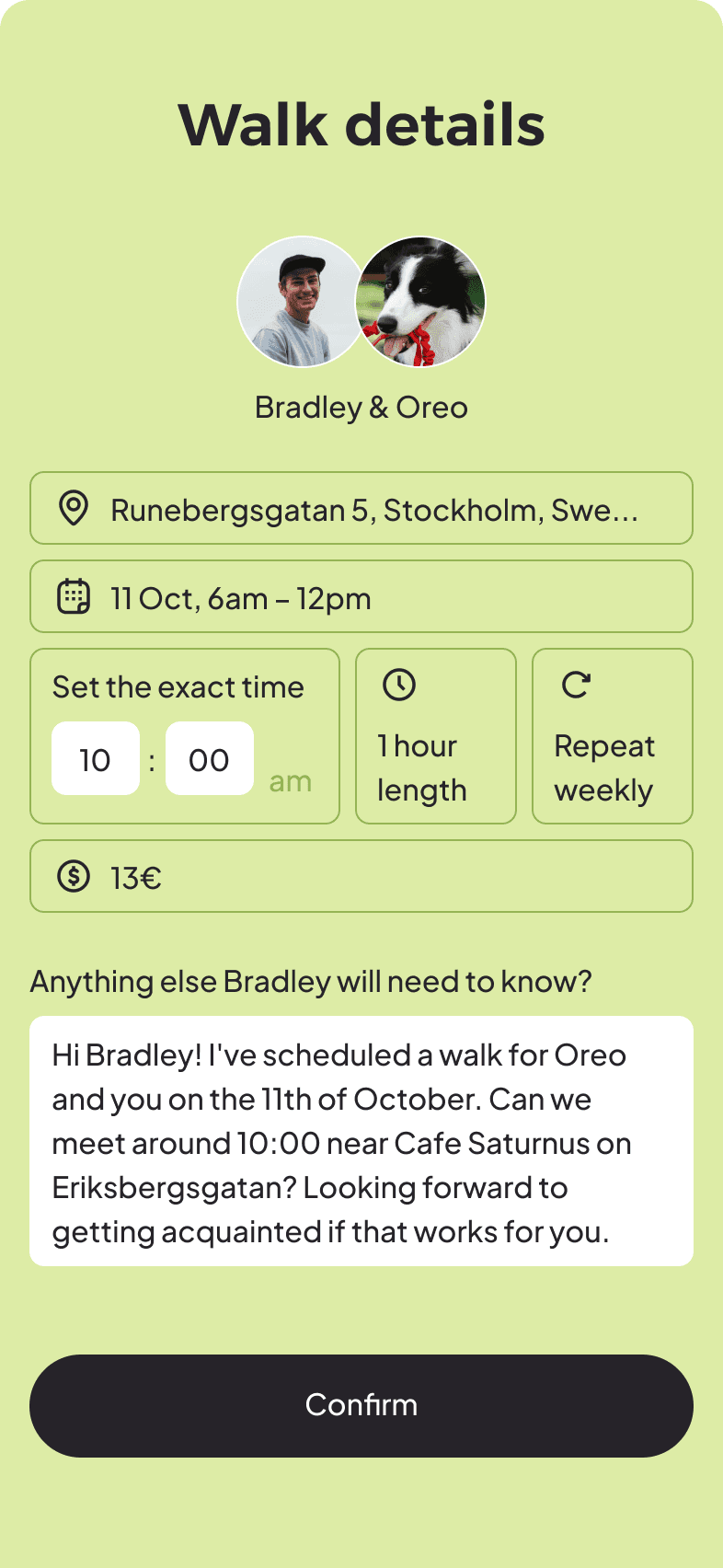
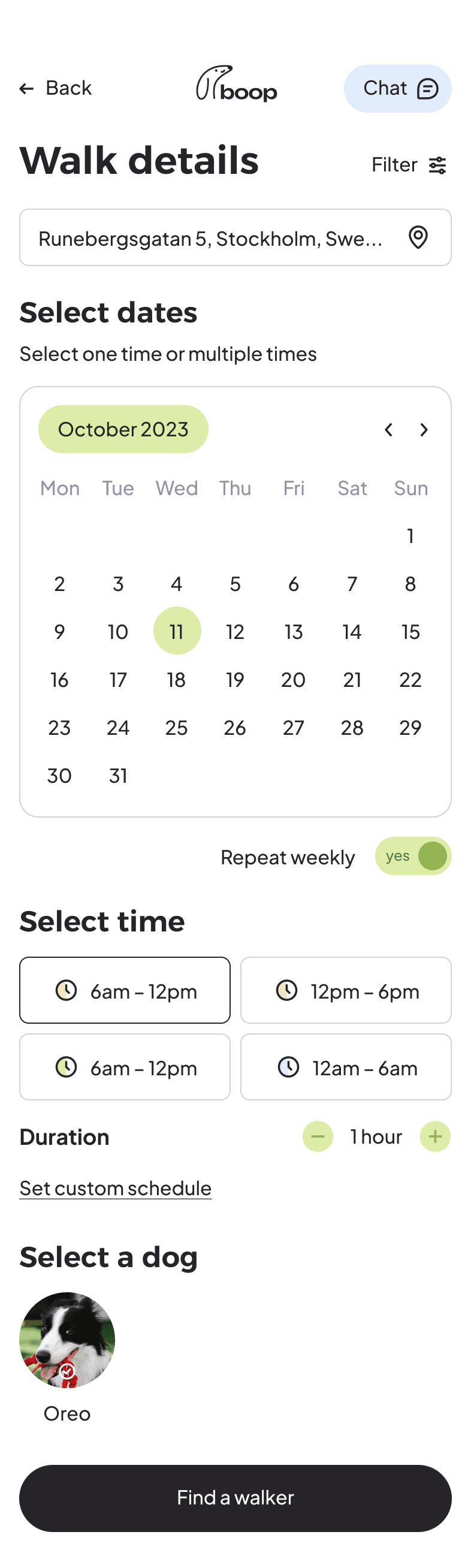
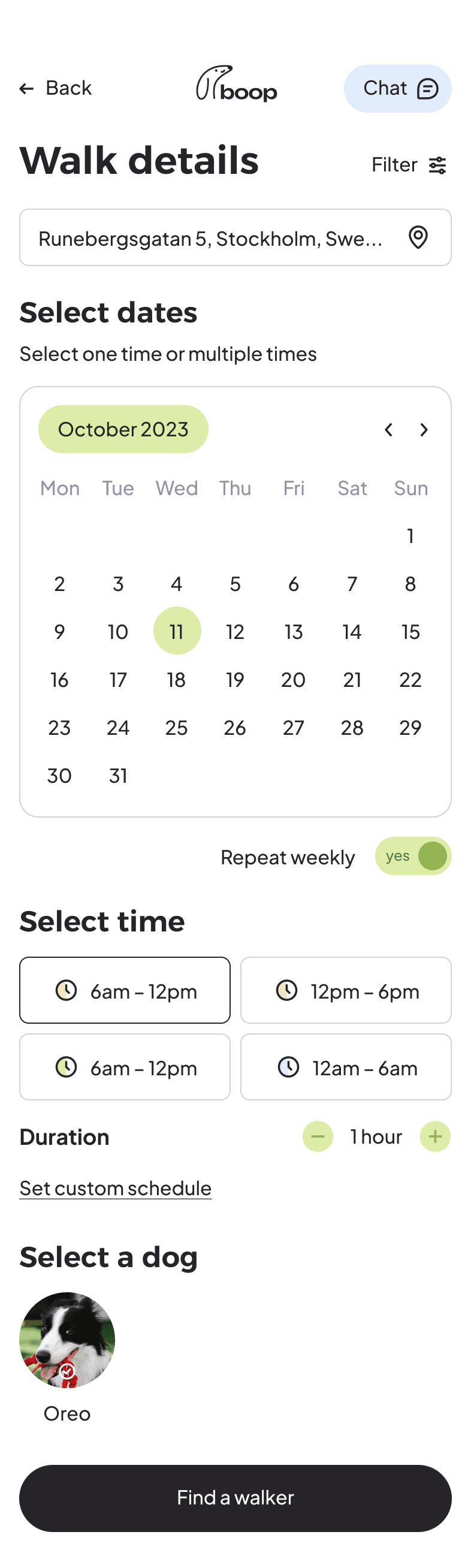
Upon completion of the walk, the walker fills out a brief questionnaire that is automatically compiled into the report. The walker can upload a photo of the dog from the recent walk, which will serve as the report's banner.
Essential walk info includes the date and time of the walk, its duration, distance covered, and whether the dog urinated and defecated.
Extended report includes walk description, map tracking, and gallery with added media by the walker.
Walk progress and report
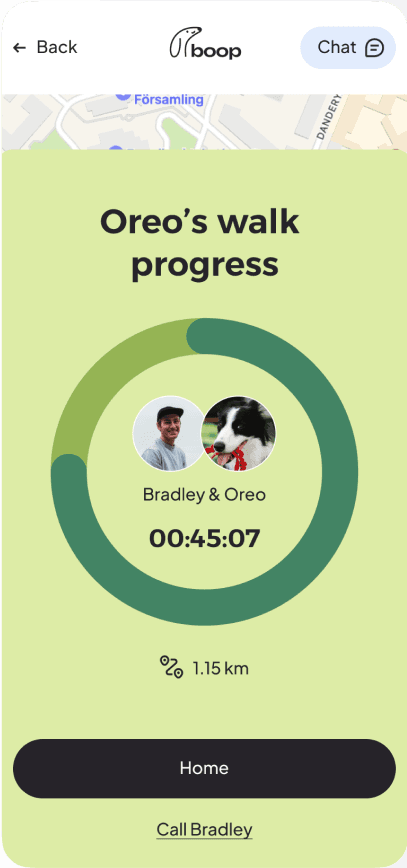
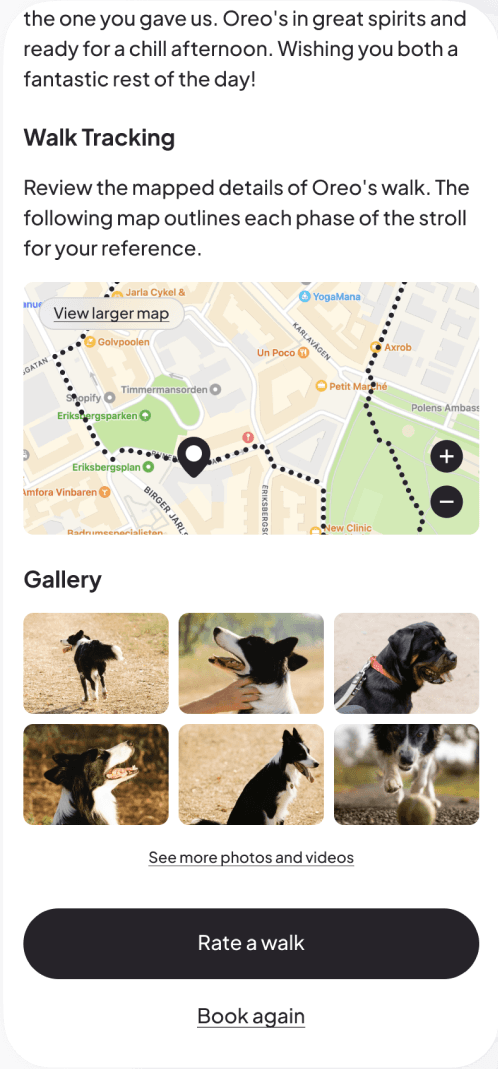
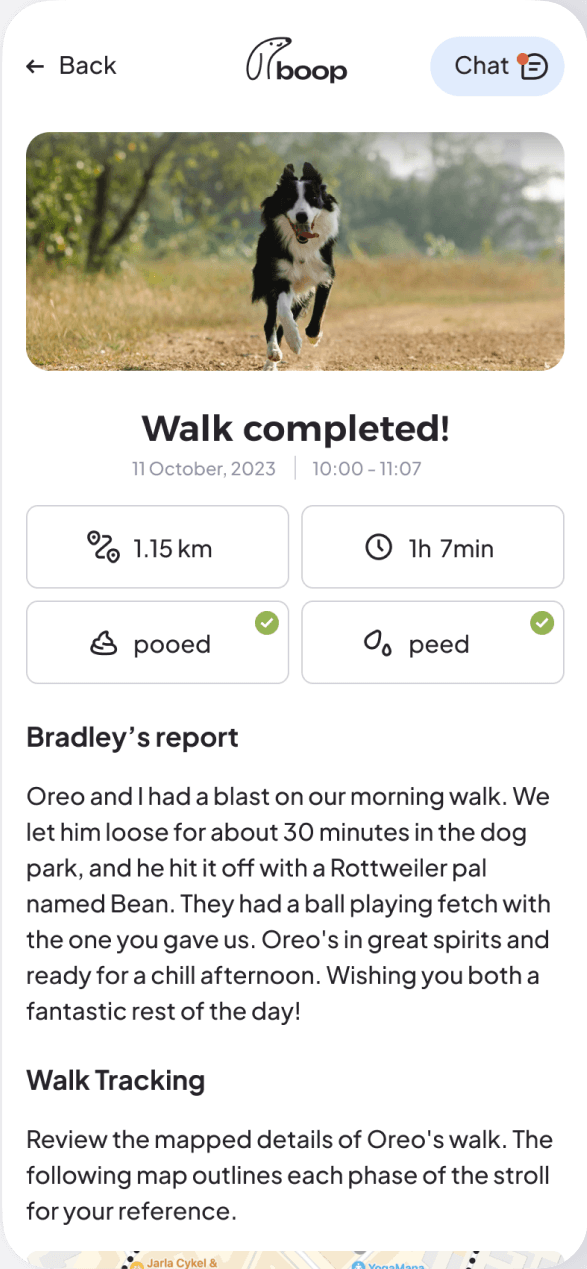
prototype
prototype
Derived from the high-fidelity designs, a functional prototype was created, subjected to thorough testing, and iteratively refined for optimal usability and performance.
Derived from the high-fidelity designs, a functional prototype was created, subjected to thorough testing, and iteratively refined for optimal usability and performance.
takeaways
takeaways
The positive and inspiring feedback received suggests that the app may be poised for the next stage of potential development. Further testing will be conducted to observe the evolution and potential outcomes.
The positive and inspiring feedback received suggests that the app may be poised for the next stage of potential development. Further testing will be conducted to observe the evolution and potential outcomes.



Contacts:
© Alina Demchenko 2024
Contacts:
© Alina Demchenko 2024
Contacts:
© Alina Demchenko 2024